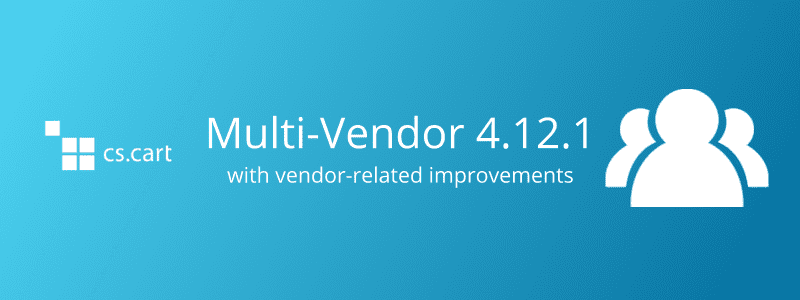Meet Multi-Vendor 4.12.1 with Vendor-Related Improvements
Hello!
We have released CS-Cart and Multi-Vendor 4.12.1. The change of the second number in the version usually means big improvements. This time there are a lot of them, so this article will cover only the improvements specific to marketplaces. We suggest checking out other improvements in version 4.12.1—some of them will benefit your marketplace as well.
Easier product import for vendors
Multi-Vendor allows your vendors to import products in CSV and XML files. A so-called import preset tells Multi-Vendor what columns or elements of the file contain what information about a product.
Previously, each vendor had to set up their own presets. Even if your vendors used similar files, each vendor was on their own. You could help them with setting up a preset, but you’d have to do it again for any other vendor who has a similar file.
Starting with version 4.12.1, you can set up common import presets that will be available to all vendors. If you teach Multi-Vendor how to interpret a file once, then any vendor will be able to import a similar file without issue. If vendors need to adjust a preset, they can make their own copy a common preset. That way, the import is friendlier to both newcomers and experienced vendors.
Our documentation has a short article about common presets. We also demonstrated this functionality in a video.
Communication between admins and vendors
The “Ask seller a question” add-on previously allowed customers to contact your vendors about a product. But in version 4.12.1 the add-on had to be renamed to “Message center”. That’s because it offers new functionality now: communication between vendors and marketplace administration.
A vendor can contact marketplace administrators from various pages of the admin panel via the gear button. Administrators will see what page the vendor has contacted them from. The same works the other way around. So, it’s easier for vendors and marketplace admins to discuss specific issues.
We demonstrated this improvement in an earlier video report on Multi-Vendor development.
Improved management of debtors
In version 4.12.1, the “Vendor debt payout” has been reworked almost from scratch. There are many improvements that we explained in the documentation:
- Vendor plans can now have their own conditions: the maximum allowed debt and the time to pay it.
- Debtors now get a different status from other vendors: “Suspended”.
- You decide what to do with suspended vendors automatically (if anything at all): hide their products from the storefront and/or block their admin panels.
- Vendors can refill their balance in advance, without becoming debtors.
We also covered all these improvements in an earlier video report. Note that some things have changed since then. For example, the maximum debt and the time to pay that debt are set in the add-on settings by default. But you can make them configurable for each plan with a couple of clicks.
More abilities for vendors: orders, returns, product features
- Creation of product features. Previously, vendors could use only the product features that existed in your marketplace. If they wanted to create product variations—similar products that differ in one feature, and which customers can easily switch between—then you needed to create that feature and its variants.
Now you can allow vendors to create their own features. To do that, go to Settings → Vendors and tick the Allow vendors to manage product features checkbox. Check out our documentation to learn more about product feature creation by vendors.
- Management of orders and return requests. Multi-Vendor Plus and Ultimate allow you to give vendors more power. For example, to edit layouts or to accept payments directly from customers. When vendors receive the money directly, it also makes sense for them to handle return requests.
That’s why the “Vendor privileges” add-on now allows you to decide whether or not vendors have access to return requests. In addition, you can allow vendors to create orders and/or edit more than just some of its minor details.
A new add-on for vendor rating
There is a new add-on in Multi-Vendor Plus and Multi-Vendor Ultimate called “Vendor rating”. It allows you to automatically split vendors into tiers: bronze, silver, and gold. There are many criteria, and you can specify your own formula based on them.
After that, if you enable sorting of vendors by rating and make it the default sorting, customers will see products of vendors with the highest rating first. This helps you encourage certain behavior from vendors. For example, if customer reviews affect rating by a large margin, it’s in the vendor’s best interest to leave the marketplace customers impressed.
Learn more about the new add-on and how to configure it in Multi-Vendor documentation.
Default logo for newly-registered vendors
The Design → Themes page now allows you to set various logos in your marketplace in one place. Among other logos, it includes the new Default logo for new vendors. Previously, a new vendor who didn’t specify a logo got the logo of the theme (before version 4.11.4) or the logo of the marketplace (in 4.11.4 and 4.11.5). But now you can specify a separate logo that vendors will be getting during registration if they don’t provide their own.
Bottom toolbar to help vendors find admin panel
Previously, the bottom toolbar was available at our demos of Multi-Vendor. It’s a good way to get acquainted with the product, find the admin panel and vendor panel, etc. The screenshot below shows what that toolbar looks like at our demo.
We figured that live marketplaces could benefit from it too. If one of your customers becomes a vendor, he or she might not even know how to reach the vendor’s admin panel. Now, when a vendor’s administrator signs into the account on the storefront, he or she will immediately see the difference and know where to go.
New vendor approval flow
Before 4.12.1, newly-registered vendors received the “New” status. Marketplace administrators could make them visible on the storefront right away (change status to “Active”) or give them some time to fill the catalog (change status to “Pending”).
In version 4.12.1 it’s much easier to distinguish vendors that require approval. Vendors that you need to take a look have the “Thumbs up” and “Thumbs down” buttons instead of status next to them.
By default, clicking “Thumbs up” changes the vendor’s status to “Active” (or to the status that vendor used to have, if you use the “Vendor data premoderation” add-on). This approval flow is easier and doesn’t require extra steps. But if you’d like new vendors to get the Pending status after approval, go to Settings → Vendors and choose to “Approve vendors in 2 steps”.
Quick vendor plan creation
A useful change if you like to set up different conditions for each vendor, and don’t have an assortment of plans. Previously, you had to leave the vendor editing page, go to the list of plans, create the plan, configure it, and then return to the vendor editing page to assign it.
Starting with version 4.12.1, you can create a vendor plan and specify the properties of the plan from the vendor editing page. We’ll be introducing this principle in other places where it’s appropriate as well.
Update to PayPal Commerce Platform
PayPal Commerce Platform is a solution for marketplaces to accept payments and distribute them between the involved vendors automatically. It is a relatively new solution, so it is still being developed and improved. There was a change on the PayPal side, so we had to add a new field called “Partner integration code” in version 4.12.1.
Different settings for different storefronts (Multi-Vendor Ultimate)
Multi-Vendor Ultimate allows you to scale your marketplace: create multiple storefronts and tailor them to various countries and audiences. That’s why it was important to make some settings depend on the storefront, and that’s what we did in version 4.12.1.
There are many possible applications for this. For example, the screenshot below shows that you can now specify different weight measurement units for different countries. We covered how this functionality works in an earlier video report.
Collect taxes from vendors
In the U.S., many states have marketplace facilitator laws. Details may vary, but the idea is that in some cases, marketplaces become responsible for collecting tax from vendors and then remit those taxes on their behalf. Other countries might have similar regulations as well or adopt them in the future.
That’s why we’ve added a new setting to the “Vendor plans” add-on in version 4.12.1: Collect taxes from vendors. When it is enabled, the collected taxes won’t be listed as vendor’s earnings, and instead will be listed as the income of the marketplace.
Multi-Vendor 4.12.1 also receives all the changes and improvements from CS-Cart (our platform for single-seller stores). They are described in a separate blog article. We recommend checking them out.
The upgrades to version 4.12.1 are already available. As usual, we hand out upgrade packages in limited numbers for the first few weeks after the release. But then we lift that restriction. So if you don’t see this upgrade in your Upgrade Center yet, please try again later.
Yan Anderson is the Head of Content Marketing at CS-Cart with over 10 years of experience in the eCommerce industry. He's passionate about explaining complicated things in simple terms. Yan has expertise in building, running and growing eCommerce marketplaces. He loves to educate people about best practices, new technologies, and trends in the global eCommerce industry.