Seamless Transition: Best Practices for Successful E-commerce Migration
E-commerce platforms aren’t one-size-fits-all.
Your online business changes over time—and as a result, you may need to migrate to a new platform. Whether you’re looking for more features or better performance, moving to a new platform can bring significant benefits to your online store.
But … it can also be a daunting task. You have to transfer all of your data, designs, and functionalities from one platform to another. And any mistake made during the process can lead to downtime, loss of data, or even a decrease in sales.
To ensure a smooth and successful platform migration, there are some best practices you should follow.
Let’s take a closer look at how to migrate to a new e-commerce platform as seamlessly as possible.
How to migrate your e-commerce business without the stress
Use the following best practices as an ecommerce migration checklist for your digital storefront.
1. Plan and prepare thoroughly
Before starting the migration process, have a detailed migration plan in place.
Create a document that lists the:
- New eCommerce tools your business will use
- New platform your business is moving to
- Reasons for the migration
- Timeline for the migration
- Resources required
Be sure to also list the type of migration you’ll be using (i.e., Monolith to headless, platform to platform, or phased migration).
It’s also essential to thoroughly prepare for the migration process.
Backup all of your data, including customer information, product information, and order history using a cloud service like AWS.
Then, secure your cloud data with an autonomous backup and recovery solution like Clumio. This is critical to being able to restore data if you have issues during migration.
Before using this security option, make sure to read through the pricing of AWS backups so you can set a budget and stay on track.
2. Choose the right platform
When choosing a new eCommerce solution, consider your current and future business needs.
Look for a platform that offers the essential features and functionalities your e-commerce business requires—as well as scalability to accommodate your business growth.
CS-Cart is a perfect example of a scalable e-commerce solution. Their software platform is available for free to start and as your needs grow, the platform grows with you but still provides a smooth user experience based on their 19 years in the industry.
Whatever platform you choose, make sure it’s compatible with your current website design and third-party integrations. This will help make the migration process smoother and reduce the need for additional customizations.
Provide training to your team members on how to operate and manage the new e-commerce platform efficiently. Equip them with the necessary skills and knowledge they need to handle any issues that may arise post-migration.
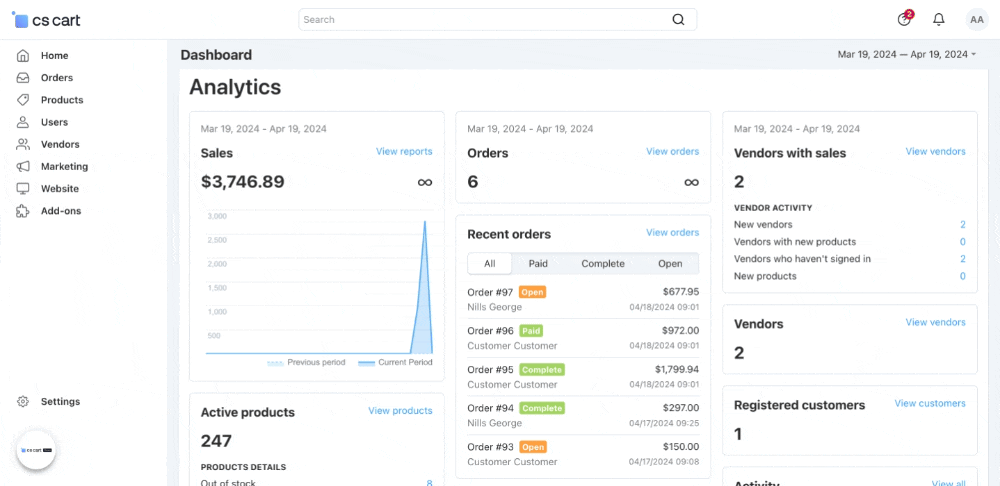
3. Transfer data using a data clean room
Securely transfer data from your current platform to your new one using a data clean room like Hightouch or similar. This promotes a seamless migration process and helps you stay compliant with data security regulations.
A data clean room is like a privacy-preserving space where you can bring customer data together and work with it collaboratively.
With a data clean room, your team can safely share data—and also control what, how, and where the data is shared.
4. Have a migration task force
Create a team that’s dedicated to helping you transfer your e-commerce store data to your new platform. Have a project manager lead the team and keep an eye on the project while the migration is in process.
You might also consider paying for ecommerce migration services if the platform you’re transferring to offers it—or outsourcing to a professional service provider.
5. Test before going live
Before making your new platform live, make sure to thoroughly test it.
You’ll need to test all functionalities, including:
- Shopping cart processes
- Third-party integrations
- Payment gateways
You also need to test the design to make sure it’s consistent across all pages and devices. Take a hard look at your products, descriptions, and images to confirm they’re displayed correctly. Test the integration of additional security measures.
Pro tip: For example, with CS-Cart, you can deploy the store on a test hosting platform to check all processes, ensuring flawless and bulletproof operation. Then, you can simply roll it out on your production server.
If your business currently uses protocols such as Multi-Factor Authentication (MFA) to authenticate shoppers or security solutions to protect cloud workloads, make sure to test these integrations, too. This is key to identifying any usability and shopping experience issues that need to be addressed before going live.
6. Communicate with customers
During the e-commerce site migration process, keep your audience informed. Managing customer expectations can help reduce bounce rates and encourage them to stay patient with you during the transfer.
You can do this by sending out email notifications, posting updates on social media, and adding a banner on your website.
Be sure to also provide clear instructions on how customers can access their customer accounts and track their orders during the migration process.\
7. Set up URL redirects
Prioritize SEO during your migration process by setting up proper URL redirects.
Without redirects, your website won’t maintain its search engine rankings.
Be sure to also update any internal linking structures and meta tags so the migration won’t negatively impact your website’s SEO.
8. Track and troubleshoot
Even with thorough planning and preparation, there’s always a possibility of issues arising during the migration process. That’s why it’s important to monitor your website closely during and after migration to identify and address any issues that may arise.
Ask your dedicated team to help you troubleshoot and resolve issues to help minimize downtime, ensure a smooth transition to the new platform, and prevent a poor customer experience.
You’ll also need to test the user experience on desktop and mobile devices to make sure shoppers can access and use your store without any issues.
FAQs about e-commerce migration
Have more questions about e-commerce migration? Here are some common ones we’ve answered for you:
What is e-commerce migration?
E-commerce migration means moving your store from one platform to another to improve its performance.
Sometimes, an e-commerce migration is necessary—for instance, your store has outgrown your current platform. Other times, it’s voluntary. For example, you may like the features and functionalities another platform offers and would like to take advantage of them.
How do I migrate my e-commerce website?
To migrate to a new platform, you’ll need to back up your current data, secure it, and then follow the new platform’s instructions for migration. You can also hire an eCommerce migration service provider if you’d rather not do it manually.
Even if you outsource, it’s best to create a “task force” during the migration process so you can have all hands on deck during the data transfer.
What is a platform migration?
Platform migration means moving data from one platform to another.
In e-commerce, business owners migrate their stores to take advantage of new features or to scale their digital presence. Sometimes, an ecommerce platform shuts down—forcing the store owner to migrate to a replacement option.
What is e-commerce replatforming?
E-commerce replatforming is another term for e-commerce migration. It refers to the process of moving an online store from one platform to another. You might do this to keep up with customer demand or to try out the robust features and functionalities your current platform doesn’t offer.
Is it hard to migrate a website?
Migrating a website can feel challenging if you’re inexperienced or lack support. If it’s your first time, consider outsourcing to professional support or asking the new platform provider if they offer migration services.
If you do it yourself, create a migration checklist and mini task force at your organization to help you manage the process.
How much does it cost to migrate a website?
The price of website migration varies by the service provider—and it also depends on how simple or complex your website is. For simpler websites, you might expect to pay between $1,000 to $5,000. For more complex websites, you might pay between $5,000 and $20,000.
Some platforms offer free migration services to new customers, but the adjustments might not include detailed design updates.
How long does it take to migrate a website?
The timeline for website migration can be as short as a few days for a simpler site—two weeks for a more complex site. By having support and a task force, you can speed up the time it takes to migrate your website.
Wrap up
When you’re ready to scale your e-commerce store or need to adapt to rising business demands, migration is an effective solution.
To ensure a seamless migration transition, follow the best practices we outlined in this guide.
Here’s a quick recap:
- Plan and prepare thoroughly
- Choose the right platform
- Transfer data using a data clean room
- Have a migration task force
- Test before going live
- Communicate with customers
- Set up URL redirects
- Track and troubleshoot
PS: Looking for a scalable platform to grow your business? Check out CS-Cart — a self-hosted scalable eCommerce software. They have an in-house team to help you migrate easily and fast. Try it for free now.
That’s it for now. Here’s to your success!

About the author:
Luca Ramassa is Outreach Specialist at LeadsBridge, passionate about Marketing and Technology. His goal is to help companies improve their online presence and communication strategy.
Yan Anderson is the Head of Content Marketing at CS-Cart with over 10 years of experience in the eCommerce industry. He's passionate about explaining complicated things in simple terms. Yan has expertise in building, running and growing eCommerce marketplaces. He loves to educate people about best practices, new technologies, and trends in the global eCommerce industry.

