Meet CS-Cart 4.17.1 with translatable seller data and integration updates
We are excited to announce the release of CS-Cart 4.17.1 with enhancements, and important bug fixes. These are just the highlights of the many improvements and bug fixes included in CS-Cart 4.17.1. Read more about the improvements in our changelog.
As usual, we hand out upgrade packages in limited numbers for the first few weeks after the release. But then we lift that restriction. So if you don’t see this upgrade in your Upgrade Center yet, please check the update page later. If you use Multi-Vendor No-Code, you don’t need to worry about the upgrade – we will handle it for you.
Let’s delve into the key points of this new version:
Integration with United States Postal Service updated
Recently USPS have merged some of their services into a single service called Ground Advantage. CS-Cart used to offer one of these merged services: USPS First-Class Package International Service. The shipping methods using this service have stopped working and need to be updated.
When you upgrade to CS-Cart 4.17.1, we’ll automatically change First-Class Package to Ground Advantage where applicable. If you can not upgrade to version 4.17.1 soon enough, our Customer Care can help you as part of their services.
P.S. Note that USPS First-Class Mail is not affected by this change, because USPS haven’t merged it into Ground Advantage. Only USPS First-Class Package is affected.
Seller data is now translatable
When your marketplace has customers from different countries, there may be a need to display vendor names and addresses in different languages. Previously, the vendor’s name and address were always in one language, while the description was not. It was unclear which fields could or could not be translated.
To address this issue, we improved multilingual support in CS-Cart 4.17.1. Now, when using multiple languages, it is clear which fields can be translated. We have marked them with this icon: 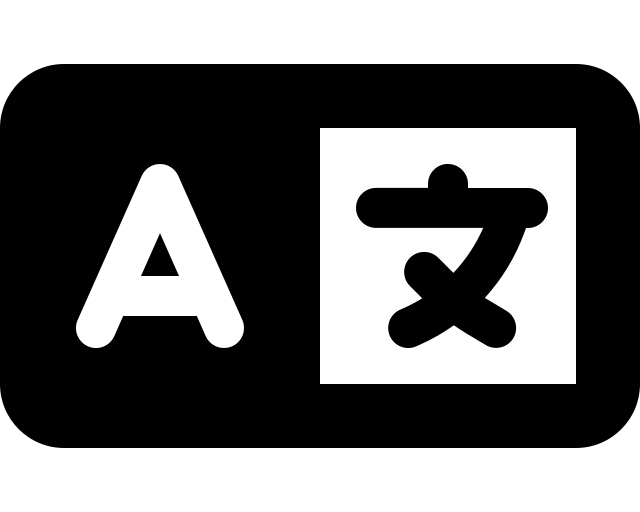 .
.
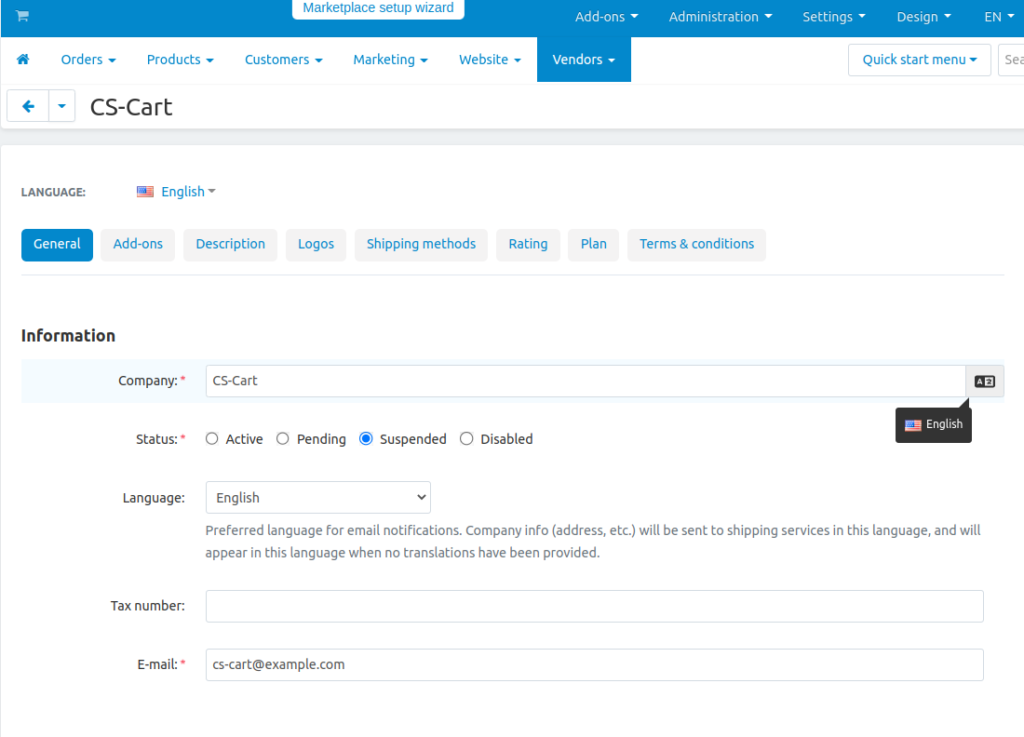
Currently, these indicators have been added to the vendor’s page (in CS-Cart Multi-Vendor), as well as on product and category pages. We plan to extend this indication to all pages in the future.
Additionally, there is now the option to translate the vendor’s name, address, and city into other languages. These translations are only used for displaying to customers (for example, on the product page, in the shopping cart, or in documents). However, for automatic shipping cost calculation or in certain areas of the admin panel, the information is still taken from the language set for the vendor.
Multiple issues fixed in Stripe and Stripe Connect
Stripe and Stripe Connect are services that allow you to accept payments. Stripe works for transactions where one party gives the money, and one other party receives it. Stripe Connect is a multi-party payment system for marketplaces. In version 4.17.1, we’ve fixed multiple issues related to Stripe. Here are the issues that will no longer occur:
- After a refund through Stripe Connect, CS-Cart Multi-Vendor will not consider that a seller still owes that money to the marketplace.
- When you configure Stripe Connect to transfer funds to vendors with a delay, payment methods like SEPA, Sofort, etc. will be able to transfer funds to vendors automatically at the right time.
- Stripe now receives an accurate order total for orders with zero-decimal currencies.
- After processing a refund for an order with promotions through Stripe, vendor balance will be accurately updated.
- Customers will no longer lose their cart contents if they enter their card’s CVC code incorrectly.
- Orders with issues during payment will now correctly end up with the “Failed” status, rather than “Open”.
Multiple improvements to Common Products
Common Products for Vendors is an add-on that allows you to create a single product base for your marketplace. Vendors simply choose which products they sell, and set the prices; and customers can easily compare offers from different vendors for the same product. Here are the improvements to Common Products we’ve made in version 4.17.1:
- The minimum price displayed next to a common product now considers catalog promotions that may be applied to some of the offers. If there’s a discount, you’ll also see the previous price. The discount is also correctly shown on the “On Sale” page now.
- In the Quick View window of a product, the displayed quantity of common product variations will be correct.
- Common products are now displayed correctly everywhere: on the category pages, when using filters (including filters by vendor’s location), and in vendors’ microstores. Price filter won’t break after adding a common product to cart.
- Previously, admins could turn a product into a common product while it was in moderation; this led to the product disappearing from all the lists. Now a vendor’s product can be made common only after moderation.
Entering the phone number has become more convenient for the customer
Now, when you enter the phone number, the country code is automatically filled in. This eliminates the need to manually enter the country code. If the number is entered incorrectly (e.g., an incomplete number), a warning will appear for numbers that don’t match the format.
In the new installations of CS-Cart 4.17.1, the new phone mask is used by default. However, if you upgrade from an older version, you’ll have to turn it on manually. To do this, go to “Settings > Appearance” and set the “Allowed phone numbers” to “Phone number with country selection”.
Google Fonts can now be hosted locally for GDPR compliance
In January 2022, a court in Munich, Germany, ruled that the use of Google Fonts violates the GDPR if fonts are pulled from Google servers. That way, Google could potentially learn who visited what site, even when people didn’t use their search engine to get there.
This ruling has led to a curious side effect: apart from people genuinely concerned for their privacy, scammers are now looking for sites that don’t store Google Fonts locally. Some of our clients have already received demands for money (and threats to go to court otherwise) because of this.
We have addressed this issue by adapting our default themes, and providing guidelines for developers. In new CS-Cart 4.17.1 installations, Google Fonts will be stored locally in our default themes. And when you upgrade to version 4.17.1, CS-Cart will offer you to store the Google Fonts locally as well. We know for a fact that Unitheme 2, one of the most popular third-party themes for CS-Cart, already does that. If you use any other third-party theme, please contact the developers to find out if the theme is GDPR-compliant.
Logic of order placement changed
Previously, multiple failed attempts to place an order (for example, when the customer left the payment page and then returned) used the same order ID. Essentially, an order could be overwritten, but was listed in the log as deleted.
Now, every attempt to place an order doesn’t overwrite it, but rather leads to a new order with the “Failed” status. This keeps all the attempts to place an order visible to administrators.
Orders with the “Incomplete” status (assigned until the payment is confirmed by the payment processor) are now also searchable by their ID in the admin panel.
Adding products to orders in the admin panel has become easier
Sometimes, customers place orders over the phone, and administrators create the orders on the go in the admin panel. Now, when adding a product to an order, you can immediately see its availability and quantity. For common products, vendors are visible as well. All of this will make it easier to process orders placed over the phone.
Changes to the Upgrade Center
We have made several improvements to the Upgrade Center. You will likely notice many of them only when you decide to update to version 4.17.1.
Navigating the Upgrade Center has become more convenient. All updates are now uniformly named (title + new version number) and arranged correctly (first CS-Cart itself, then active add-ons, and then disabled add-ons). Every upgrade now has its own icon;filters by developer and add-ons status now appear in the right sidebar .
Information about your add-ons’ compatibility with the upcoming new version is now pulled from our Marketplace. This will help you plan your future updates. We have also enhanced the notification mechanism for available upgrades. Administrators who can install upgrades will see the info on the dashboard, and multiple bell notifications about upgrades will no longer accumulate.
PHP 8.1 support added
By the end of 2023, PHP 8.0 will reach its end of life. It will no longer receive security patches, potentially leaving its users vulnerable to various exploits. Eventually, newer versions of PHP replace older ones; CS-Cart has to follow suit, if only to work with the majority of modern web hosting services out of the box.
That’s why CS-Cart 4.17.1 supports PHP 8.1. To achieve this, we had to bump the minimum required PHP version from 7.1.0 to 7.2.5.
PayPal Commerce Platform is now easier to set up
PayPal Commerce Platform is one of the few multi-party payment systems, designed specifically for marketplaces. Customers make a single payment for their order, and the sum is split automatically between the marketplace and all the sellers involved.
In CS-Cart Multi-Vendor 4.17.1, we’ve made it easier to start using PayPal Commerce Platform. Previously, you had to contact our Customer Care, and they would contact PayPal. Now there is a way to contact PayPal directly. You’ll see the instructions when you’re setting up the payment method.
Regional storefronts with automatic redirects are now indexed properly
The Ultimate edition of CS-Cart allows you to use “storefronts”—essentially, you can have a store or marketplace on multiple domains, with different content. This comes useful when you set up a regional version of the site (for example, like eBay does with ebay.com and ebay.de).
You can redirect customers to the storefront of their region, or let them select the preferred regional version. Previously, when you redirected customers by IP automatically, the non-default storefronts might not get indexed by Google. This problem has been fixed in version 4.17.1.
Now you can quickly find out the customer’s rate area
Rate areas are derived from parts of a customer’s address (such as region, city, postal code, etc.). Thanks to rate areas, you can set different shipping costs and delivery times based on the customer’s location. You can also disable certain shipping methods for specific locations.
The settings of a shipping method In the admin panel have a tab called “Test rate calculation”. Now, this tab includes information about the rate area associated with the entered address. This will help understand why certain delivery options are available or unavailable for specific customers.
These are just the highlights of the many improvements and bug fixes included in CS-Cart 4.17.1. Read more about the improvements in our changelog.
