Thank you for downloading CS-Cart Store Builder Free
Installation guide
In order to install CS-Cart, follow these easy steps:
1. Upload installation package to your server
You can do this by using your hosting control panel or by connecting to your server via FTP / SSH
2. Unzip CS-Cart Store Builder Free files
Simple as it sounds! Place CS-Cart Store Builder Free files in the root directory of your website
3. Open your website in your browser
Note that your domain must be pointed to your server, where you extracted CS-Cart Store Builder Free files. If you run a webserver on a localhost, then use your localhost name instead
4. Follow steps listed in the installation wizard
You'll be promted to enter database connection credentials and your administrator account details. Please make sure to use your actual email address, since it will be used for our Helpdesk system.
Also you can check out our video about installation process.
By downloading and installing Store Builder Free, you agree to our License Agreement.
Fast deployment
Advanced installation
If you are familiar with server configuration process and want to see advanced options, you might be interested in the following

Check our GitHub repository to see ready to use docker environment configuration. This will allow you to settle development environments in few minutes.

With our Ansible playbooks it only takes a few commands and adjustments to the configuration file to set up the environment for CS-Cart or Multi-Vendor. The playbooks will configure the webserver for you automatically.

We have detailed documentation about configuring your VPS / VDS server to meet CS-Cart system requirements.

 Whatsapp
Whatsapp
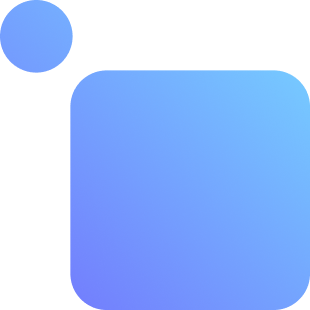 Forum
Forum
 Reddit
Reddit