New CS-Cart Branch 2.1 Released
Today we introduce CS-Cart 2.1.0 opening a new software branch 2.1 that is created to replace the current 2.0 branch. CS-Cart 2.1.0 includes several significant improvements in the software functionality and refined design of the existing code for a number of core features like the checkout process, SEF-links and product options.
The most considerable functional improvements of CS-Cart 2.1.0 are:
Checkout process
In CS-Cart 2.1.0, the checkout process has become more clear and user-friendly.
First, buyers can be forced to review their carts before they check out.
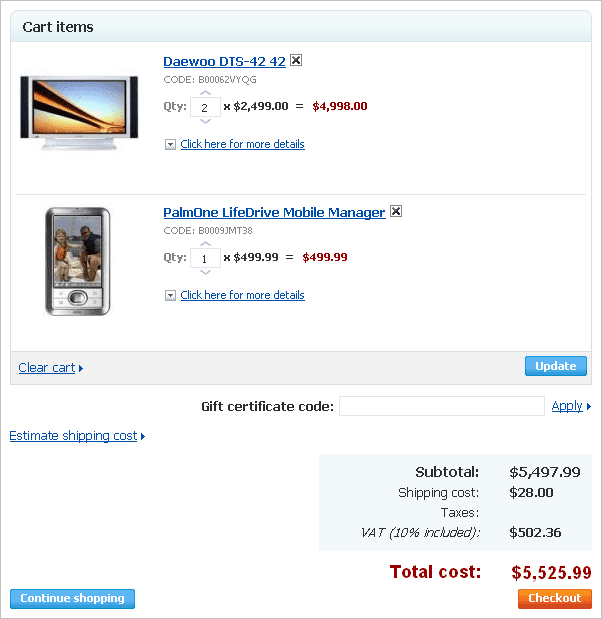
Second, the layout of the checkout page was changed, and it is now free from unnecessary elements like the cart contents that can distract customers’ attention during the purchase.
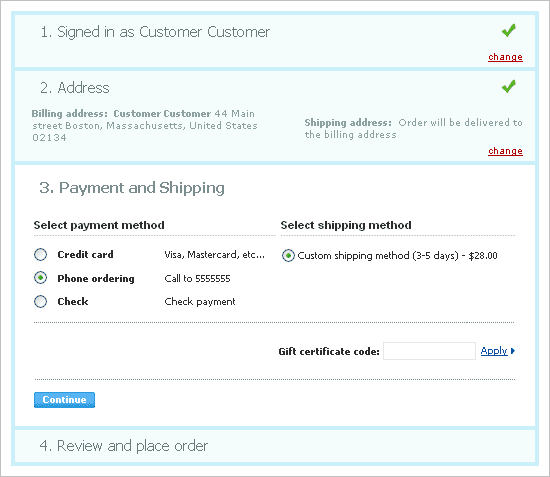
Note, during the upgrade to 2.1.0, all blocks in the right and left column locations of the checkout page will be automatically disabled.
Third, now there are no more redundant steps at guest checkout: the buyer enters an email address and can then quickly proceed to the section with shipping and billing information.
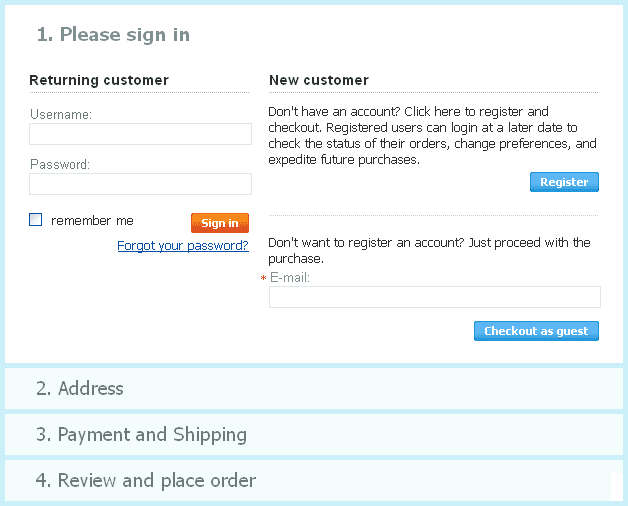
Block manager
Blocks can be arranged into custom groups now and be moved around the page frame as a single unit. Besides, every group can have a separate wrapper as well as use different block directions: vertical or horizontal.
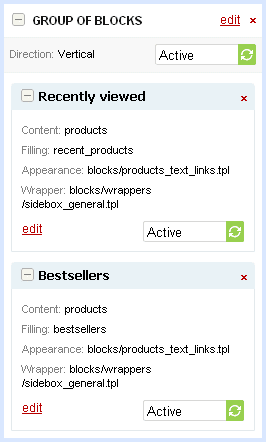
Having the possibility to define the direction of blocks in a group, we got rid of the option “Display product tabs as a list” in the store appearance settings. Instead, this is controlled through the direction of the block group “Product details page tab” (the Products location).

Another improvement concerning the Block Manager is the ability to define SEO attributes for every location (page type). These attributes include the HTML page title as well as HTML meta keywords and description.
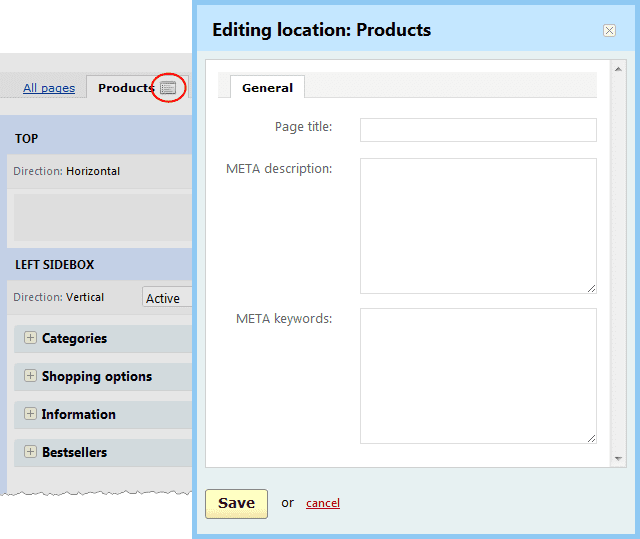
Search engine optimization
Static HTML catalog option was removed as obsolete. Besides, the logic of generating clean URLs was significantly improved.
Order management
In CS-Cart 2.1.0, order management has become easier and more convenient for the store administrator. Now the software tracks and isolates all incomplete orders preventing unwilling inventory changing, and the administrator can manage such orders in a separate list. This possibility arises from the new logic of order status assignment: when a buyer places an order, the order is considered as incomplete (without changing the inventory) until it is processed by a payment system or manually by the store administrator.
Another significant improvement concerning the store orders is the division of orders according to their current condition:
- – order – a placed order that may be outstanding;
- – invoice – a paid order;
- – credit memo – a returned/canceled order.
Each type of orders has a separately recorded ID enumeration. In other words, invoice IDs and credit memo IDs are generated continuously for the appropriate orders only:
| Order ID | Order Status | Invoice ID | Credit Memo ID |
| 0005 | Complete | 0001 | — |
| 0006 | Incomplete | — | — |
| 0007 | Canceled | — | 0001 |
| 0008 | Complete | 0002 | — |
Also, now CS-Cart features a landing page to which customers are returned after they place an order.
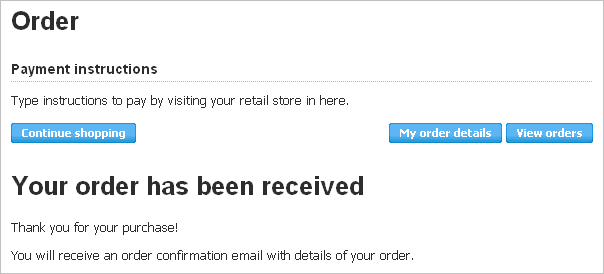
Tax calculation
CS-Cart 2.1.0 supports two alternative ways of calculating taxes. Now you can choose whether taxes should apply to individual products in the order (as in previous versions) or the order subtotal considering all discounts.
Export/Import
Now you can export/import product combinations. This makes it possible to prepare and edit all product data in an external application and then import to the store, which is common practice for large stores with numerous products in the catalog.
Usability
We slightly improved the usability of the administration area and added links Previous, Next and Search Results to many details pages like the product and order details. These links allow users to easily move around and go back to search results.
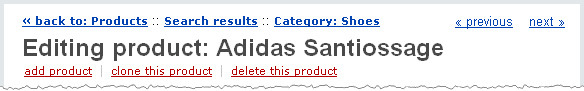
Another improvement concerning the usability is the ability to warn administrators of unsaved changes before closing a page.
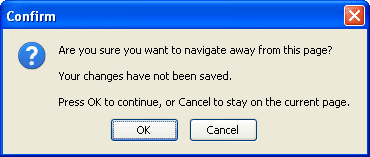
CRE Secure payment system
For better PCI-DSS compliance of a store, CS-Cart is now integrated with CRE Secure payment acceptance service that seamlessly and 100% securely connects a store to some major payment processors like PayPal and Authorize.Net. In fact, CRE Secure takes your store out of scope of PCI regulations. For more details, please visit their official website.
Abandoned carts
Handling customer carts has become more functional and efficient. Cart can be deleted and searched through by a greater number of parameters. And moreover, with the help of the News & Email add-on module you can send newsletters to customers with abandoned carts and wishlists.
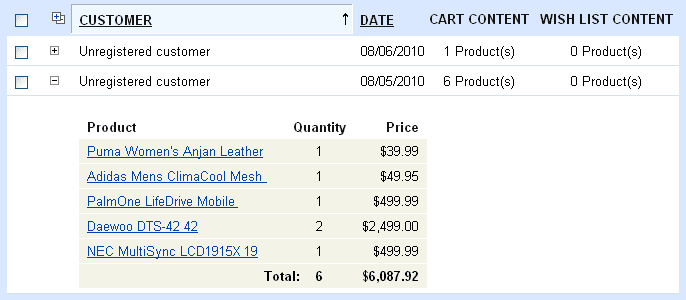
Most of these features were suggested by our customers through the Forum that’s been our main source of information about customer needs and wishes since the latest versions of CS-Cart 2.0 branch. In future, we’re going to add only those features that are actively supported by many CS-Cart users and focus our development efforts on improving the software performance and security level.
You’re welcome to download CS-Cart 2.1.0 from your personal Help Desk account or simply try the online demo.