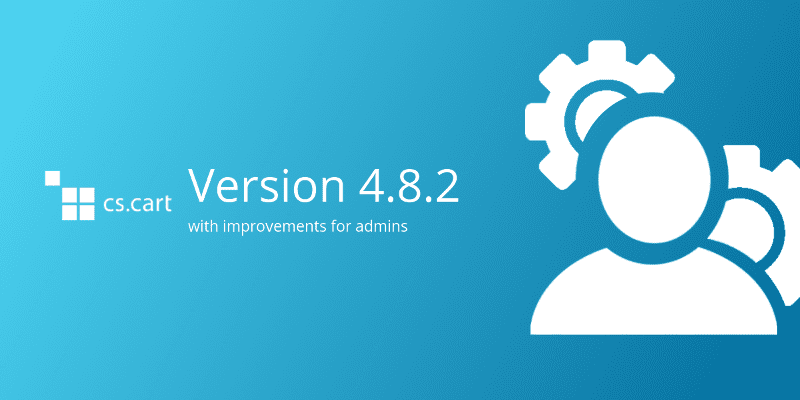Meet Version 4.8.2 with Improvements for Administrators
Hello!
We have released CS-Cart and Multi-Vendor 4.8.2. As usual, the upgrade might not appear in your Upgrade Center immediately—for the first few days after the release we limit the number of available downloads and distribute upgrades in batches. So if you don’t see the upgrade yet, please try again later.
We use the term “patch release” for versions where the last digit in the number changes (such as the transition from 4.8.1 to 4.8.2). For backward compatibility and easier transitioning between versions, patch releases focus on fixing bugs and providing small, non-groundbreaking improvements.
The full list of changes is available in the changelog; here are a few that are worth a separate mention:
-
- Backups can now be made via the command line. This is one of the ways to automate periodic backup creation: you add the command to CRON or other server task manager and specify when to execute it. For more information on the command, please refer to this article.
-
- The old way of selecting categories on the product editing page is now available again. In version 4.8.1 we introduced a new mechanism of selecting categories, which requires typing a part of a category’s name. However, some of our clients found it more convenient to use the old category tree. That’s why we have added a button that will allow you to summon the old pop-up with the category tree and use the old mechanism of adding categories, if necessary.
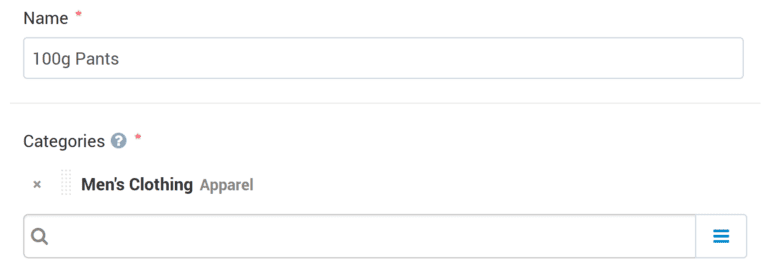
- The old way of selecting categories on the product editing page is now available again. In version 4.8.1 we introduced a new mechanism of selecting categories, which requires typing a part of a category’s name. However, some of our clients found it more convenient to use the old category tree. That’s why we have added a button that will allow you to summon the old pop-up with the category tree and use the old mechanism of adding categories, if necessary.
-
- Add-on management is now more convenient. Now, after installing and activating/deactivating the add-on you won’t be taken to the “Installed Add-ons” tab, and the search results won’t be dropped. Previously, if you wanted to install an add-on and then access its settings, you had to search for the add-on twice: first to install it, and then to open its settings, because the search results were dropped.
-
- The IDs of features, pages, and blog posts are now displayed in the admin panel. For example, it comes useful when you need to add a blog page link to the menu. Previously, to learn the ID of an object you had to find the object in the list, hover the mouse over it, and check the link. Now the IDs are simply displayed next to the names of objects.
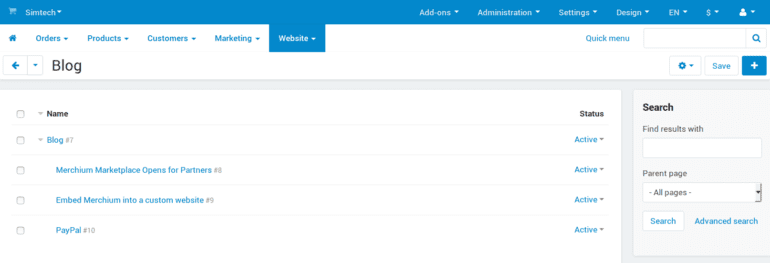
- The IDs of features, pages, and blog posts are now displayed in the admin panel. For example, it comes useful when you need to add a blog page link to the menu. Previously, to learn the ID of an object you had to find the object in the list, hover the mouse over it, and check the link. Now the IDs are simply displayed next to the names of objects.
- Embedding your store into a Facebook page tab must now be done via an add-on. Previously, you could follow this instruction and use our Facebook App for that purpose. However, after Facebook made some changes on their end, the instruction above won’t work for new users.To make this functionality available for new users, we created a separate add-on that works with 4.8.2 and newer versions. Setting it up and configuring things on the Facebook end is a bit more tricky than just using our app; we will provide instructions in the coming weeks. On the bright side, the add-on can already be downloaded from its GitHub repository and used for free.
Subscribe to the CS-Cart Facebook and Twitter pages. We announce news there, too.
Yan Anderson is the Head of Content Marketing at CS-Cart with over 10 years of experience in the eCommerce industry. He's passionate about explaining complicated things in simple terms. Yan has expertise in building, running and growing eCommerce marketplaces. He loves to educate people about best practices, new technologies, and trends in the global eCommerce industry.