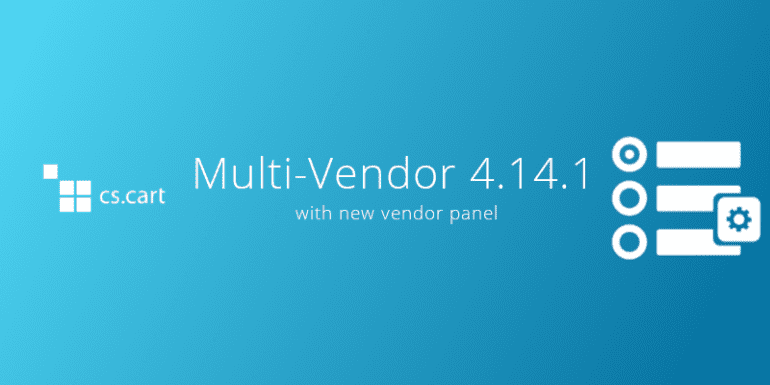Meet Multi-Vendor 4.14.1 with new vendor panel
We understand how important it is for a marketplace to attract, onboard, and retain new vendors. The new CS-Cart Multi-Vendor 4.14.1 will help to manage existing vendors and increase the possibility of new vendors appearing in your marketplace.
Here we cover the improvements specific to marketplaces; but 4.14.1 includes other changes that can be interesting and important for you.
New vendor panel
Vendors interact with a marketplace through the vendor panel. The more convenient and simpler this interaction is, the more vendors will want to sell their products on your marketplace. And more buyers come with them.
In version 4.14.1, the vendor panel was transformed: we moved all the menus to the sidebar and cut down their number and structure, while still keeping everything essential. So now, new vendors learn the panel and start selling faster and easier with the new sidebar. At the same time, existing vendors will find all the elements familiar.
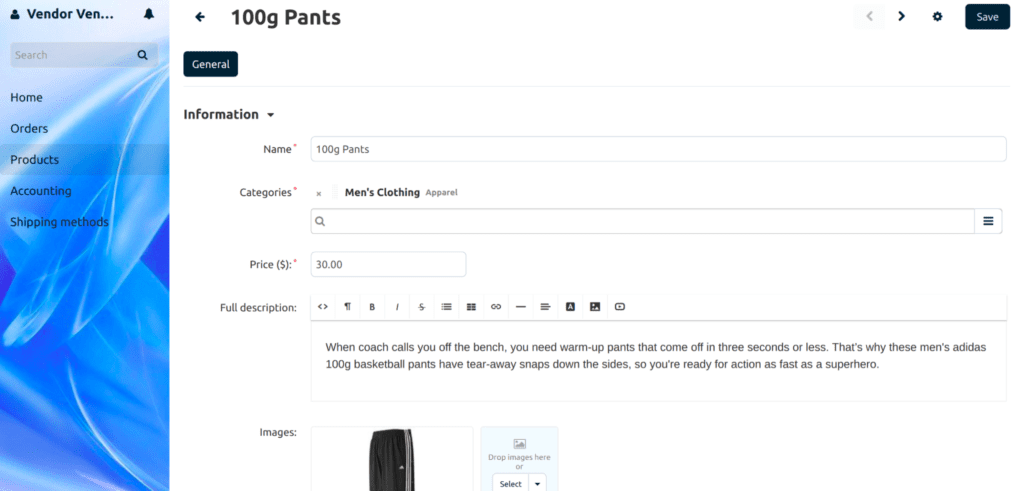
According to our survey among marketplace owners, 80% spoke positively about the new vendor panel.
With the new version, administrators get the ability to manage the vendor panel easily. Now you can configure the product editing page by hiding the product tabs and properties that your vendors don’t need. You can also tailor the colors and the background image of the sidebar for your brand.
All of that is done in the “Vendor panel configurator” add-on. Once you install the add-on, you’ll get the new vendor panel and will be able to configure it via the add-on settings.
Third-party developers may need to adapt their add-ons if they want to add menu elements to the vendor panel. But the changes involved are relatively easy, and we have prepared info for developers on how to do that.
Separate categories for multiple storefronts
Multi-Vendor Ultimate 4.14.1 introduces new tools and opportunities for marketplaces that use additional storefronts for a specific audience, country or niche. For example, a marketplace sells furniture for various purposes. To attract more buyers of office furniture, you can create a special storefront for the category with office goods. Separating categories for storefronts helps you to fill this storefront with a group of special products at once.
Now you can decide if you want to show the category on all of your storefronts, or just on a particular one. You can do it on the category editing page. A storefront switch appears on the list of categories. It allows you to see which storefront the category belongs to.

Stripe Connect: Express Accounts for vendors who don’t have a Stripe account
Stripe Connect is a payment method that distributes money between vendors and takes the marketplace commission automatically. Now Multi-Vendor supports Stripe Express Accounts. It is useful for vendors who don’t have a Stripe account yet. Express accounts allow vendors to register faster, and provide a simpler Stripe dashboard. But when you use Express accounts, your marketplace bears more responsibility, and there are platform fees involved.
When you’re creating a Stripe Connect payment method, you can decide if you want to allow your vendors to connect Express accounts. Once the administrator sets up the Stripe Connect payment method, your vendors will be able to connect their Express accounts on the vendor info page.
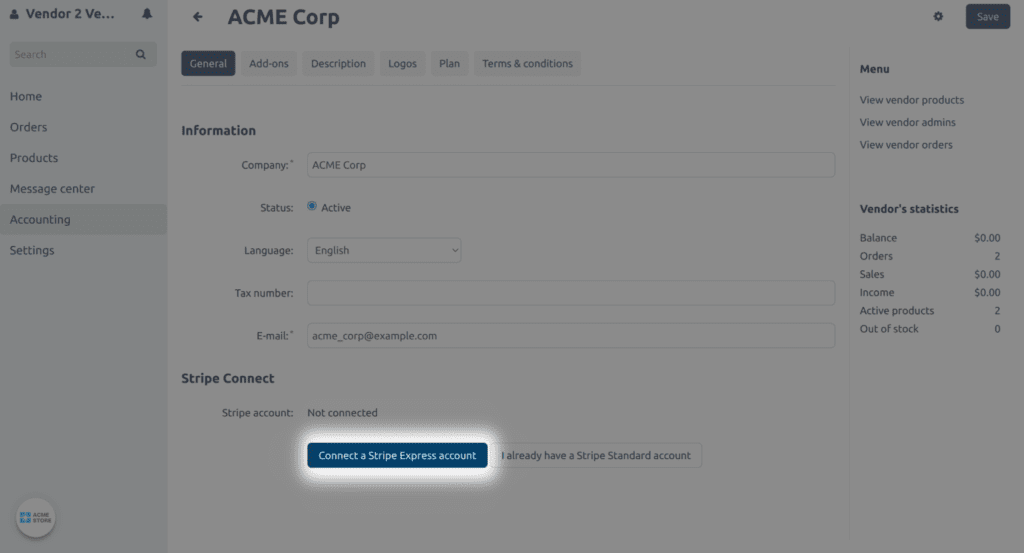
Increased Google Page Speed score for mobile devices
Page speed is important for online stores, as an extra second of waiting can make the buyer leave the site. Google already uses site speed as one of the many factors that somehow affect SEO. Moreover the speed for PC and mobile devices is measured separately. Most often, speed is measured using Google Page Speed Insights.
This time we focused on the mobile score, as Multi-Vendor has better Page Speed scores for desktops. We tested the optimizations on our demos, and compared 4.13.2 and 4.14.1 with the default “Bright” theme (as third-party themes for 4.14.1 have not been adapted for the new version yet). We ran the tests mainly on the home page, but the product list and product page received some improvements as well. After running more than 40 tests to check the validity of our claims, we verified that the Page Speed score of the site on mobile devices increased by 30% on Multi-Vendor.
We did not follow all the Google recommendations implicitly, because it is important to maintain backward compatibility, while improving performance.
Different scenarios for work with new vendors
In previous versions, vendors got access to the vendor panel immediately after registration. This was a way not to keep your sellers waiting for administrator’s approval. But this scenario didn’t suit everyone. Thanks to your feedback we’ve made some improvements to the process.
In version 4.14.1, you can enable checking of newly-registered vendors on the Settings → Vendors page. If you do so, new vendors will get the “New” status after their registration. It means that they will have access neither to the admin panel nor the storefront until your review.
The “Vendors” tab of the marketplace setup wizard makes it easier to decide how your marketplace handles new vendors. There are three scenarios:
- Immediate access to admin panel and storefront
- Immediate access to admin panel; approval for storefront
- Approval for access to admin panel and storefront
You can just select the scenario, and we’ll take care of all the settings.
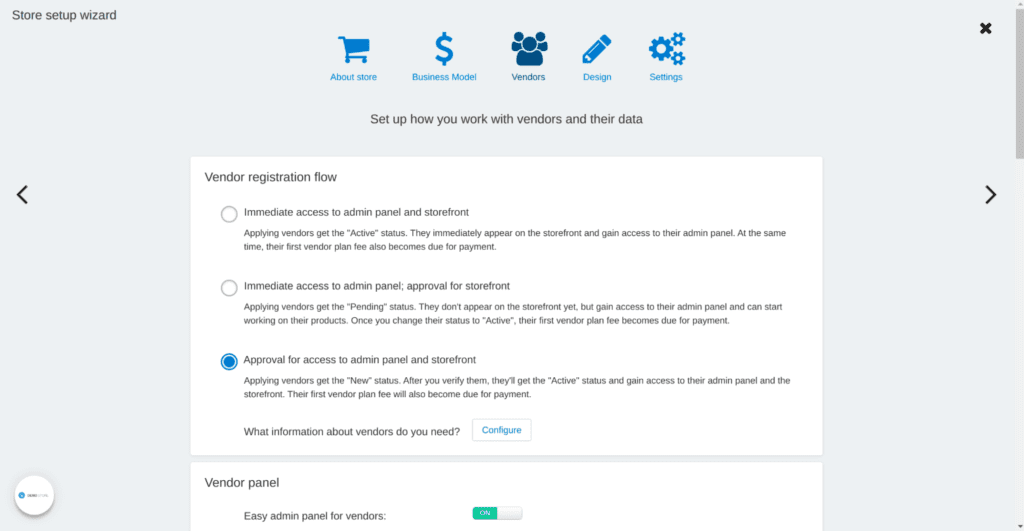
See other features that help you to manage your marketplace:
In videos:
In docs:
Read news about other releases, where we added color presets for the mobile app or let marketplaces ship products on vendors’ behalf.
More relevant email notifications for bigger vendors
A vendor can be an individual or a company. Companies might have multiple administrators working in the vendor panel of your marketplace. Previously, by default, order notifications were sent to the main vendor administrator. This could be inconvenient when the vendor’s main administrator wasn’t the one handling orders.
Now you as the marketplace administrator can help your vendors receive only the notifications they need. Just create a vendor profile field like “Email for orders”, and you’ll be able to send order notifications there. As long as your vendors fill in such a field, you’ll be able to remove main administrators from the recipients of order information.
As a bonus, vendor’s employees without an account in your marketplace will receive notifications too. They just need to have access to that email address.
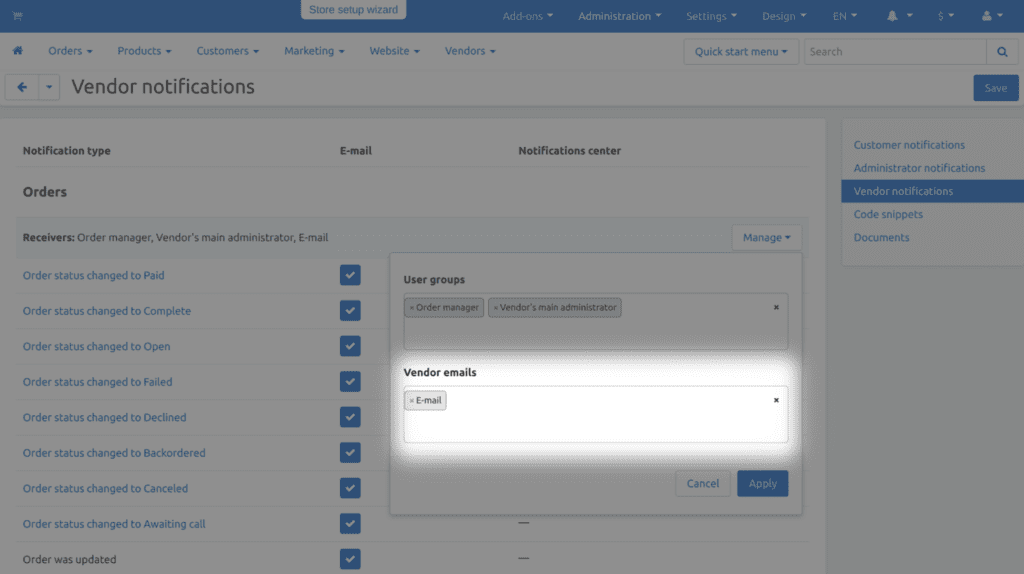
Improved work with products in the mobile application
The owners of CS-Cart Multi-Vendor Plus can add and edit products using the mobile application. However, not all product properties were available for editing while working in the app. Previously, vendors had to exit the app and use the web version of the marketplace to add features to products.
Starting from version 4.14.1, vendors can change the values of features when creating or editing a product right in the mobile application. Update to version 4.14.1, then rebuild the mobile app to start using this improvement.
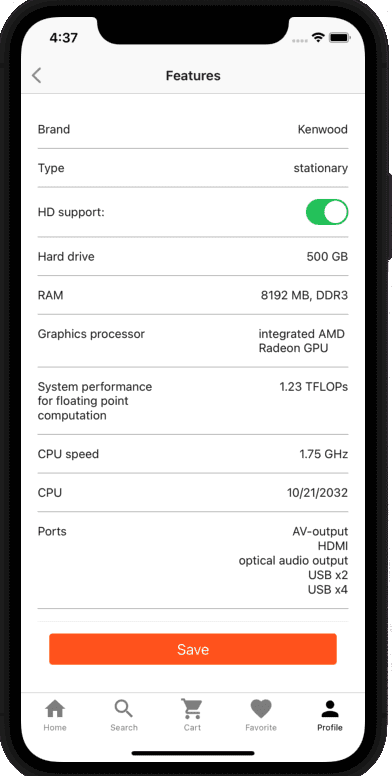
Include tax into vendor’s payments
CS-Cart Multi-Vendor has the “Vendor-to-admin payments” add-on that allows vendors to pay their fees and debts to the marketplace. Some marketplace owners asked for a way to add taxes to the sums that vendors paid to the marketplace, because transactions between companies were taxable in their country.
To solve them we added the ability to include tax into the refilling balance sum in version 4.14.1. You can do it in the settings of the “Vendor-to-admin payments” add-on.
Enable common shipping methods for new vendors automatically
Previously, the marketplace administrator had to enable all the necessary shipping methods manually for each newly-registered vendor.
We try to cut down on tedious tasks such as this, so in version 4.14.1 we added the ability to make shipping methods available to new vendors automatically. This scenario is particularly useful if you don’t offer fulfillment and your vendors need to create their own shipping methods.
Make a shipping method automatically available for all new vendors in the settings of that method. To do that, tick the “Use for all new vendors” checkbox and save your changes.
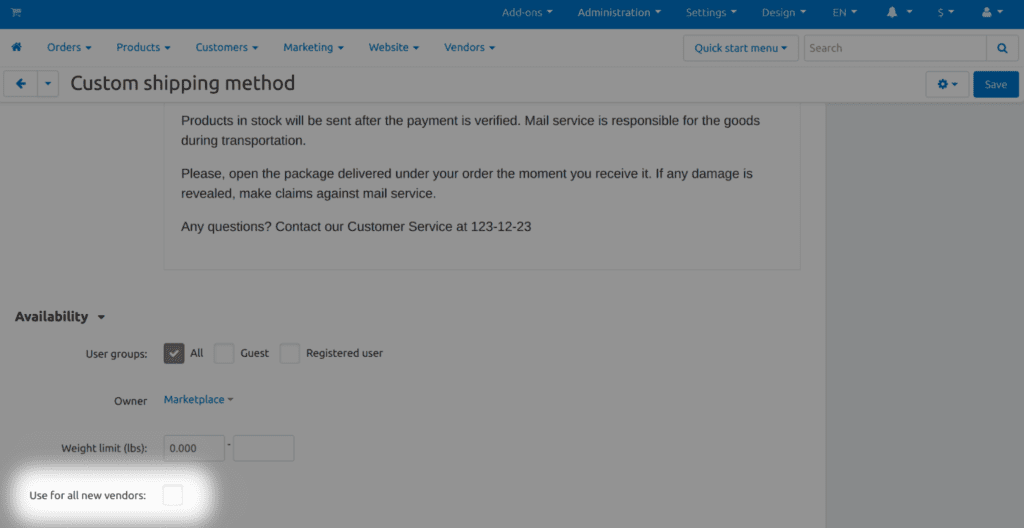
Hide shipping when none is required
Multi-Vendor allows you to place an order even if the vendor doesn’t have their own shipping method. For example, that happens when some vendors sell services or digital products or forget to add a shipping method. In this case customers would usually see a default warning on the checkout page that shipping isn’t required. That could confuse the customer or make them abandon the order.
In version 4.14.1, you can hide the vendors whose products don’t require shipping at checkout. If you want to inform your customers, you can set your own text instead of “No shipping required.”
To do that, go to Design→ Layouts, switch to the checkout tab, and open the settings of the “Shipping methods” block.
Multi-Vendor 4.14.1 also receives all the changes and improvements from CS-Cart (our platform for single-seller stores), such as Tilda integration and the new “Product bundles” add-on. These and other improvements are described in a separate blog article. Check it out to see what else has improved in your marketplace.
The full list of changes with bug fixes is in changelog.
_________________________________________________________________________
The upgrades to version 4.14.1 are already available. As usual, we hand out upgrade packages in limited numbers for the first few weeks after the release. But then we lift that restriction. So if you don’t see this upgrade in your Upgrade Center yet, please check the update page later.
Yan Anderson is the Head of Content Marketing at CS-Cart with over 10 years of experience in the eCommerce industry. He's passionate about explaining complicated things in simple terms. Yan has expertise in building, running and growing eCommerce marketplaces. He loves to educate people about best practices, new technologies, and trends in the global eCommerce industry.