Meet CS-Cart and Multi-Vendor 4.3.5
Hi!
We are happy to present to you our new release—CS-Cart and Multi-Vendor 4.3.5.

Besides bug fixes, version 4.3.5 has a bunch of new features and improvements:
-
- Currency conversion for PayPal payments: CS-Cart sends invoices to PayPal in a currency other than the store’s primary currency
-
- PayPal in-context checkout: customers complete purchases with PayPal in 2 clicks without leaving your store
-
- Updated integration with DHL: DHL works for any country
-
- Free shipping methods: customers can choose a shipping method for free shipping
- Improvements to ease store management: trash category, full path to the product on the product editing page, extra info and filters for add-ons, and convenient price-list generation
Other honorable mentions in CS-Cart 4.3.5 include updated integration with eWAY and Rocketgate payment processors and RTL languages support for invoices and packing slips.
We’ve put a lot effort into polishing our eBay add-on and have significantly improved product export to eBay. We’re still gathering feedback from our users and soon we’ll publish a detailed post about the improved eBay Synchronization add-on in this blog. Stay tuned!
You can find other changes in the changelog.
Currency Conversion for PayPal Payments
In earlier versions of CS-Cart, the currency in the PayPal payment settings had to match the store’s primary currency. Because of this restriction, CS-Cart had issues with sending invoices to PayPal in a currency other than the store’s primary currency.
For example, you have two currencies in your store—the US Dollar, which is your store’s primary currency, and the Euro, which is the secondary one. And in the PayPal payment settings, you chose the secondary currency—the Euro.
When a customer added a $100-product to the cart, CS-Cart sent a €100 invoice to PayPal during the payment. The problem was that CS-Cart didn’t convert $100 into the PayPal currency (Euro) when sending the invoice to PayPal:
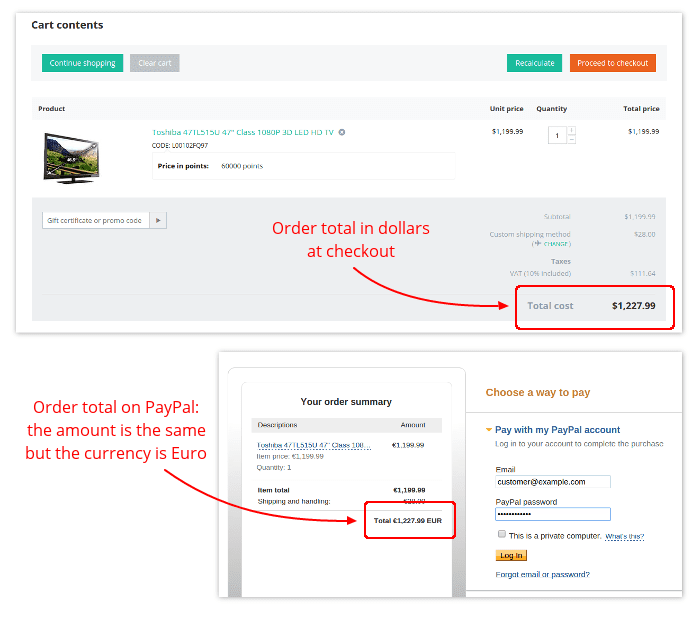
In CS-Cart 4.3.5, we’ve implemented the currency conversion when sending invoices to PayPal. Now your CS-Cart store sends correct invoices to PayPal, no matter what currency you set in the PayPal settings, and customers see the true, recalculated price on the PayPal website.
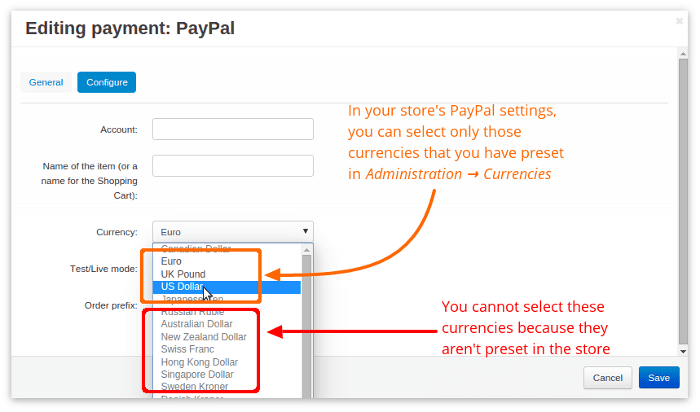
PayPal In-Context Checkout
Usually, when customers pay with PayPal, they automatically leave your store and go to the PayPal website to complete their payment. It takes time to pay on desktop computers, and it’s inconvenient on mobile devices.
In CS-Cart 4.3.5, we’ve improved PayPal Express Checkout by adding PayPal In-Context Checkout—the PayPal pop-up window opens right in the store. Using this pop-up, customers log in to their PayPal accounts and pay for orders without leaving your store for the PayPal website.
PayPal In-Context Checkout makes the payment process quick and seamless, and more convenient on mobile devices.
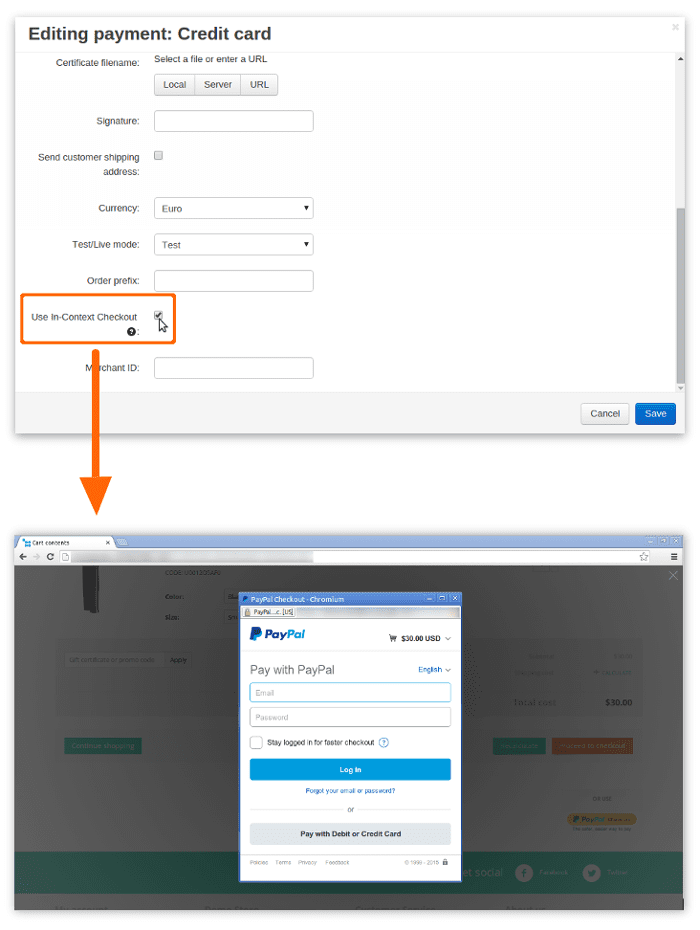
Updated Integration with DHL
In earlier versions of CS-Cart, the DHL module used the legacy DHL web service and worked only for companies within the USA. We’ve updated the DHL module so that it now works with the up-to-date DHL global web service called XML-PI.
Thanks to this updated integration, DHL now works for any country and has simplified settings.

Free Shipping Methods
In earlier versions, products with the enabled Free shipping property under the Shipping Properties tab technically didn’t require shipping. That’s why customers didn’t know what shipping method would be used for these products and couldn’t choose another, more convenient shipping method for products with free shipping.
In CS-Cart 4.3.5, each shipping method has the Use for free shipping property in the Extra section. Enable this property to allow your customers to choose this shipping method for products with free shipping:
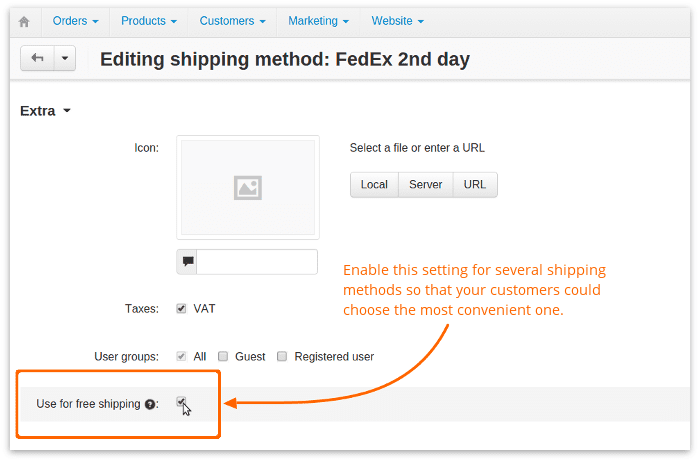
Improvements to Ease Store Management
In CS-Cart 4.3.5, we’ve added new features and updated the existing ones to make store management easier:
-
- If you delete a category, you won’t lose its products—CS-Cart moves them to the new hidden Trash category:
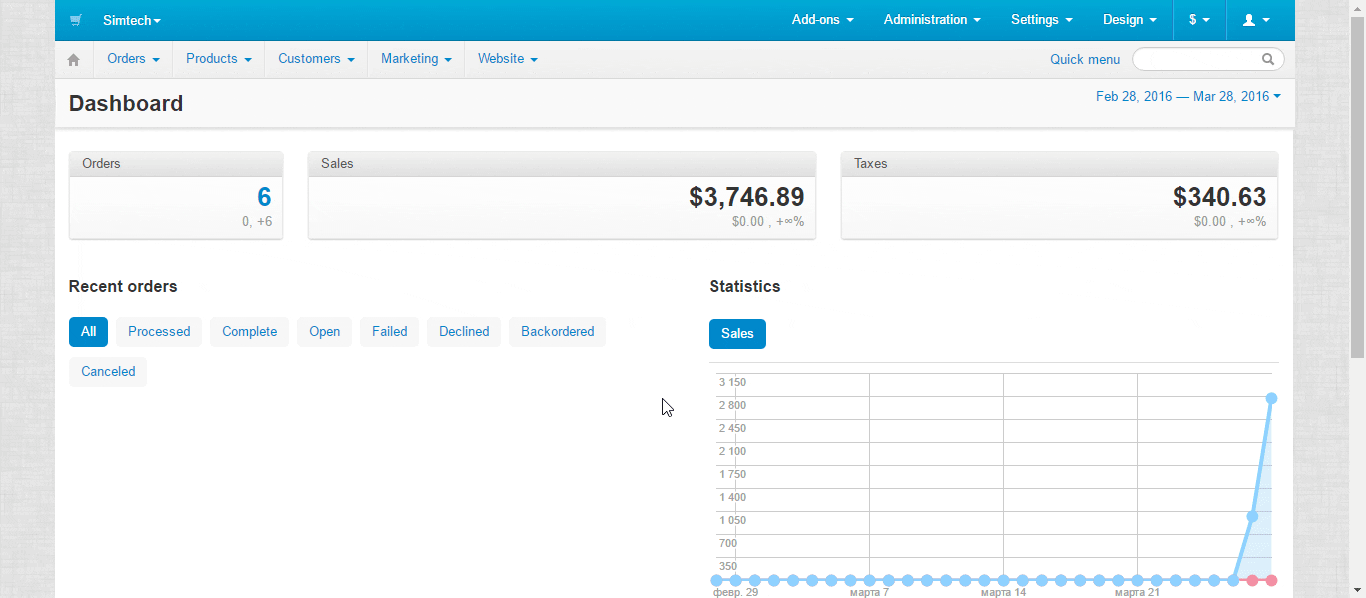
-
- You see the full path to the product on the product editing page:
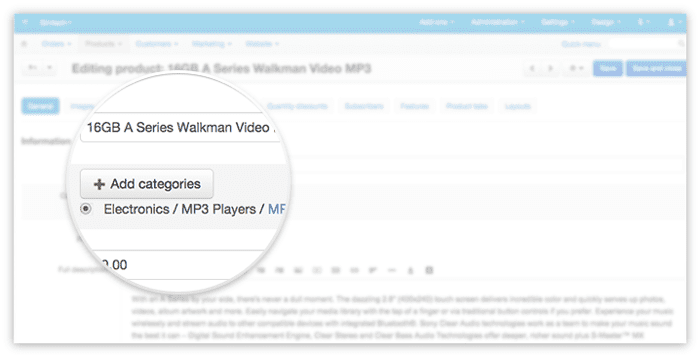
-
- In Add-ons → Manage add-ons, you see versions of the installed add-ons and filter add-ons by specific parameters. For example, you can view only built-in add-ons or only third-party add-ons:
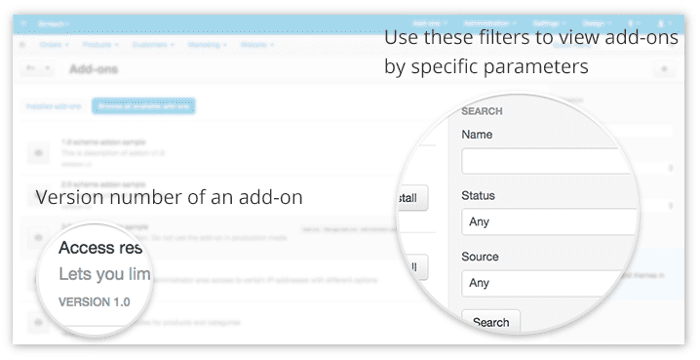
-
- The Price list add-on is now more convenient and the price-list generation is more stable: the add-on settings have a more convenient interface with the price-list generation buttons, and the price-list generation goes smooth even if you have over 100 000 products in your store.
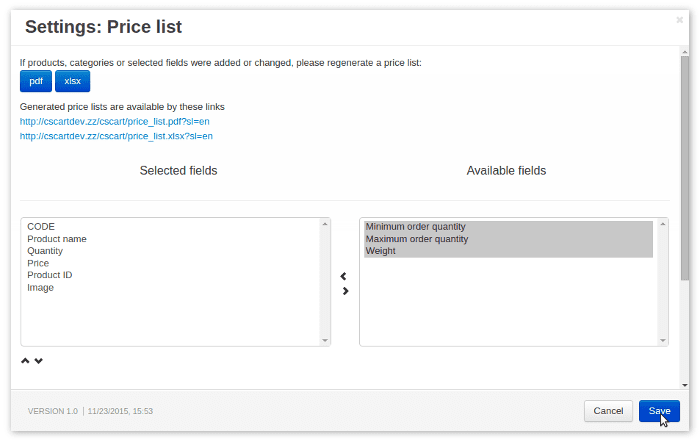
Get CS-Cart 4.3.5
If you’ve never used CS-Cart before, download the installation package and buy a license.
Existing license owners with active upgrade subscriptions will see a notification about the upgrade in their admin panels within a week. Click the notification or visit the Upgrade Center to upgrade your store.
We greatly appreciate your ideas about CS-Cart improvement. Please share them on our UserVoice.
And please, report any issues to our bug tracker.
If you have any questions about new features or the upgrade, feel free to ask them here in the comments or in the CS-Cart Forums.
Follow CS-Cart on Facebook and Twitter to receive CS-Cart tips and the latest CS-Cart news.
Follow CS-Cart news & promotions
Yan Anderson is the Head of Content Marketing at CS-Cart with over 10 years of experience in the eCommerce industry. He's passionate about explaining complicated things in simple terms. Yan has expertise in building, running and growing eCommerce marketplaces. He loves to educate people about best practices, new technologies, and trends in the global eCommerce industry.
