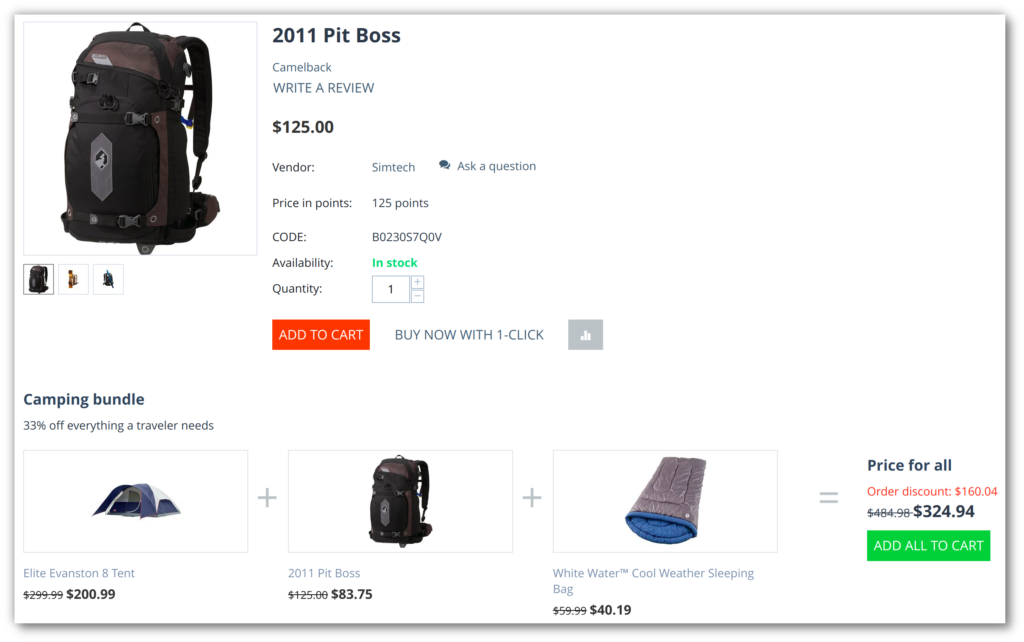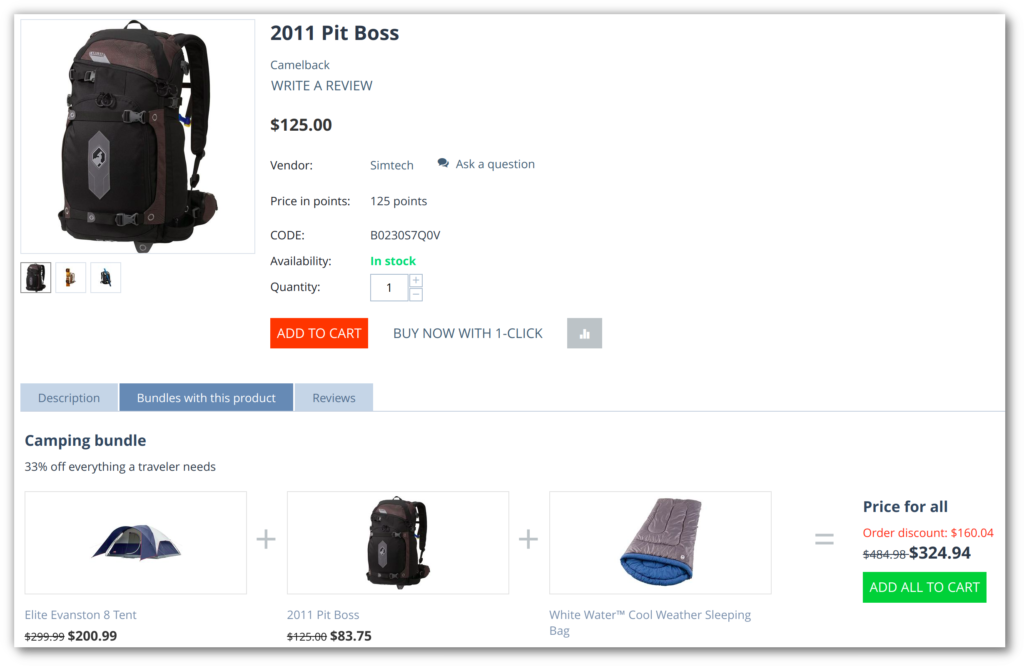Meet CS-Cart and Multi-Vendor 4.15.2 with product improvements and bug fixes
Hello!
We have released CS-Cart and Multi-Vendor 4.15.2. It is a patch release, so it fixes problems and brings minor improvements. The full list of changes is in the documentation. Here we’ll only cover the most important changes that make CS-Cart more efficient.
PayPal Checkout with 3-D Secure 2
3-D Secure (or 3DS) is a protocol that provides extra security for card payments worldwide, and also satisfies the Strong Customer Authentication (SCA) requirements of the European Union. 3DS is an important part of many payment methods used in CS-Cart and Multi-Vendor. Companies like Visa and Mastercard keep improving it to prevent fraud.
CS-Cart’s old integration with PayPal Pro and PayPal Advanced payment methods only supported 3D Secure 1. But Visa and Mastercard have mandated the use of the next iteration of the 3DS authentication protocol—3DS 2.0. These card providers no longer support the 3DS1 transactions. So on October 14th, PayPal will deprecate the payment methods that use 3DS1. They recommend the new PayPal Checkout as an alternative.
To make sure that you aren’t left without a payment method, we’ve implemented the new PayPal Checkout with 3-D Secure 2 support.
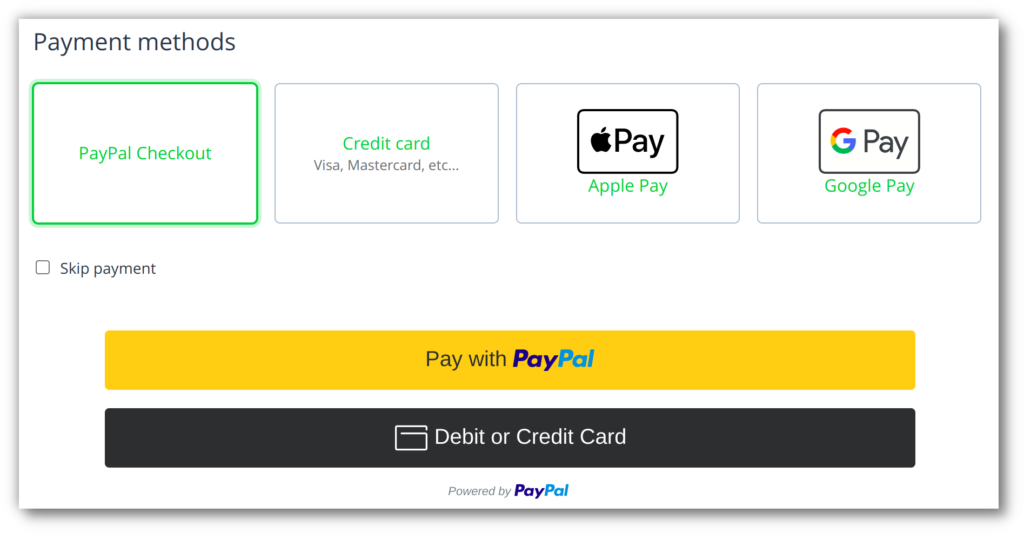
It was done on short notice, and for the moment our integration allows your customers to pay via their PayPal account, or by leaving the card details. Even though the form for card details will appear on your checkout page, at no moment will your CS-Cart installation store the credit card data. This is an important aspect for easier compliance with card companies’ security requirements (PCI DSS).
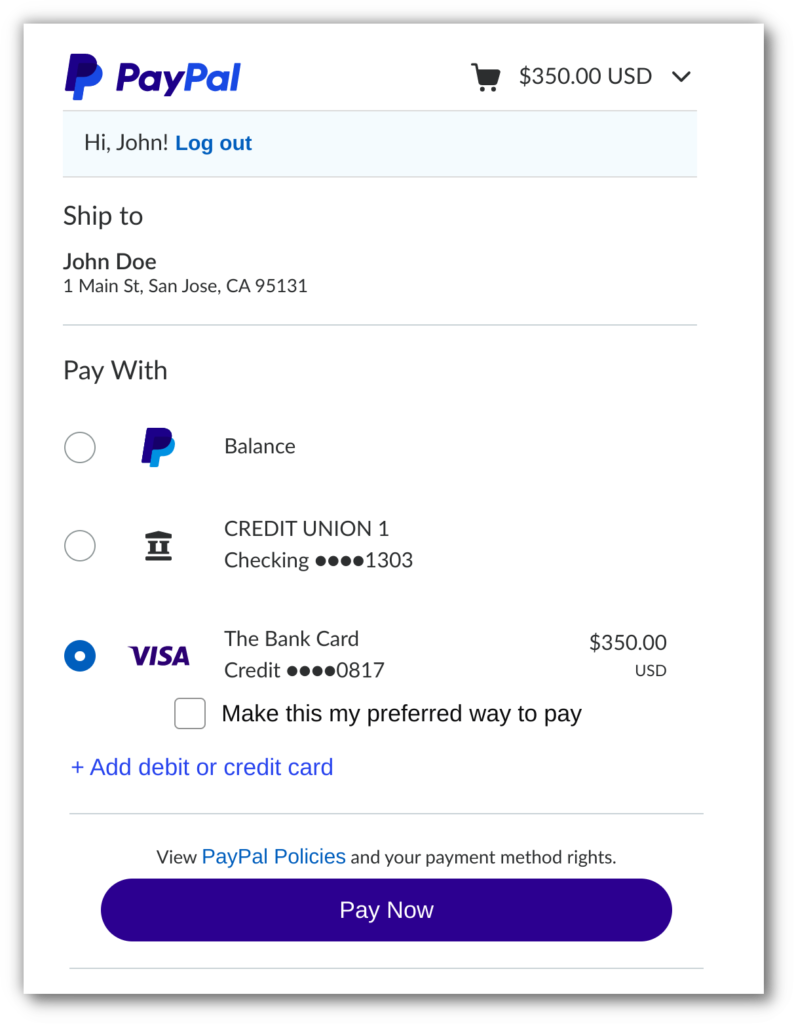
If you use an older CS-Cart version and can’t upgrade to 4.15.2, there is another solution. PayPal SDK Checkout is a third-party add-on compatible with older CS-Cart versions. It also seems to support PayPal Pay Later, something that our new integration doesn’t have yet. We know from the forums and from the Customer Care service that some of our clients are already using it.
In the future, depending on your feedback and priorities, we may extend the functionality of our own integration with PayPal Checkout to support more payment options (PayPal Pay Later, SEPA, giropay, Sofort, etc). We know that some of you requested that functionality. Things like Sofort, SEPA, giropay, and many other payment methods will also be supported by Stripe Checkout in CS-Cart and Multi-Vendor 4.16.1.
Improvements to Product Bundles
Starting from version 4.14.1, CS-Cart allows you to sell sets of products with a discount using the “Product bundles” add-on. Thanks to your ideas, we are constantly improving this add-on. So far, we have improved the appearance and performance of the “Bundles”, and solved some issues with options and features.
In 4.15.2, we continue to work on the add-on, and now we give you more ways to configure how bundles look on the storefront. Change bundle position on the storefront with the new add-on settings. You can quickly and easily show what’s important on the product page.
Choose different options for similar products from the bundle
In CS-Cart, you can show the set of the same products with different options/variations with a discount on the storefront. Previously, if a bundle contained three items of one product, then on the storefront all these three variants were the same. This is useful if you want to offer, for example, three T-shirts of the same color and size with a discount. If you wanted to sell different models of the product in one set, you had to add separate variations there. Buyers couldn’t choose options and features for such a bundle.
In version 4.15.2, the buyer has the possibility to choose options and features for the same products in the bundle. Now visually these are separate products, where each one has its own option or feature.
More intuitive bundle creation
CS-Cart allows you to decide whether a discount affects all variants of a product, or only a specific variant with chosen color or size, for example. In 4.15.2, bundle creation became more intuitive as you see the specific product variation that is used for the bundle.
Now when you create a bundle with ready-made variations, you can see which variation is used there. Another helpful use of this update is when you want your customers to choose on the storefront, for example size or color of the product. You will know at the bundle creation step what specific variant customers will see on the storefronts.
SEO optimizations
In CS-Cart, you can access the same page by several URLs, which differ in case or number of slashes, for example:
https://example.com/page and https://example.com/Page/.
This ensures that a visitor always gets to the page they want. But if your competitors found out, they could try to harm your search rankings by creating such duplicated links.
In 4.15.2, we improved the “SEO” add-on, and now if the user follows a link containing uppercase letters, then he will be redirected to the same link in lowercase only. Such a change will get rid of duplicated links and may raise your site in search results.
Bulk product editing is faster
CS-Cart allows you to edit products in bulk. This tool is especially useful for large online stores and marketplaces.
Let’s say that an admin needs to edit “Features” for 50 products. If each product has at least 3 features, then the bulk editing page would have to display 250 features and even more variants.
Previously, loading such a page was slow—up to 1 minute—and used a lot of RAM. In 4.15.2, we improved the performance of the bulk product editing page with lazy loading (data isn’t loaded immediately when pages are opened, but only when needed).
Our estimate shows that page load speed for editing 750 features has increased by 2.5-4 times, and now uses 2.5-5 times less RAM. Now you can update a large number of products much faster.
Change the return conditions for a large number of products quickly
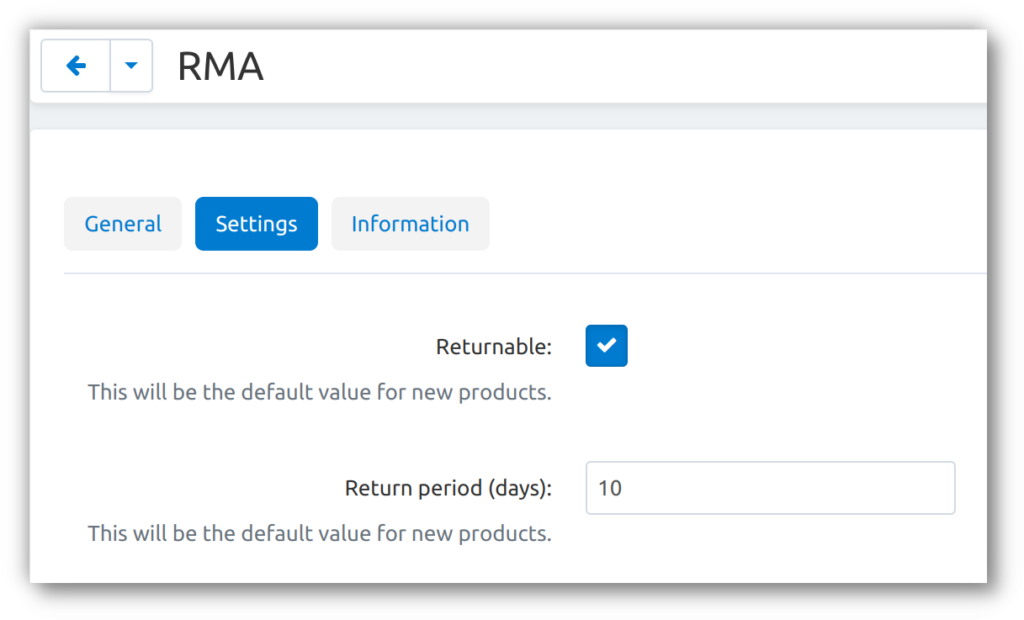
In version 4.15.2, it’s even easier to edit products in bulk. CS-Cart allows you to decide whether buyers can return the product, and how much time they have got for this. By default, buyers can return products within 10 days. In the new version, if you change the value of the return period, then all new products will immediately have the correct value.
Set a new return period or disable returns altogether, and these add-on settings will apply to all new products by default. After that, you’ll still be able to change these values for each product separately.
You can also specify these properties on import. Prohibit the returns of specific products or set a short return period for them. Set special return conditions quickly and easily for any number of products.
Multi-Vendor: Email notifications about products on moderation
The “Vendor data premoderation” add-on in Multi-Vendor allows administrators to check new sellers, updates in their products and information about themselves. We regularly expand the add-on capabilities to make it easier for you to keep track of the necessary changes in your store. For example, starting from version 4.15.1, the administrator can see what changes sellers have made to their products, and can compare old records with the new ones.
In version 4.15.2, marketplace owners will receive daily information on the number of products on moderation by email. This will help you to concentrate on more important work, and check products when it is convenient. On the ”Administrator notifications” page, configure which administrators get notifications about new products and where—to the mail and/or to the notification center. The email has the number of products that await a review, and for how long they’ve been there.
Ultimate: fixed the problem with saving categories for storefronts
Thanks to your feedback, we constantly improve CS-Cart and decrease the number of errors. In CS-Cart and Multi-Vendor Ultimate, you can create multiple storefronts tailored to a specific audience (men’s or women’s clothing, or a storefront for each country). To help you differentiate the storefronts, each of them can have their own categories.
Previously, if you clicked on the “Save” button on the list of categories or shipping methods, then all categories or shipping methods got unlinked and became common to all storefronts.
We fixed it in version 4.15.2. Now you can safely work with several storefronts, assign new categories and shipping methods to them, and we make sure that everything works well.
_________________________________________________________________________
The full list of changes is in changelog.
The upgrades to version 4.15.2 are already available. As usual, we hand out upgrade packages in limited numbers for the first few weeks after the release. But then we lift that restriction. So if you don’t see this upgrade in your Upgrade Center yet, please check the update page later.