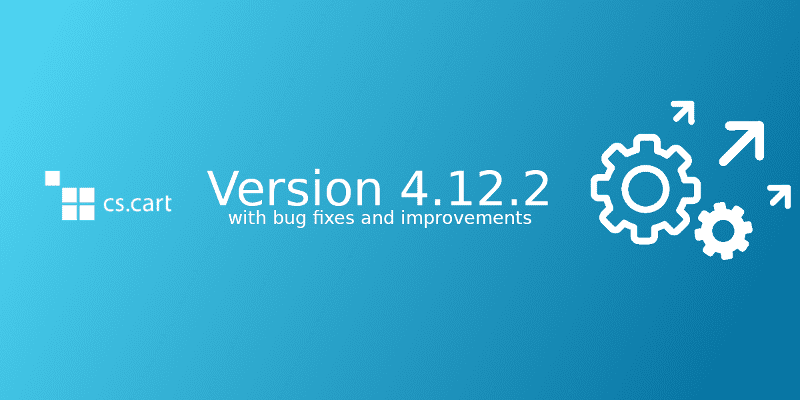Meet CS-Cart and Multi-Vendor 4.12.2 with Bug Fixes and Usability Improvements
Hello!
We have released CS-Cart and Multi-Vendor 4.12.2. It is a patch release, so it includes bug fixes and small improvements. The full list of changes is in the documentation, so we’ll only cover the most important changes here.
Changes to Multi-Vendor
- The ability to export data feeds from the specific storefront added. Now you can generate and export data feeds from the specific storefront, and not only from the entire marketplace.
- A vendor payment method can now be added to a shipping method of the marketplace. CS-Cart and Multi-Vendor have the “Payment dependencies” add-on that allows you to assign payment methods to shipping methods. That is how you can decide what payment methods you want to be displayed for specific shipping methods.
When vendors get money directly from their customers via the “Direct customer-to-vendor payments” add-on, they use their own payment methods in your store. Starting with version 4.12.2, vendors can assign their own payment methods to shipping methods of your marketplace.
- Improved behavior of products with no category assigned. Sometimes your store or marketplace can have products without a category. This can happen if you do not assign a category for them during import. Earlier, a category called “Products” was created for those products.
Now it is called “Products without a category”. It is hidden by default, and you can change its name. If you have products without a category, you will get a reminder to assign categories for them. That is how you can be sure that customers will find the products they need.
If a vendor imports products with a category that does not exist in your marketplace, those products will be updated, but their category won’t be changed. New products with a non-existent category will go to “Products without a category”. If products with a new category are imported by a marketplace administrator, the new category will be created in the marketplace automatically.
Common Changes
- It is easier to see and understand where messages come from. Now, if a message is sent from a product, order, or import preset page (in Multi-Vendor), it is easier to see it and understand the context.
- Customers can now work with their carts from different devices, if they have signed in. Previously, if a customer filled his cart with products from different devices, the cart content did not synchronize. The customer had to sign in and sign out for that to happen.
In 4.12.2, we fixed the logic of working with carts. Now, if you are signed in on different devices at the same time, the information in your cart will remain up-to-date.
- Reviews of product variations don’t disappear now. Many clients told us that product reviews and the “Reviews” tab on a product editing page disappeared from their stores after they manually changed the default product variation. We fixed this bug in version 4.12.2.
- Export/Import of states now has a separate tab. Earlier it was tricky to find where the export/import of states was. In 4.12.2, we moved it to a separate section, and now you can find it if you go to the “States” tab on the “Administration → Export/Import” page.
- It’s easier to add products to manually-filled blocks. In 4.12.2, we added an ability to quickly add a product by its name to manually-filled blocks. Just start typing the product name, and it will appear in the list.
- CS-Cart and Multi-Vendor now support Google Analytics 4. Lately, Google announced a new version of Google Analytics and made it a default option if you want to work with Analytics. That is why the “Google Analytics” add-on could not work without some additional settings on the Google side. Starting with version 4.12.2, the “Google Analytics” add-on supports the new version of this service.
- More pages have context menus. In the latest CS-Cart and Multi-Vendor versions, we add context menus to different pages. A context menu is a menu that appears when you select one or more objects in a list. Starting with version 4.12.2, context menus work on the “Options”, “User groups”, “Banners”, “Price lists”, “Data feeds”, “Shipping methods”, “Taxes”, etc.
There are more changes that appear in version 4.12.2. For the full list, check the changelog in our documentation.
_________________________________________________________________________
The upgrades to version 4.12.2 are already available. As usual, for the first couple of weeks after the release we hand out upgrade packages in limited numbers, but then we lift that restriction. So if you don’t see this upgrade in your Upgrade Center yet, please try again later.
Yan Anderson is the Head of Content Marketing at CS-Cart with over 10 years of experience in the eCommerce industry. He's passionate about explaining complicated things in simple terms. Yan has expertise in building, running and growing eCommerce marketplaces. He loves to educate people about best practices, new technologies, and trends in the global eCommerce industry.