Meet CS-Cart and Multi-Vendor 4.11.3 with Improvements on the Storefront
Hello!
We have released CS-Cart and Multi-Vendor 4.11.3. It is a patch release, so it includes bug fixes and small improvements. The full list of changes is in the documentation, so we’ll only cover the most important changes here. As it happens, most of those changes affect the storefront.
Main Changes
- The Theme Editor now allows you to customize the colors of the checkout page. That way you can tailor it to the style of your store in a few clicks, no programming required.
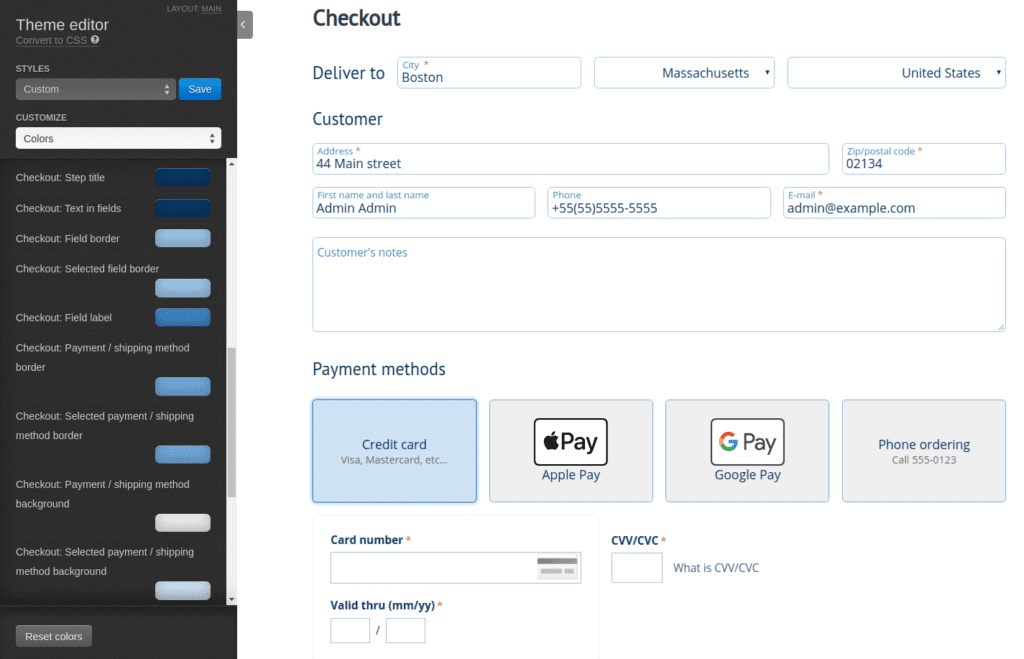
- “Variations as one product” now have the “Select a variation” button on the product list. That way, customers will choose the variation that is right for them (for example, the correct size of a T-shirt).
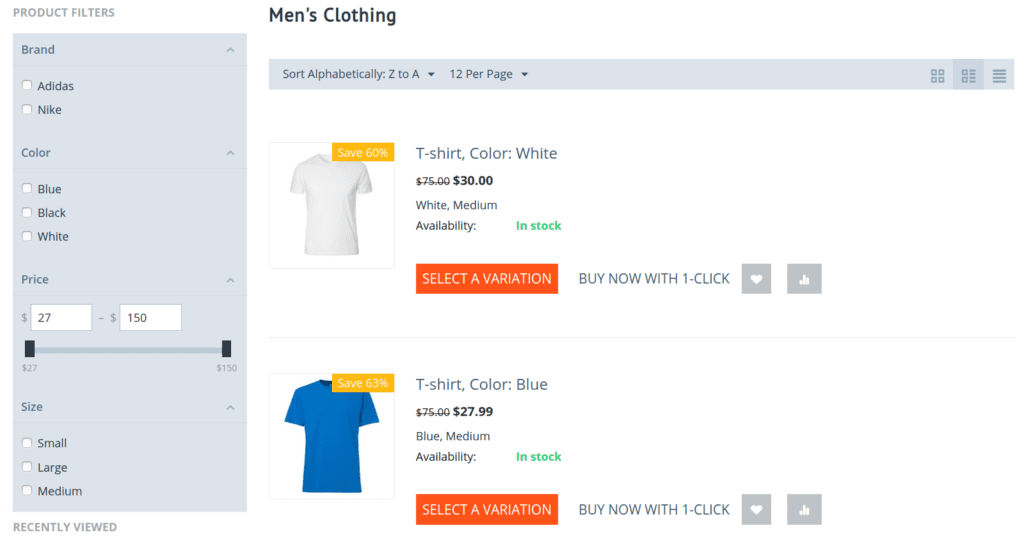
- Some time ago, we moved Abandoned / Live carts from Marketing to the Orders menu and added the ability to turn an abandoned cart into an order. That’s why we have now made abandoned carts available only to the administrators who have access to orders.
- We have added a new image previewer called Swiper in addition to OwlCarousel. It’s more modern and looks better. To enable it, go to Settings → Appearance and select Swiper as your Default image previewer.

- Version 4.11.2 had a problem with the “Pick up from store” shipping method—in some cases didn’t appear at checkout, even when configured correctly. We have fixed that bug in 4.11.3.
Mobile App for Multi-Vendor Marketplaces
Multi-Vendor has a mobile application for customers. We don’t tell about it in the blog, but there have been a few significant improvements lately.
- Previously, the application was useful only for customers. But now it also has tools for vendors—the ability to view their own products and orders from customers.
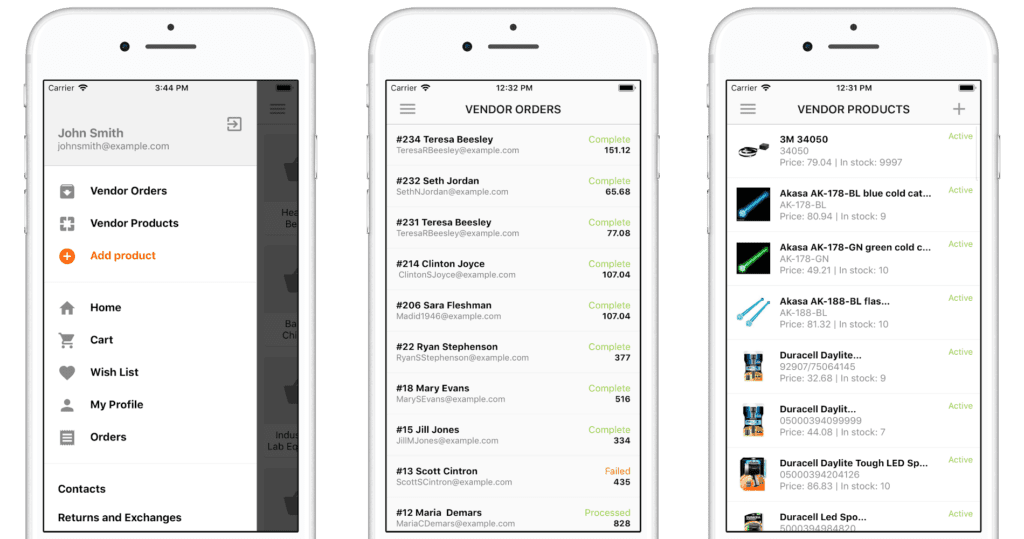
- The main new tool for vendors is the ability to add a product in a couple of steps. Select a category, choose an image, set name, description, price, and quantity, and that’s it—the product is created. Right now, the application has probably the most intuitive way for vendors to add products.
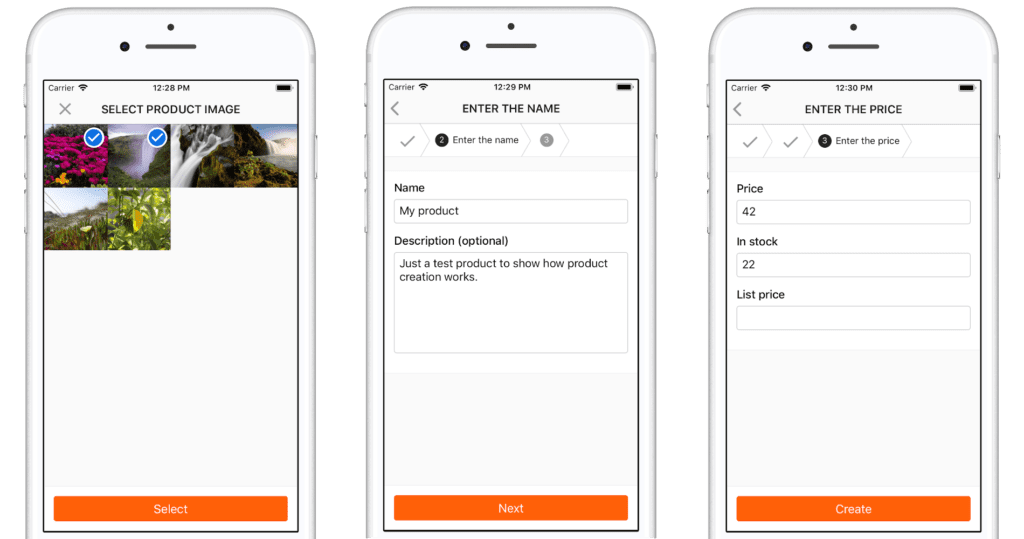
- We haven’t forgotten about customers either. For them, we have added filters to the app. They are taken from the main store and help customers find products with the right features.
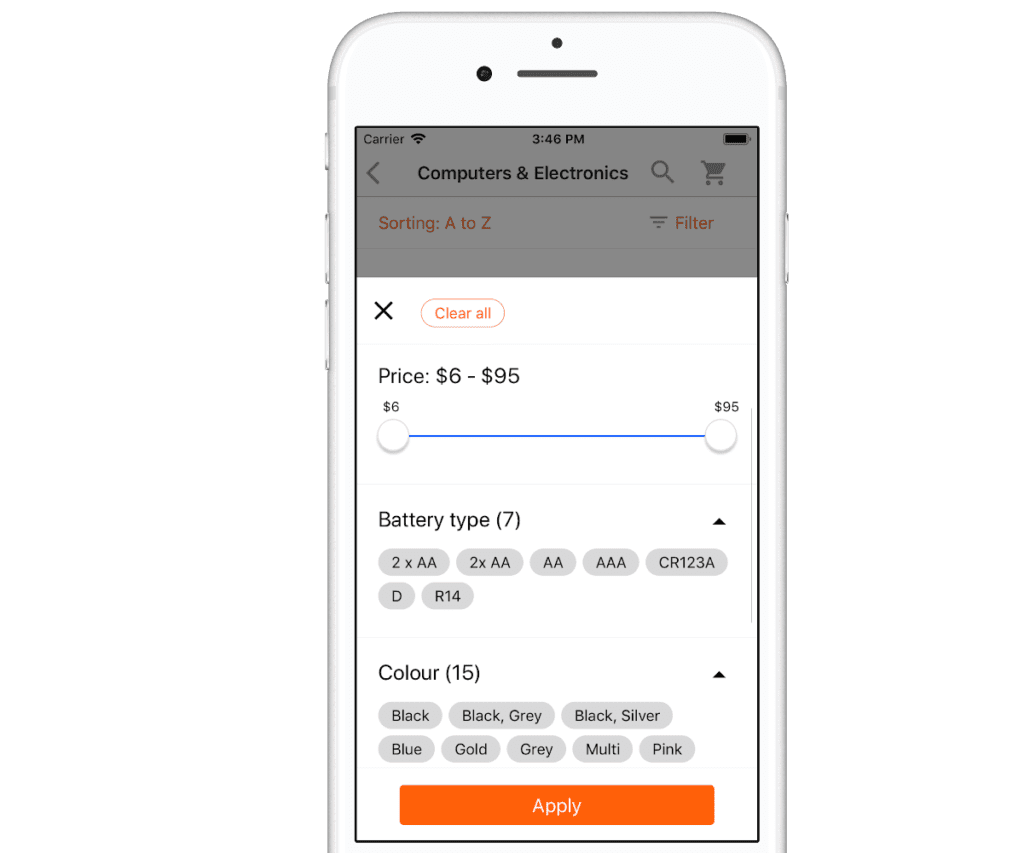
The upgrades to version 4.11.3 are already available. As usual, for the first couple of weeks after the release we hand out upgrade packages in limited numbers, but then we lift that restriction. So if you don’t see this upgrade in your Upgrade Center yet, please try again later.
Yan Anderson is the Head of Content Marketing at CS-Cart with over 10 years of experience in the eCommerce industry. He's passionate about explaining complicated things in simple terms. Yan has expertise in building, running and growing eCommerce marketplaces. He loves to educate people about best practices, new technologies, and trends in the global eCommerce industry.

