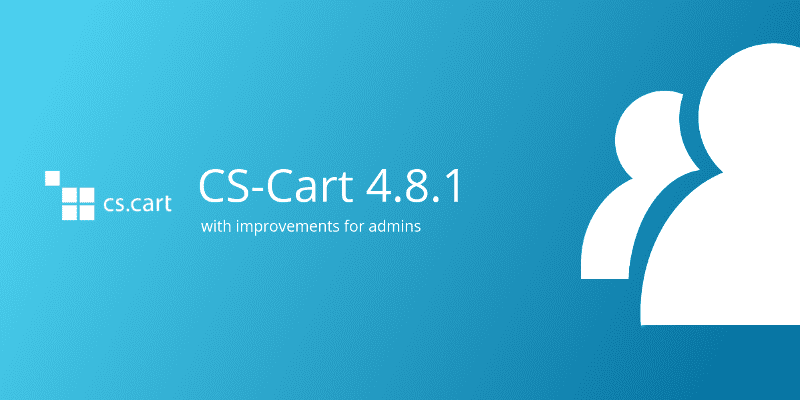Meet CS-Cart 4.8.1 with Improvements for Admins
Most of the improvements in CS-Cart 4.8.1 will remain unseen by customers, but will make an admin’s life easier.
1. Responsive admin panel is no longer an add-on, it is now part of the core. If you have the Responsive Admin Panel (Beta) add-on enabled when you upgrade to 4.8.1, your admin panel will be responsive by default.

The non-responsive admin panel still remains, but as an add-on called Old Admin Panel. The add-on comes with CS-Cart, but will be installed by default only for those who didn’t use the responsive admin panel when they initiated the upgrade. You can always disable the Old Admin Panel add-on to switch to the modern admin panel.
2. The Advanced Products Import (Beta) add-on is now installed and active by default. After the upgrade you’ll find that >Administration → Import data → Products leads to the new import. The old way of product import remains, but is now labeled as Products (Deprecated).
We’ve taught the new import to better handle large files with many products, and to comprehend more complex XML files with deeper nesting. If you haven’t used the advanced import yet, check out the documentation or the video:
3. The GDPR compliance (EU) add-on that helps your store to comply with the European Union’s regulations on personal data processing has been improved:
-
- Previously, the add-on allowed you to specify the company name and email address for GDPR-related matters in the settings. That data replaced the [email] and [company] placeholders in the notifications about personal data processing. But this approach didn’t support multiple storefronts.In version 4.8.1, these settings have been removed from the add-on, and the data is now taken directly from the Company name and User department e-mail address of the corresponding storefront (or from Settings → Company).

- Previously, the add-on allowed you to specify the company name and email address for GDPR-related matters in the settings. That data replaced the [email] and [company] placeholders in the notifications about personal data processing. But this approach didn’t support multiple storefronts.In version 4.8.1, these settings have been removed from the add-on, and the data is now taken directly from the Company name and User department e-mail address of the corresponding storefront (or from Settings → Company).
-
- The setting whether or not to show customers a notification about cookies has been moved from Settings → Security settings to the GDPR add-on.Previously you could either display, or not display the notification (cookies were set either way). Now there’s also a way to ask for explicit consent for cookies, before a customer can enter the site and any cookies are set.
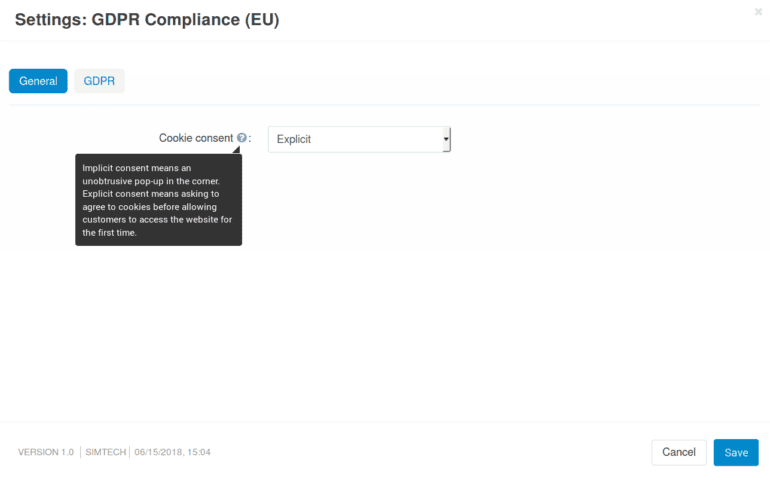
- The setting whether or not to show customers a notification about cookies has been moved from Settings → Security settings to the GDPR add-on.Previously you could either display, or not display the notification (cookies were set either way). Now there’s also a way to ask for explicit consent for cookies, before a customer can enter the site and any cookies are set.
- Previously, customers had to contact you by email to request the removal of their account or a copy of their data in the XML format. But the GDPR requires that it should be as easy to withdraw consent for personal data processing as it is to give it.That’s why we’ve added a block that allows customers to request their data or its removal in a couple of clicks. An email with the request will be automatically sent to the User department email address, and you’ll be able to act on it.Please note that this block won’t appear in your store automatically after the upgrade. For the buttons to appear, you’ll need to add the GDPR block to the Profiles layout page under Design → Layouts. You may also want to update your personal data processing notices to reflect that there is now an easier way to withdraw consent than sending an email.
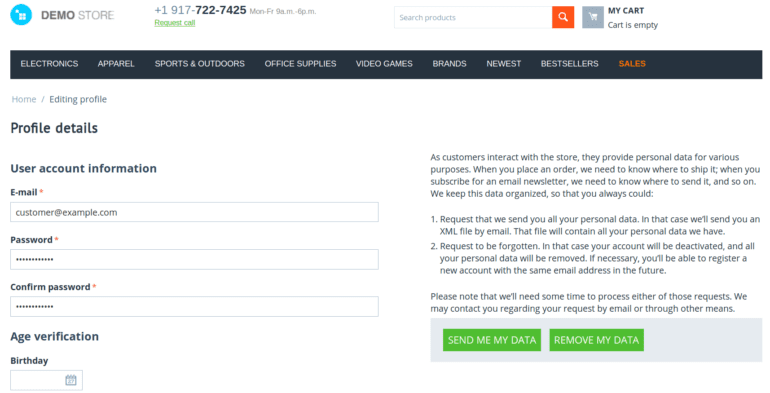
4. Drag & drop of product images has been introduced: you can now upload multiple images for a product at once simply by dragging and dropping them. Also, the main image and the additional images of a product are on the same tab now.
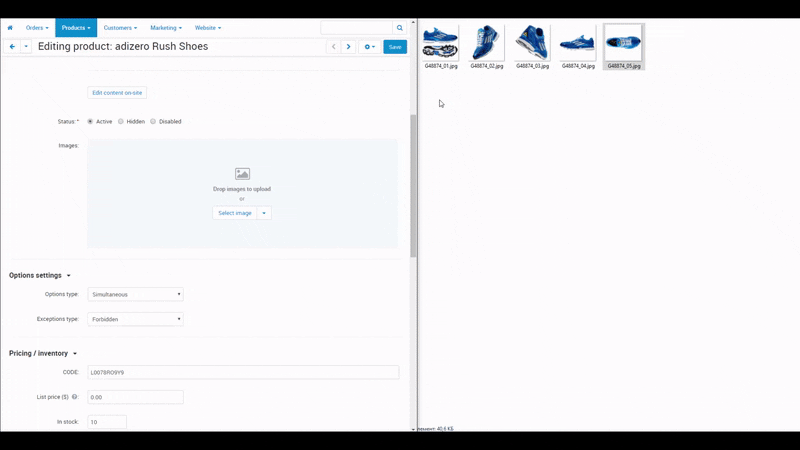
5. The ability to select which product variation must be shown by default has been added. Previously, if a product had multiple variations (for example, a T-shirt with different colors), then the image of the first variation was displayed on the product list, and it was selected by default when a customer visited the product page. Now you can choose which variation to show.
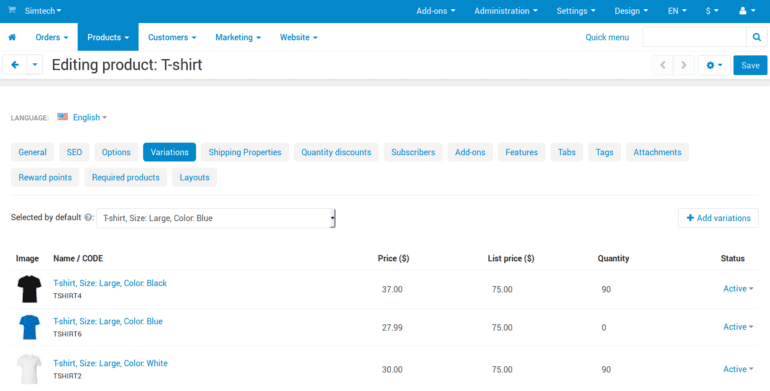
6. Selecting categories on the product editing page has been improved: now you just enter a part of the category’s name, and you’ll see the autocomplete suggestions. This technology is called Select2, and it should make adding categories easier. Categories can also be dragged and dropped: the top category on the list becomes the product’s primary category.
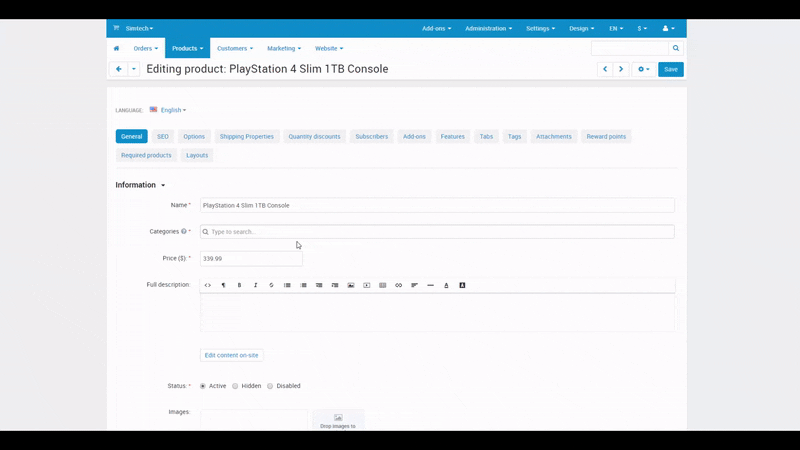
7. Email notifications to admins about errors in rate calculation for real-time shipping methods have been introduced.
Previously, if customers encountered issues at checkout because a shipping service couldn’t return the rates, administrators had no way to learn about it, unless a customer contacted them. Version 4.8.1 addresses this issue.
Go to Settings → Logging in the administration panel, make sure that the Realtime shipping errors checkbox is ticked, and click Save. Now rate calculation errors will be logged. If at least 3 errors occur with a shipping method within an hour, the information about it will be sent to the <>bSite administrator e-mail address from Settings → Company.
This isn’t the full list of changes; if you’d like that, please check the 4.8.1 changelog. Version 4.8.1 also brings some changes specific to Multi-Vendor. Find out more in the Multi-Vendor 4.8.1 announcement.
The upgrade to version 4.8.1 is already available. As usual, we provide upgrades in batches, so if you don’t see and upgrade in the Upgrade Center, please try again later. Just make sure you have an active upgrade subscription to get the upgrade. You can prolong the subscription in our store.
Don’t forget to subscribe to the CS-Cart Facebook and Twitter pages. We announce news there, too.
Yan Anderson is the Head of Content Marketing at CS-Cart with over 10 years of experience in the eCommerce industry. He's passionate about explaining complicated things in simple terms. Yan has expertise in building, running and growing eCommerce marketplaces. He loves to educate people about best practices, new technologies, and trends in the global eCommerce industry.