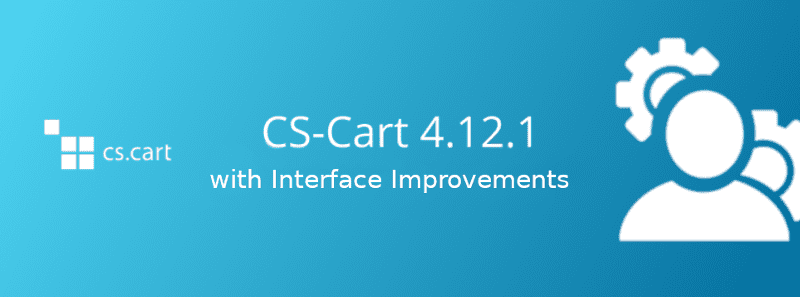Hello!
We have released CS-Cart 4.12.1. The change of the second number in the version usually means big improvements. The full list of changes is in the documentation, so we’ll only cover the most important changes here.
Improvements to product filters: behavior and performance
In version 4.12.1 we improved the behavior of product filters for customers. There are two changes that guarantee a more fluid experience:
- It’s easier to apply multiple filters. Previously, a selected variant (for example, a ticked checkbox with a specific color or size) went to the top, and the filter list was instantly reloaded. Some variants or filters could disappear. You had to examine the list of filters again.
Now it’ll be much easier to click through the filters you need—nothing will interfere with it.
- Filters now work faster. You’ll be more likely to notice this change if you have tens of thousands of products, many feature variants, and many products in the category where the customer attempts to use a filter. It is also noticeable when a customer only selects one filter.
Our tests have demonstrated variable increases in filter performance, ranging from 1.5x to 4x. On average, filtering in the described circumstances has become twice as fast. To achieve this, we optimized the SQL queries and added partial caching of filtering results.
Easier creation of product features (and options)
You can now create features right from the product editing page. That way, you’ll no longer have to go to other pages if you realize that it needs some feature that your store doesn’t have yet. Previously, you had to go elsewhere, create features, and then return to the product editing page to assign them. Options could already be created from a product page; so for them, we’ve just made an interface similar to that of product features.
Note that features and options have “Name” and “Storefront name” now. “Name” helps you distinguish features and options in the admin panel, and “Storefront name” is how those features and options appear to your customers. That way, the same feature can be called “Size (shoes)” in the admin panel and just “Size” on the storefront.
Improved creation of product variations
A similar improvement was made for product variations. Now, if you want to quickly create multiple products that differ in color or size, all you have to do is specify the desired colors and sizes on the “Variations” tab of the product editing page.
Previously, you had to assign a color and size to the product first and save the changes. And then you’d have to select the desired colors and sizes from all the possible combinations. That was inconvenient and resource-heavy when there were many possible combinations.
Easier shipping method configuration
Previously, the configuration of shipping methods was rather complicated. Setting up free shipping for a specific region was not intuitive at all. It was also possible to add extra charges for real-time shipping, but the interface didn’t really show how to do it.
That’s why in version 4.12.1 we have reworked the shipping method configuration. Here are the main improvements:
- It’s easier to see where a certain shipping method will be available. Just go to the Shipping time and rates tab. If you see a rate area there, then the shipping method will be offered in that rate area. Note that a real-time shipping method might also not appear at checkout if it doesn’t ship to the specified destination.
- It’s easier to see the shipping rates for each rate area. Every rate area can now have a fixed base rate that doesn’t depend on any conditions. Real-time shipping methods calculate the base rate automatically. Conditions allow you to specify surcharges and discounts for the base rate. If the base rate is 0, and there are no surcharges, then shipping to that rate area will be free.
- You can now hide real-time shipping methods in some areas. For example, if you ship yourself locally, and use shipping companies only for deliveries to other regions or countries, you can now configure CS-Cart that way. Just remove your local rate area from the settings of a real-time shipping method, and the method won’t be offered locally.
Invisible anti-bot protection (Google reCAPTCHA v3)
Google reCAPTCHA is a service that protects your site against bots. Before version 4.12.1, CS-Cart used reCAPTCHA v2. It asked customers to tick the “I’m not a robot” checkbox. If Google had any doubts, it also asked the customer to select images with buses, bicycles, crosswalks, etc.
Starting with version 4.12.1, you can use reCAPTCHA v3. It doesn’t even ask customers to tick the checkbox. Instead, it simply shows an error message when a “customer” is suspected of being a bot.
In case you’re concerned that some customers might be perceived as bots, the settings of the add-on let you set how harsh reCAPTCHA v3 will be. The old Google reCAPTCHA v2 is still available too. It is up to you where and which reCAPTCHA to use (if any). Do note that you need to acquire keys for v2 and v3 reCAPTCHA separately. Find out more in our documentation.
Relevant notifications for your staff
You can now decide what notifications to send, and to whom. For example, if you have staff members who handle orders, and don’t want to receive notifications about them yourself, then you can do so. Or you can send those notifications to a dedicated email address. To configure this, go to Administration → Notifications → Administrator notifications.
Change in SEO and multiple languages
This is a small change, but we feel it’s important to announce it here. It is something that has been requested by multiple clients, after recommendations from their SEO agencies.
Previously, if you showed languages in URL, it applied to all the languages of your store. For example, you’d have:
- English (let’s assume it’s the main language): https://example.com/en
- German: https://example.com/de
- French: https://example.com/fr
In version 4.12.1, this behavior has changed. The URL above will turn into:
- English (let’s assume it’s the main language): https://example.com/
- German: https://example.com/de
- French: https://example.com/fr
This change will happen automatically during the upgrade. CS-Cart will automatically add the redirections from the old URLs to the new ones.
Other improvements
- Performance improved. Product pages now work faster as features are now requested in bulk. Also, there are some improvements to the caching process. For example, now the product variation SEO attributes are cached and retrieved quicker.
- Import of attached files. Now you can import attachments (such as instructions, etc.) together with products as described in the documentation. More importantly, product import now allows you to store attachments elsewhere (not on your store server) and save up disk space.
- “File” profile field. You can now create a profile field that allows users to upload files. This may come especially useful in B2B or marketplaces, where you might want customers or vendors to upload some documents.
- “Consider order paid” setting for order status. Previously, CS-Cart assumed that only orders with the Completed (C) and Processed (P) status were paid. Now you can consider any order status paid, and it’ll affect statistics accordingly.
- The lists of product features, users, and rate areas now look like the list of products. You select an object (or multiple objects), you see the list of available actions. That way, there’s no need to search for actions in an unrelated gear menu. On mobile devices, the context menu sticks to the top of the screen and helps you keep track of if any of the items in the list is still selected.
- You can now edit layouts on the storefront on the homepage, product page, and category page. Go to Design → Themes and click the Edit layout on-site button to try it. The layout editor in the admin panel still can do more than on the storefront. For example, you can only move a block on the storefront within its container (top panel, header, content, footer). But the benefit of editing a layout on the storefront is that you can reach the settings of a certain block without searching for it in the admin panel.
- Selecting storefronts and languages in the admin panel on mobile devices. The admin panel on mobile devices now shows the button for switching between storefronts (if you have many of them). Selecting a language of the admin panel now also changes the language of the edited content (on mobile devices only; larger screens still show two language selectors).
- Removal of option combinations. Product variations serve exactly the same purpose and usually do it better. That’s why we are removing option combinations as a tool for inventory tracking and changing the main image of a product. But product options still remain as a tool for changing product price and weight depending on what option is selected.
- Rules for third-party add-ons. To make the interface easier, we’ve forbidden add-ons (our own included) to create a new menu like Orders, Products, Customers, etc. Existing installations that already had those menus won’t be affected. Find out more in our video report.
- New “Help center” add-on. The add-on adds a question mark button to some of the pages of the admin panel. The button opens the “Help” section with the documentation relevant to your version. If a new important documentation article or video appears, you’ll see it in the Help Section.
- Bigger checkboxes in the admin panel. It might seem like a small improvement, but we received complaints that it was easy to miss a checkbox when ticking it off. Now the checkboxes are bigger and easier to work with. They also look better.
This isn’t the full list of changes in version 4.12.1. There are also smaller improvements and bug fixes. You can find them all in the changelog.
The upgrades to version 4.12.1 are already available. As usual, for the first couple of weeks after the release we hand out upgrade packages in limited numbers, but then we lift that restriction. So if you don’t see this upgrade in your Upgrade Center yet, please try again later.