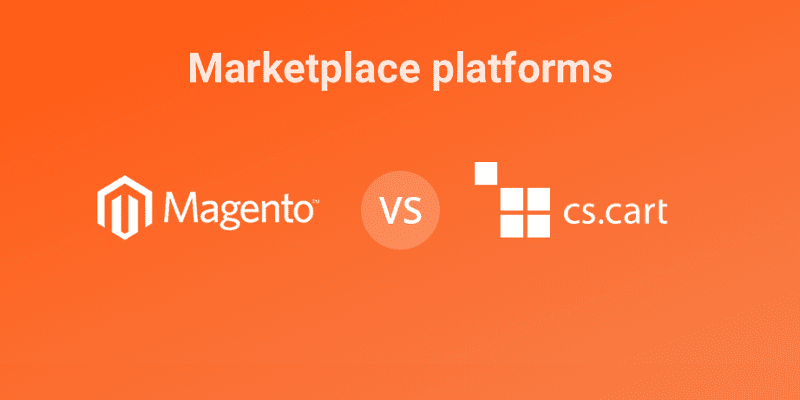Magento Marketplace Extension by Webkul vs. CS-Cart Multi-Vendor Marketplace Platform: Review and Comparison
Greetings to a future web marketplace owner! Why do I think so? I am pretty sure that if you started reading this page, it means that:
- You would like to create a virtual marketplace
- You are looking for the best ready-to-use multi vendor platform for marketplaces
- You are considering either CS-Cart Multi-Vendor or a Webkul Marketplace Extension for Magento. Maybe both?
If you mentally ticked one of the checkboxes, continue reading.
In this article, we will have a closer look at both solutions to see the differences between them. No, we are not selecting the best one. Does it even exist? We simply point out the strong and the weak points of each one so you can see them “naked” without all this marketing stuff.
I will try to make it objective and give some points to each of the ecommerce marketplace solutions as a conclusion of each passage.
I hope it will help you select the right one for you. Let me know then if it was.
I do understand that reading a long article can be tiresome that is why you might want to skip some points and go through the others.
Contents
- What is it? General information and key differences
- What? Where? How many? Company information
- How was it built? Programming language
- What can you achieve? Marketplace examples
- How to start? Installation
- What is there inside? Features
- How fast and scalable? Speed performance
- How friendly are you? And how mobile friendly is your store?
- SEO Tools
- Pretty is not everything but a lot. Design
- Stay young forever. Upgrades
- What if? Technical support
- People talk. Community
- Do you have any friends? Partners
- How to go about it? Tutorials and docs
- How to extend what I got? Marketplace for the marketplace
- Wrap it up! Prices
- Did you read up to here? Conclusion
You may also be interested:
1. What is it? General information and key differences
To evaluate these two shopping mall software solutions objectively, it is important to understand the type of each one. Usually, future online marketplace owners compare ecommerce platforms of absolutely different types neglecting the fact that the basic differences lie in the solutions types.
Understanding e-commerce software basics will help us in choosing the right solution for a particular project.
So, let’s start with Magento + a Webkul extension. As in this case we analyze a free Magento version* in a combination with a third-party extension, I suggest classifying it as an open source solution + a paid plugin.
* Here I would like to note that there is a paid Magento version which cost can reach $18,000. For this version, a Webkul extension is $349 more expensive.
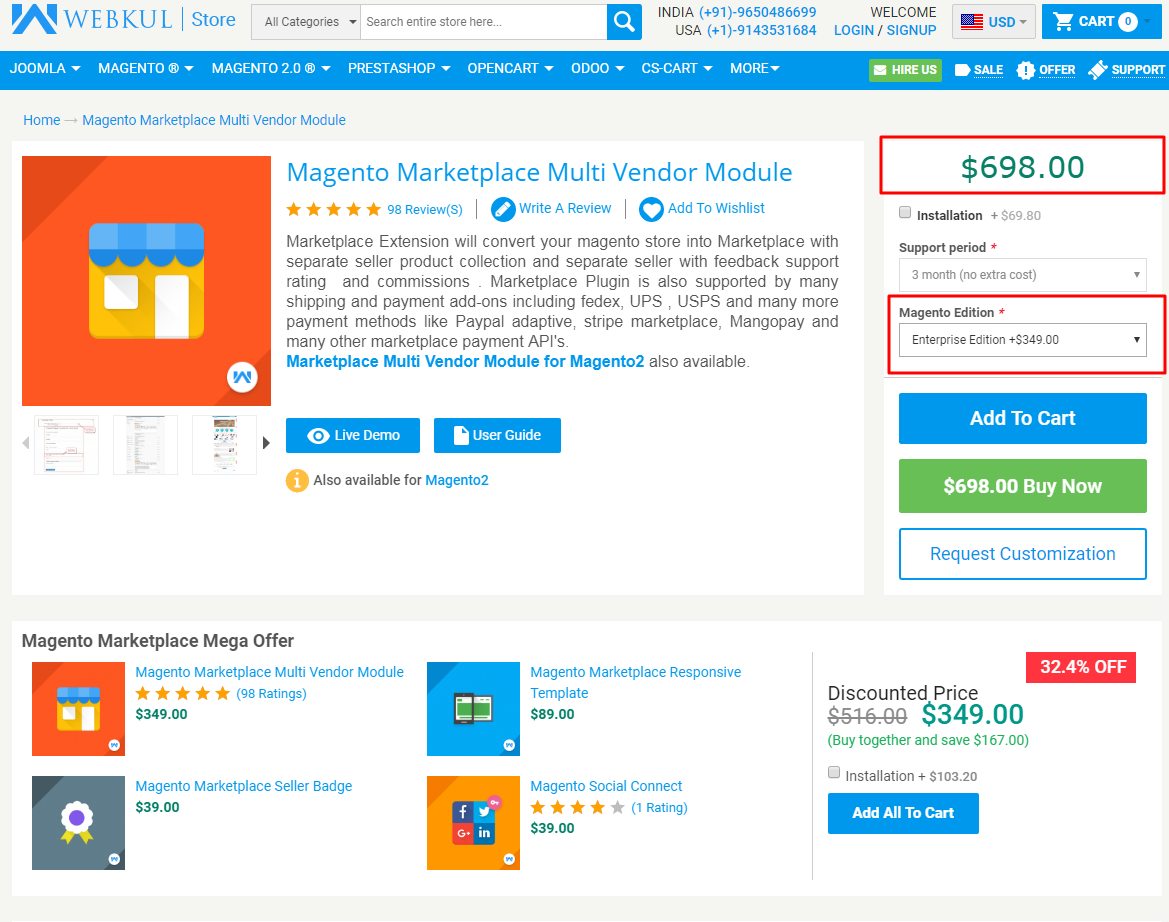
So, what do we know about open source platforms?
Strong points first:
- Customizable. It is possible to modify and adopt open source software according to your specific business requirements.
- Free (who can argue it is a good thing?)
- Lots of add-ons (free & paid).
Now the weak ones:
- More complicated. It means technical skills required compared commercial software. Difficult for a newbie.
- Complex source code.
- Possible upgrade issues.
- No free support (community forums instead).
- Lower security.
Let’s have a look at what we get with a plugin addition.
Strong points:
- Ecommerce functionality is easily added as a plugin taking you to a new level.
- Ideal for running simple online stores with a small number of products
Weak points:
- Initially created for running a site, not a store with all that it implies:
- Lacking marketing features (e. g. cross/up-selling tools, discounts & promotions).
- Limited functionality for managing products and orders. Not suitable for thousands items managing
So, what we get with an open source multi vendor website builder + a paid plugin like Magento extended with a Webkul add-on is a worthy platform for a small project with a moderate items number (can a marketplace be small?). The probability of upgrade and security issues is higher compared with other types of software.
Now let’s take a closer look at CS-Cart Multi-Vendor which is a licensed shopping cart solution.
Strong points:
• Customizable. Open access to the source code.
• High-security level.
• The code is clearer than in free open source solutions and web store plugins.
Weak points:
• Launching expenses are higher than with open source solutions
It is true that going with a licensed multi vendor platform might seem more expensive at the first glance. However, I suggest looking at it from the point of long-term usage. As you probably have no intention to close your project soon. We will see that licensed solutions are less expensive in the long run compared with all the other software types.
Paying for the license you get more features out-of-the-box, native technical support, and smooth upgrades opportunities. All of it saves your money. You do not have to pay for more advanced functionality, hire a developer to fix issues and upgrade your store.
Besides, I would take into account the fact that usually, plugins are created by third-party developers. It means that there may be incompatibility issues, problems with upgrades, and glitches.
Jon Jordan from AtlanticBT mentions that “Magento and Magento Enterprise are not designed to be set up by a business owner (without expertise), so at a minimum, you are likely to spend $5,000.00 with a good domestic vendor just to set up your store and do basic configuration and training.”
Also, another expert Bill Carmody, Founder and CEO of Trepoint, mentions in Inc. that “given the complexity of store setup and management with Magento, the platform is not recommended for beginners.” I would take this into account as well.
These were the basic differences. The main conclusion here is that Magento + a Webkul Plugin works better for a small project while CS-Cart Multi-Vendor is suitable for grant marketplaces with ambitious goals.
As we are selecting an ecommerce solution for a marketplace which is rarely a small project, CS-Cart wins this round and gets 10 points while Magento + Webkul gets 5 points.
It is just the beginning. Let’s see other aspects as well that will help you choose the right option for your project.
Moving to the next point.
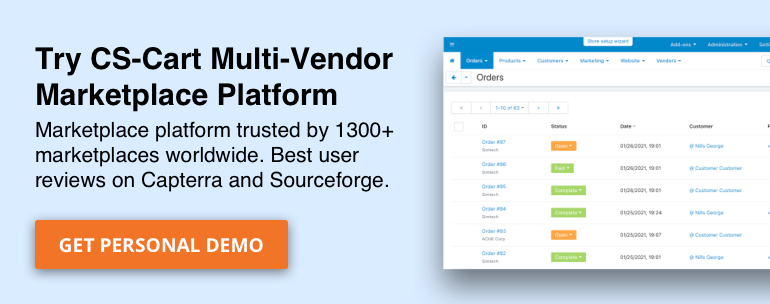
2. What? Where? How many? Company information
Creating a marketplace is not just a side project. It is a major business. That is why when selecting a shopping mall software solution it is not enough to look at the features only. You have to get to know the platform’s “parents” as it is a real commitment.
The first general availability release of Magento was published on March 31, 2008. The company has been in the market for almost 10 years now. Webkul has been creating plugins for 8 years and is based in India.
CS-Cart appeared in August 2005. It turns out to be the solution with a 13-year experience in the e-commerce business.
All the companies have virtual stores around the globe. Webkul claims to have 40,000 customers. However, when digesting this number we have to note that the company makes plugins mostly. Not the complete projects, which makes us look upon this number differently.
Magento website announces 250,000 merchants worldwide. Wow! That’s a lot. However, some blogs seem to doubt this number making their own researches and reducing this number to 14,500 websites. Still, an impressive figure.
Magento is most used in the United States and the UK, also it is popular in Netherlands, Germany, Italy, Spain, New Zealand. Correspondingly, English has a proportion of 62%, while the proportion of Spanish and German is 9%, and beside Italian, the Polish language is represented in a higher number as well.
Here is a chart.
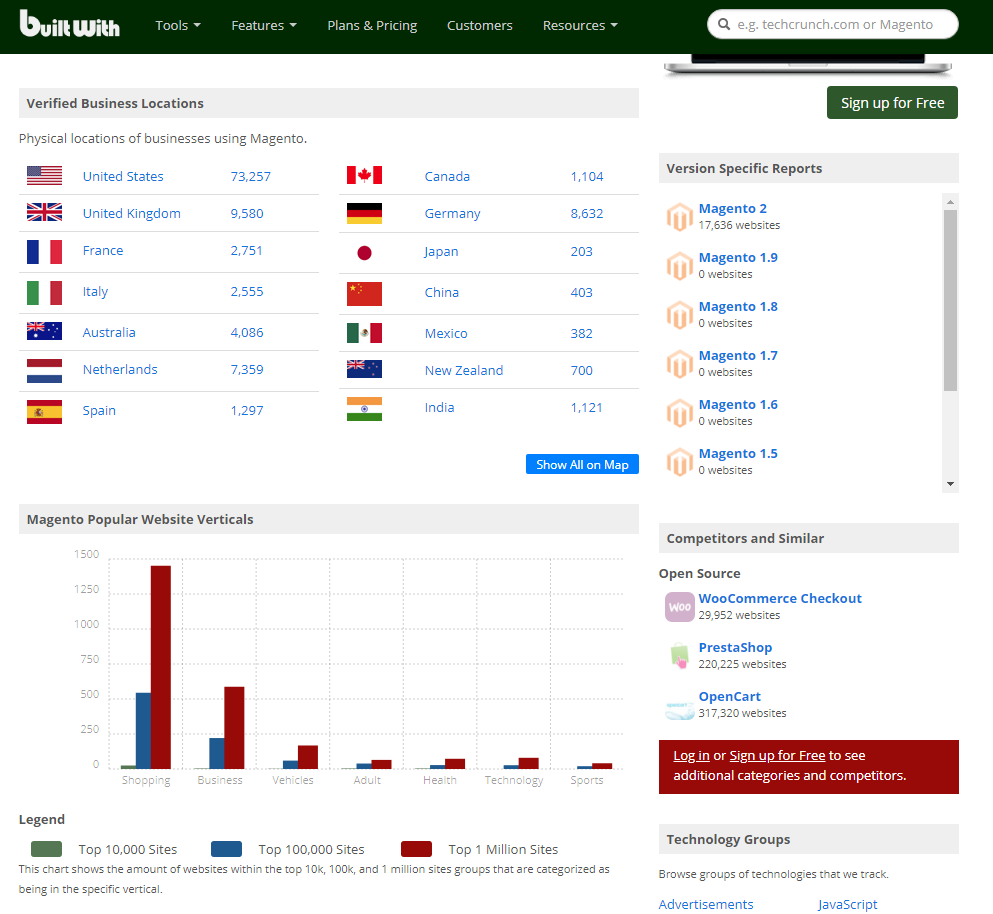
CS-Cart has 35,000 Internet stores all around the world and proudly claims to have 1,300 online marketplaces worldwide. It looks like a close to live number, does not it?
CS-Cart stores can be found in 170 countries of the world. Here are some figures: 31,3% in the USA, 10,0% in Australia, 8,9% in the UK, 7,9% in Greece, 3,8% Netherlands (of course, most of their market is occupied by Magento stores), 3,4% Turkey, 3% Canada, 2% Japan, 1,1% Russia.

Here is a chart.
CS-Cart gets 10 points for the oldest platform while Magento and Webkul get 5. However, being more popular Magento gets 10 points and CS-Cart is left with 5. So, this round ends with 15 points for each side.
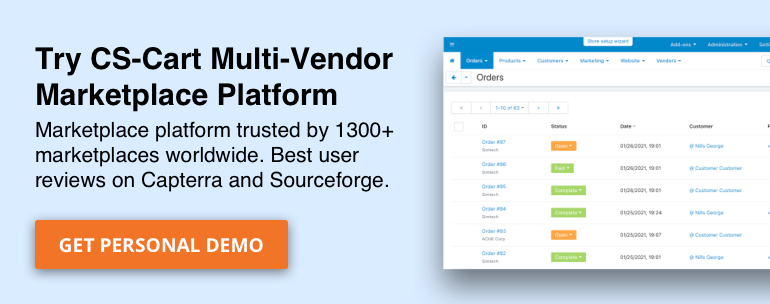
3. How was it built? Programming language
This information is useful if you really have a detailed vision of your project. It usually means that the default features are not enough and you have to customize the multi vendor platform so it completely fits into your dream picture.
Also, you will probably face the need to modify what was given to you by default, once the project begins to grow. By that time, you will already have a clear notion of what the platform lacks in your particular case and would be required to convert more customers.
As a rule, this is the point where web marketplace owners say goodbye to the cloud solutions as with them their hands are tight. But luckily, both Magento + a Webkul plugin and CS-Cart Multi-Vendor it is not the case. Here we get an open access to the source code and can make any integrations and modification.
If you are a developer, it is important to know that both Magento + a Webkul extension and CS-Cart Multi-Vendor are PHP based solutions. CS-Cart Multi-Vendor uses the Smarty template engine, JavaScript to represent data and Controllers are written in PHP.
If you are not a developer and are thinking of hiring one, make sure they have experience working with this programming language.
By the way, CS-Cart Marketplace has a Developer section with a rating where the partners are listed by a number of the projects on CS-Cart. This way it is easier to see the most experienced developers and contact them to get a quote.
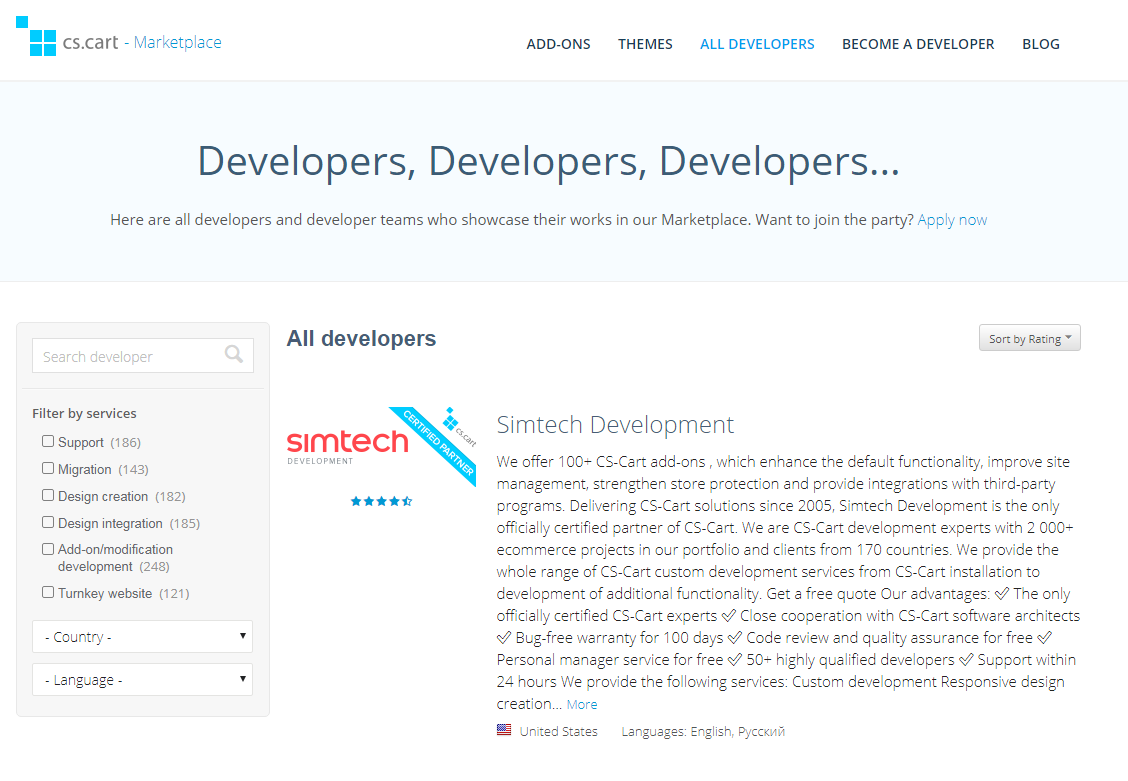
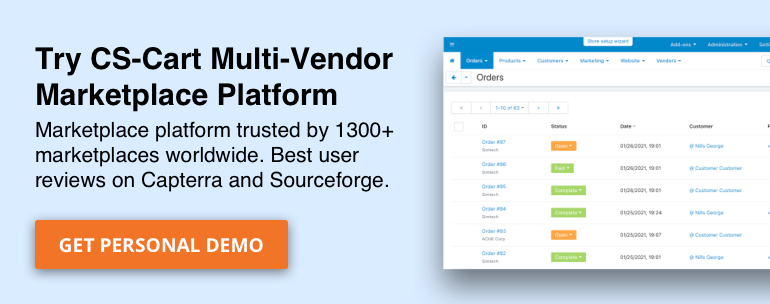
4. What can you achieve? Marketplace examples
As for me, what inspires and really motivates me is someone else’s success. That is why I think it’s a must to check the websites created on the software you are going to use. This is when you can see what can be achieved and how many examples of successful websites exist.
That is why any serious solution displays their customers’ stores on their websites. The success of a solution is measured in its customers’ success after all.
Both a Webkul add-on and CS-Cart Multi-Vendor have a Success stories sections on their websites. It is already a good sign!
What is noticeable about Webkul’s examples, they are displayed as websites’ logos which are not clickable.
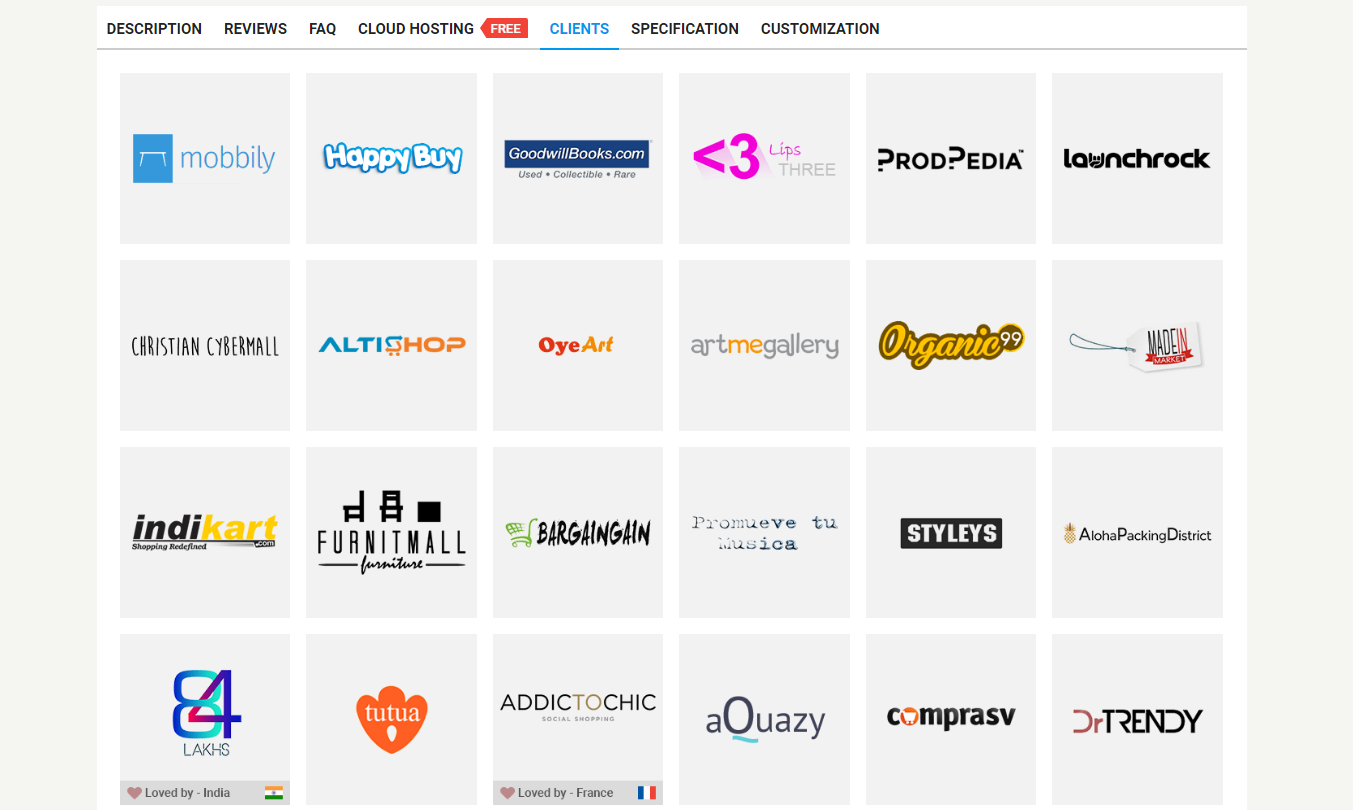
Once I tried to look them up, I found it difficult to find most of them. For example, I Googled Mobbily – the first stated website. Google suggested correcting the spelling and the ten first results did not match my request.
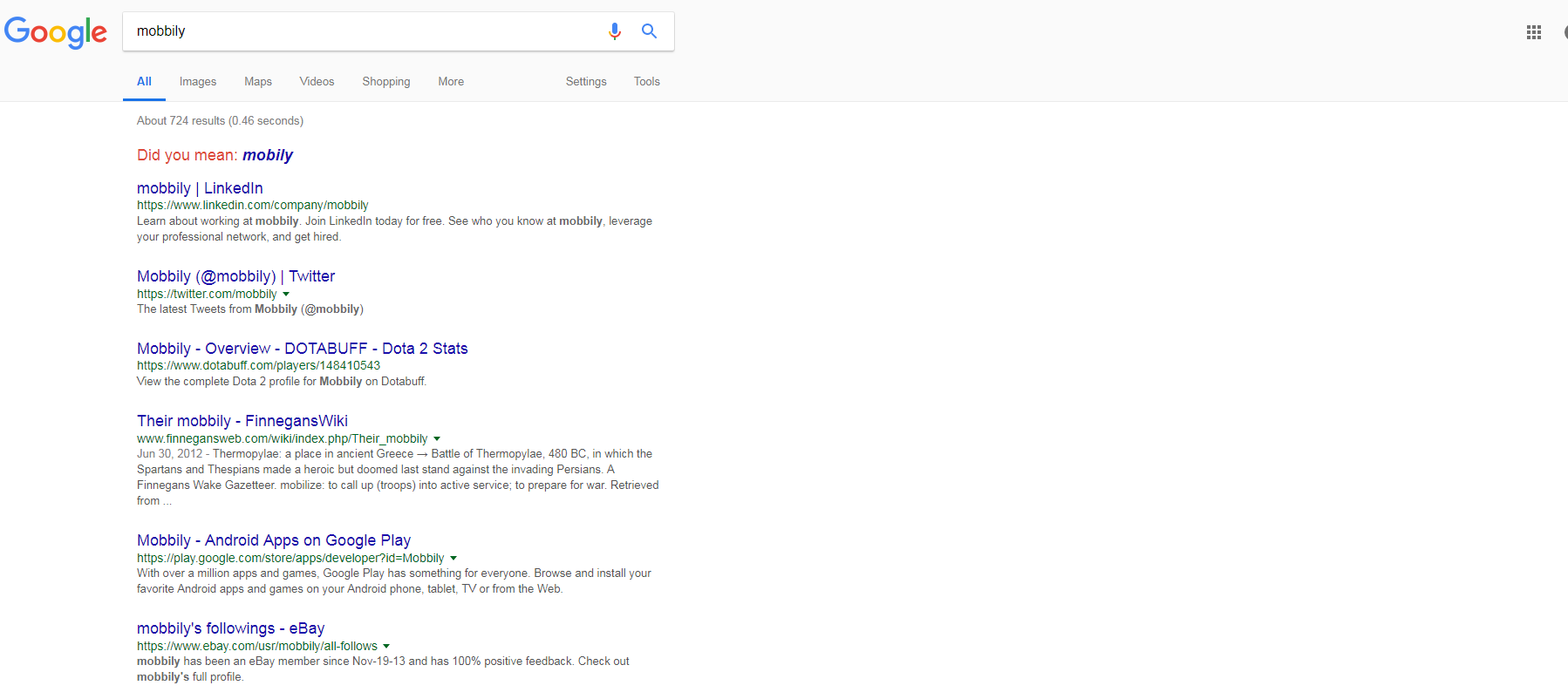
I was so interested to see their successful marketplace websites that I contacted their support. They replied that they have “several clients around the world”.
Also, they shared 3 examples with me. I looked up one of them – Kratimnesia. It is a very nice website with a pretty design. However, it looks like it was only opened in 2017. So it probably works less than a year and is not yet time-checked. Teemart in its turn is so small that can hardly be a good example of a marketplace.

To be honest, such poor live stores base is a bit warning. Let’s have a look at what CS-Cart has to offer.
With CS-Cart Multi-Vendor the situation is more clear. There is a Success stories section of a website where the most remarkable cases are collected. The biggest online marketplace created on CS-Cart Multi-Vendor is Shopclues.com and it is well-known around the world.
It has 1 000 employees, 500 000 merchants, 53 000,000 products, 30 000 locations they deliver. Pretty impressive.
However, it is not the only outstanding marketplace. There are others which make the face of CS-Cart Multi-Vendor beautiful and glowing with success. Like Yumbles, Country Culture, ARTEnet and so on.
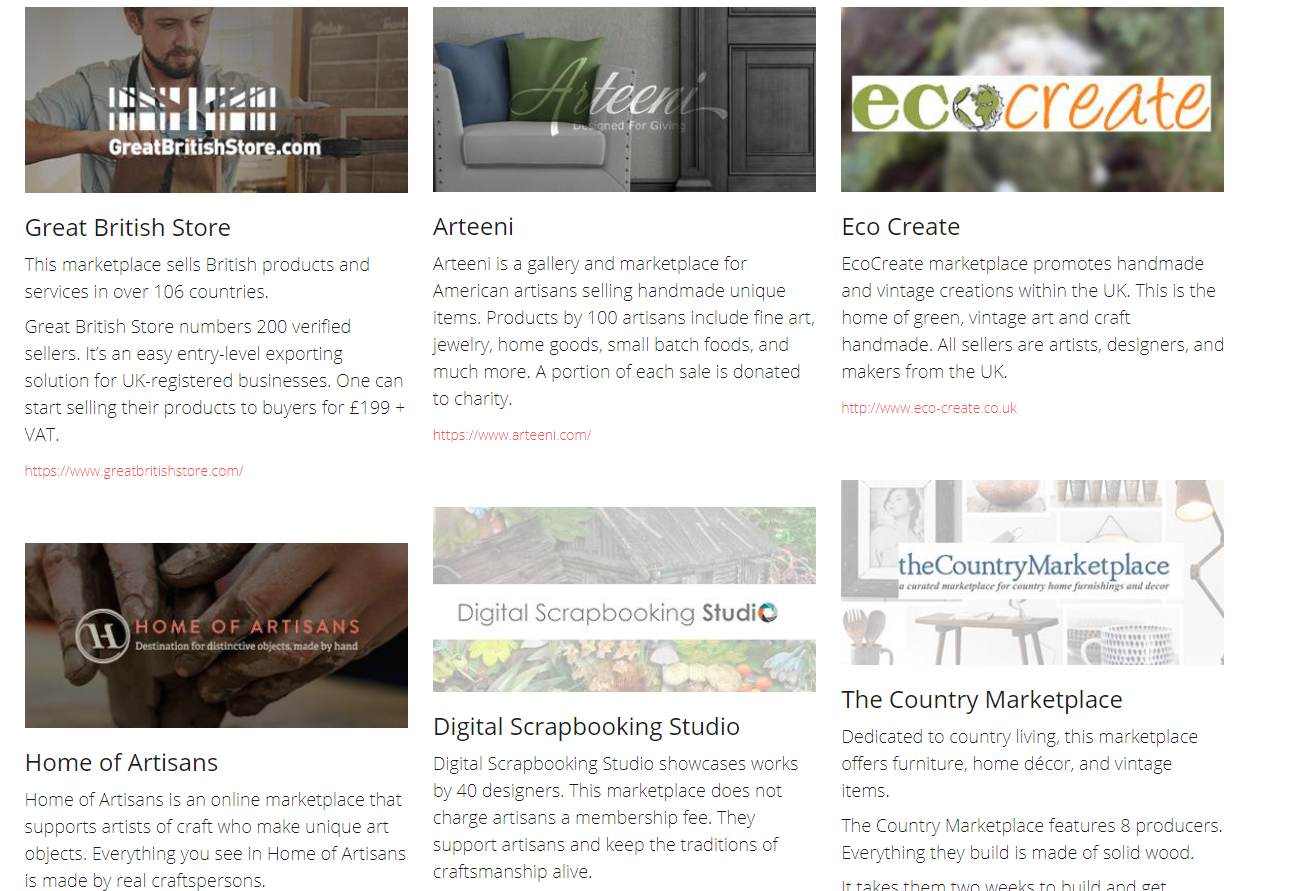
It’s hard to disagree that choosing a large platform with a name and sufficient experience for your project is guaranteeing yourself stability, no upgrades problems, all the security patches obtaining. Of course, both Magento and CS-Cart are large companies. However, when talking about add-ons, a double-check would be useful.Buying an unknown solution is a risk a marketplace owner cannot afford.
In this round, CS-Cart Marketplace gets 10 points for the strong live marketplaces that can easily to reached and checked. Webkul gets 5 for the nice websites but shaky proof.
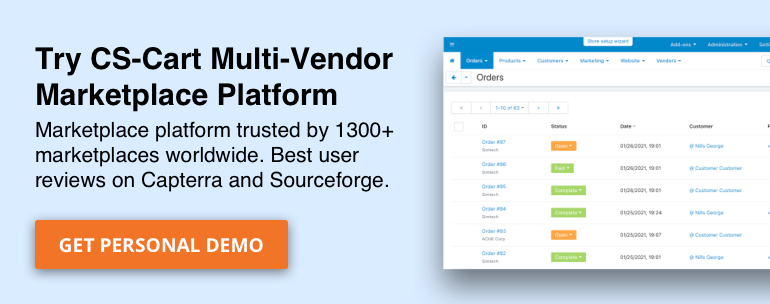
5. How to start? Installation
I honestly think that if you managed to install the ecommerce marketplace solution, you will be able to set it. However, a lot of future marketplace owners do not want to go into the installation procedure and deal with hostings at all.
Here we need to check whether the developers can help us.
With CS-Cart Multi-Vendor the installation service is offered free of charge.
Webkul will charge you 69,80 USD for the installation. But of course, you have to install Magento first.
Let’s have a look at what you have to deal with if you decide to install the solution yourself.
Starting with Webkul I have to note that the installation is more complicated here as you have to make 2 major steps: install Magento first and then install the extension.
Installing Magento. The first thing that strikes me as strange, is their registration form. It is not possible to download the package without a registration. I understand the marketing motives but the client does not have to know them.
The registration process is a bit annoying, to tell the truth. Not only should you provide all the contact details but state where you work, what you do there, and (the icing on the cake) your annual revenue.
As for the installation process, it is pretty easy. Magento is a very popular system, most hostings already have the free package in the CMS section of the admin panel which is very convenient:
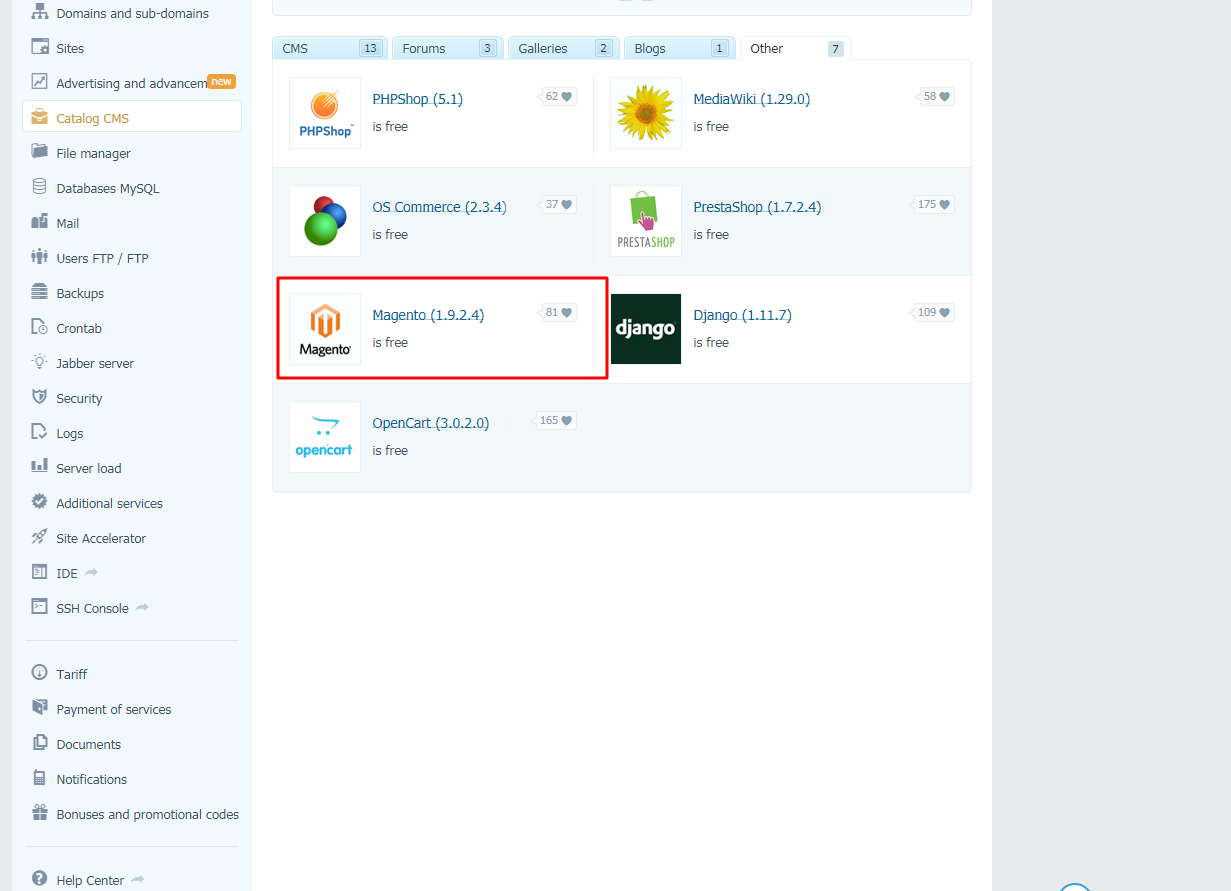
You just need to select it and click “Install”. As easy as it can be.
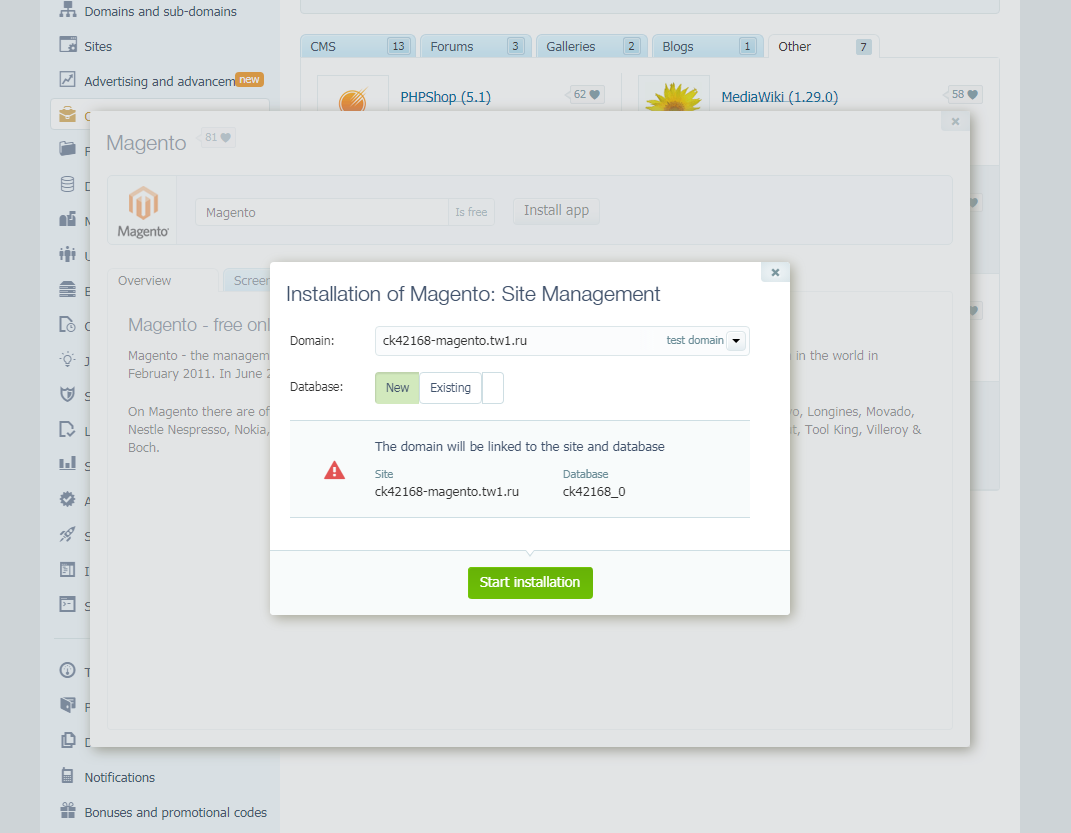
In a few seconds, the shopping mall system will be installed. You will see the login details. From here you can go both to the storefront and to the control panel.
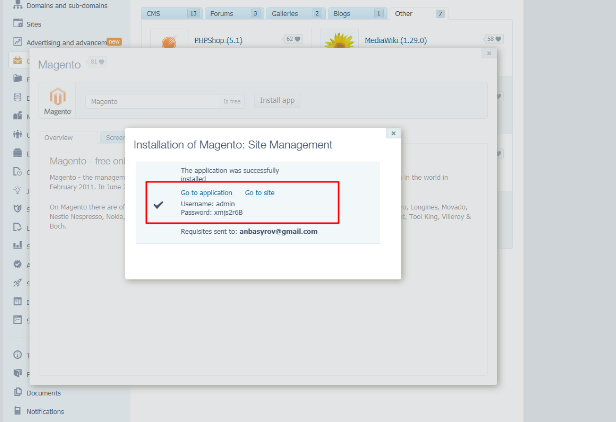
If the package is not available you can upload the one downloaded from Magento website. Once you enter the admin panel, you can install the Webkul Extension.
The installation package is supposed to be available on their website. That is what their website says:
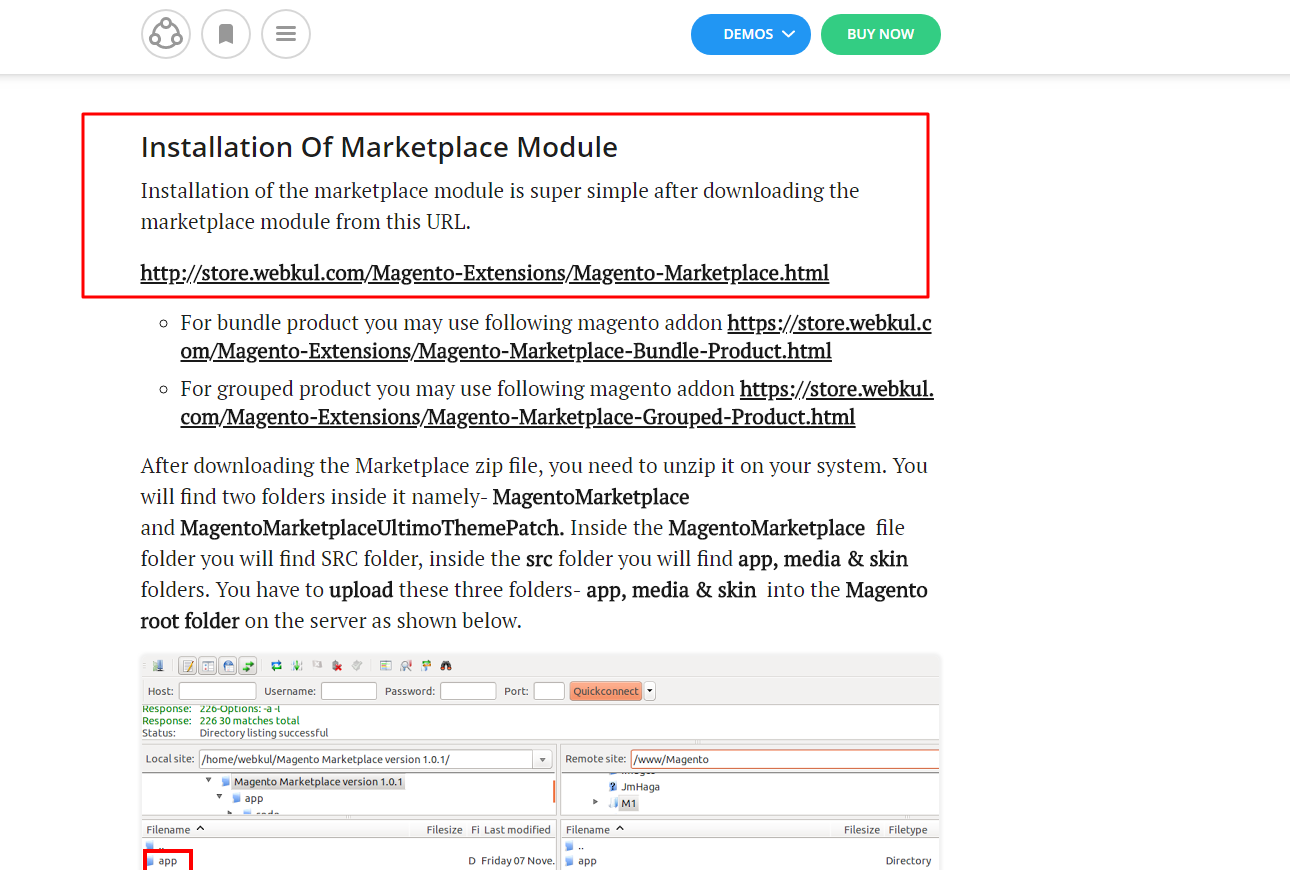
However, I was not able to download the package and had to contact the support. It turned out that I will be able to download it after the license purchase. Right now I can only test it using the demo. Sad.
As I could not test the add-on installation procedure, I checked the instructions. The process seemed a bit complicated for an extension installation: there are at least 3 huge steps including server work. Otherwise, the instructions seem pretty clear. Would not hurt to try. Oh well.
As for CS-Cart Multi-Vendor, the process is a bit less complicated as we need to install the e-commerce solution itself to get a complete multi-vendor system, no extensions are required.
First, we download the package from the website. Only the contact details are required:
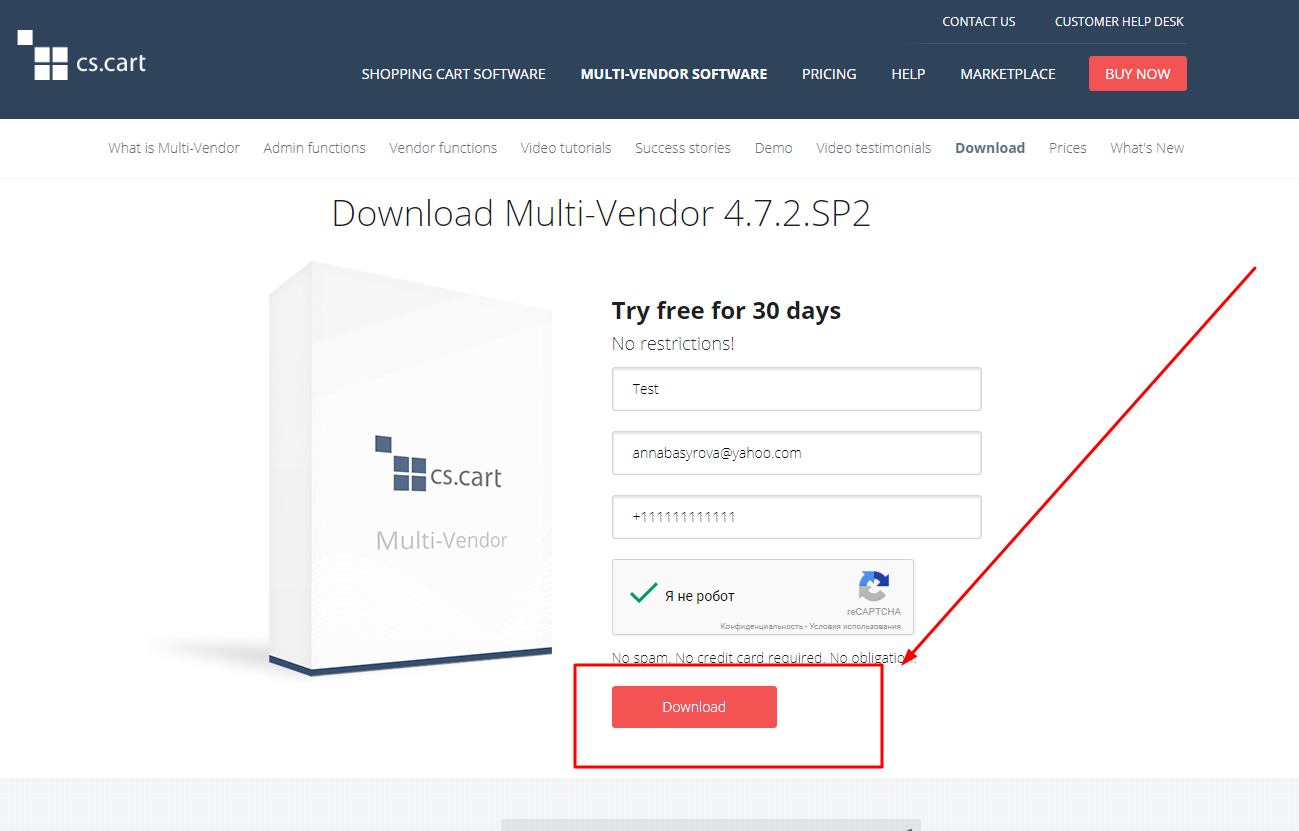
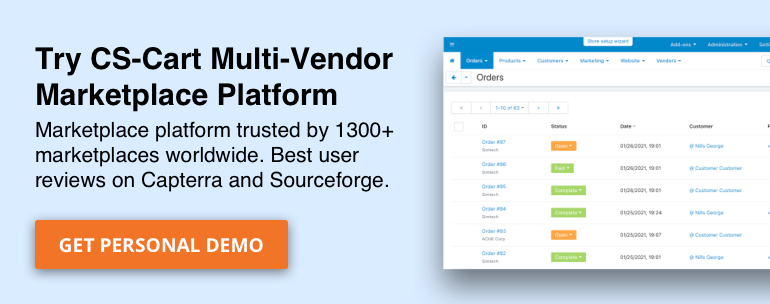
Once the package is downloaded, you need to place files to the root directory on your server and unzip the archive.Now we need to create a MySQL database:
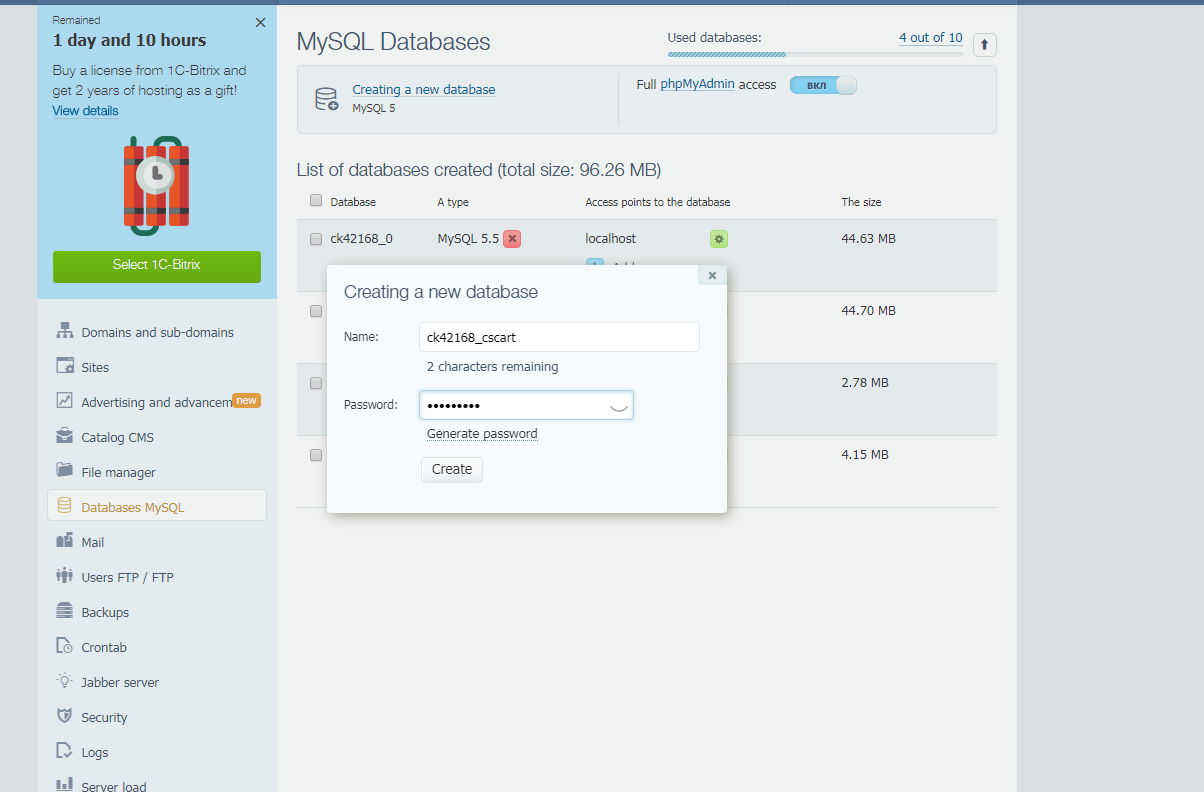
Then go to the domain and use the Installation manager to finish the installation entering the database details and login credential. Here you can select whether you would like the demo data to be installed. We will need that for testing so I tick this box:
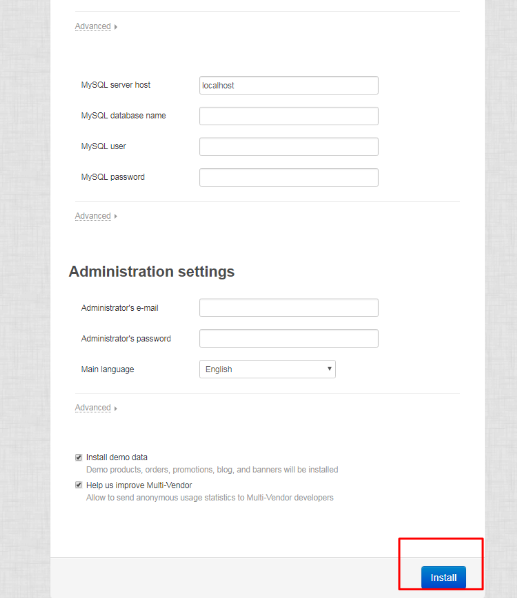
In a few seconds, the installation is finished and the admin panel opens. Here I can select a free trial mode and start working:
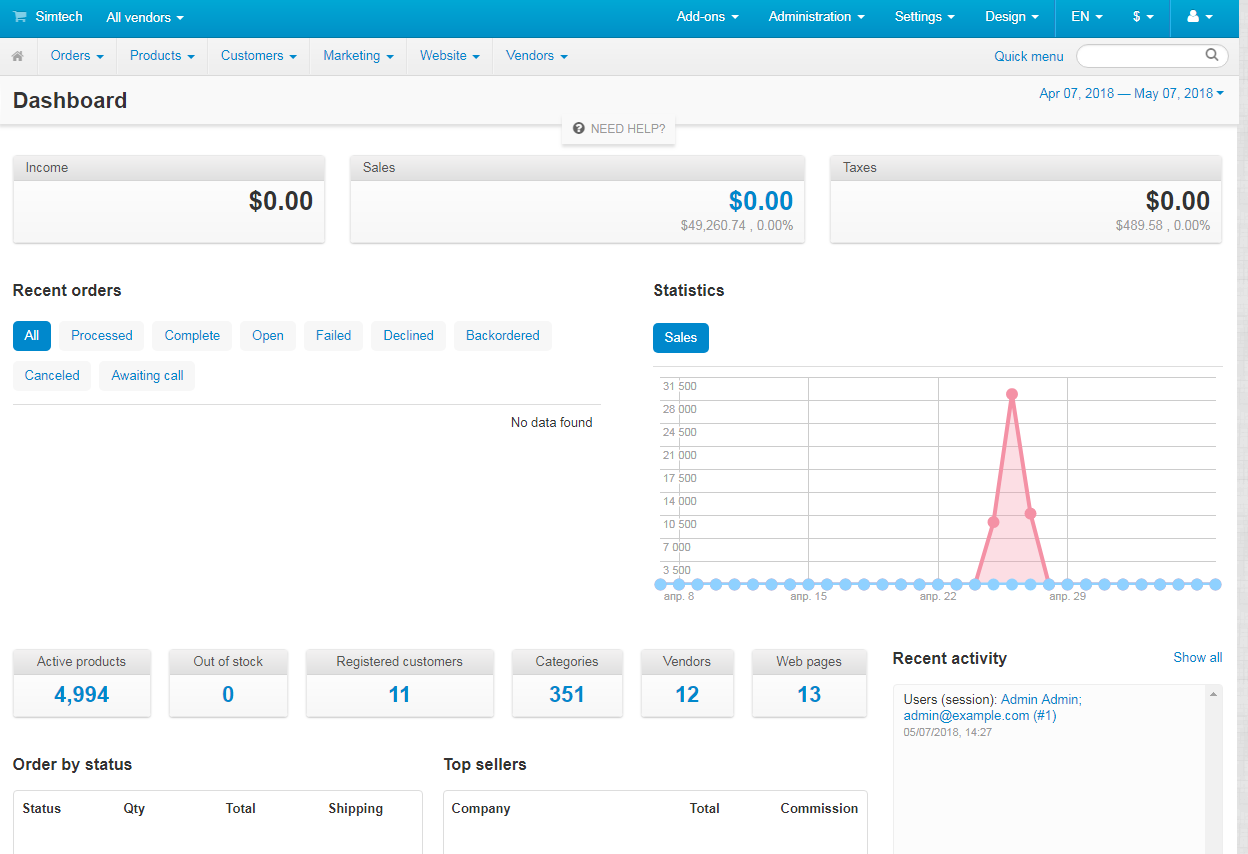
To sum it all up I would say that installing CS-Cart Multi-Vendor seemed easier as you need to deal with the online marketplace builder itself, no extra movements are required. You get the admin panel at once and can already start setting a marketplace.
With Magento + a Webkul extension, the situation is a bit more complicated as the installation is made in two big steps. The fact that Magento is popular helps as you get it installed quickly. However, the fact that it is not enough and you have to install an add-on also darkens the situation a bit.
That is why in this round CS-Cart Multi-Vendor gets 10 points from me and Magento + a Webkul extension gets 5.
6. What is there inside? Features
There is a reason why you started looking for a ready-to-use ecommerce marketplace solution and did not decide to build a website from a scratch. And probably, it is not only the money – of course, but ready-made platforms are also less expensive than the developers’ services. Most likely, you are looking for a particular scope of features required for your project. At least, it would be the only natural to go with this logic.
So, when purchasing a solution you would probably like to get as many useful tools as possible with it. In this manner, we came to one of the most important sections – feature comparison.
To be honest, I feel it is a little unfair to compare CS-Cart Multi-Vendor with Magento + a Webkul extension. It is so because the number of features is absolutely different: in Multi-Vendor there are more than 500 features available by default. And Webkul offers just basic marketplace functionality.
There is a comparative chart which illustrates my words vividly.
| Features | CS-Cart Multi-Vendor | Magento Marketplace extension by Webkul |
| Vendor plans | yes | no |
| Automatic payouts to vendors | yes | add-on for $199 |
| Multiple levels of administrative access | yes | no |
| Refunds | yes | add-on for $150 |
| Bulk products management | yes | no |
| Realtime shipping methods | yes | add-ons |
| Payment processors integration | yes | add-ons |
| A wide scope of marketing tools | yes | only promotions |
| Mobile app | yes | add-on for $599 |
| On-site editor | yes | no |
| Layout manager | yes | no |
I would like to comments on some of the most important features.
Since we are selecting a software solution for a marketplace I think the marketplace features should go first. Before I list some of them I need to admit that both multi vendor builders have useful features. Because they are presented in both of the platforms, I will not mention them. I will talk only about the ones that are presented in one system and absent in another.
As Webkul is just an add-on, it lacks some features that a marketplace owner cannot work nowadays. I list them below
Vendor plans
I started with it because collecting commissions and monthly fees for the platform renting is one of the main sources of the virtual marketplace owner. Not having this feature means either losing a sufficient amount of money or buying another add-on.
In CS-Cart Multi-Vendor this feature is fully presented. Using it, is possible to create subscription plans for vendors with different conditions and limitations to get transaction commissions and fees for the membership. It is also possible to set the following restrictions:
1. Maximum number of products;
2. Maximum amount of revenue;
3. Vendor microstore.
Automate payouts to vendors
Having this feature saves 90% of your time. Otherwise, you will have to deal with commissions and the distribution of payments between vendors every day.
This feature is not presented in Webkul and is available in CS-Cart Multi-Vendor with the help of PayPal Adaptive and Stripe Connect.
Multiple Levels of Administrative Access
If you are creating a large project, you will gradually need to have employees. And you will need them to take up the duties while you are engaged in fundamental things. CS-Cart Multi-Vendor allows registering new administrator accounts and sets different levels of access to the admin panel.
A Webkul Extension does not have this feature which means you will either have to do everything yourself or share your private account with other users. Which is a little risky.
Refunds
Sadly as it is, refunds are part of an online business which is why you cannot work without this feature.
Webkul offers this feature as an add-on which is called Magento Product Return RMA and costs $150.
In CS-Cart Multi-Vendor the Return management system is available by default. Customers can register product return requests specifying the reason for the return and providing other related information. The web store owner and their administrators can then handle requested returns through a special section of the administration panel.
Bulk products management
An ecommerce marketplace is a large project and there can be thousands of products. It means that bulk product edition is of great importance.
The main features for that presented in CS-Cart Multivendor and absent in a Webkul module are Import/Export and Bulk product management from the admin panel. Their absence makes the add-on almost not suitable for an Internet marketplace project.
Integrations
You are going to collect payment online and ship products, right? Using a Webkul add-on you will not be able to do that because no shipping services are integrated there by default. Surely, you can purchase other 4-5 add-ons to have all that but building a serious project based on add-ons is not the best idea.
With CS-Cart Multi-Vendor you will get more than 50 payment systems and 6 shipping systems by default
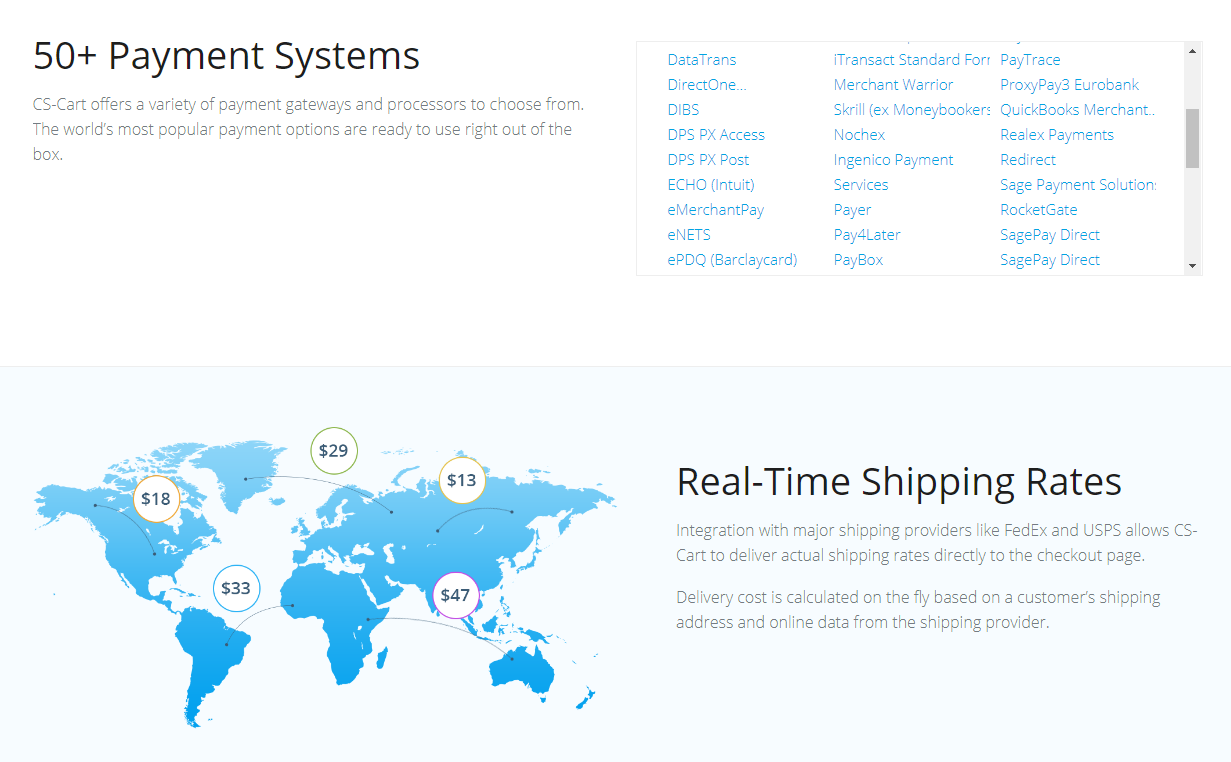
No extra searching, installation, upgrade issues. All you need is enter your account details and that’s it.
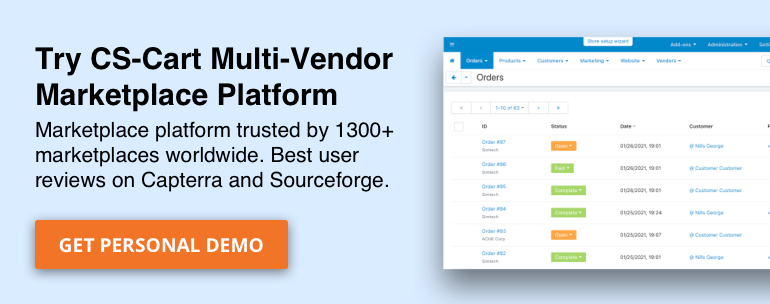
Marketing
Do you remember a store that does not run promotions constantly? That is probably the reason you do not remember it if it exists – it is not successful.
The success of a virtual shopping mall really can be gained by a wise marketing strategy and the appealing loyalty program. It means your marketplace software should offer you lots of tools using which you can set flexible promotions with different conditions.
This is what CS-Cart Multi-Vendor does. There are tons of conditions and bonuses you can define for a promotion making it super customer-oriented:
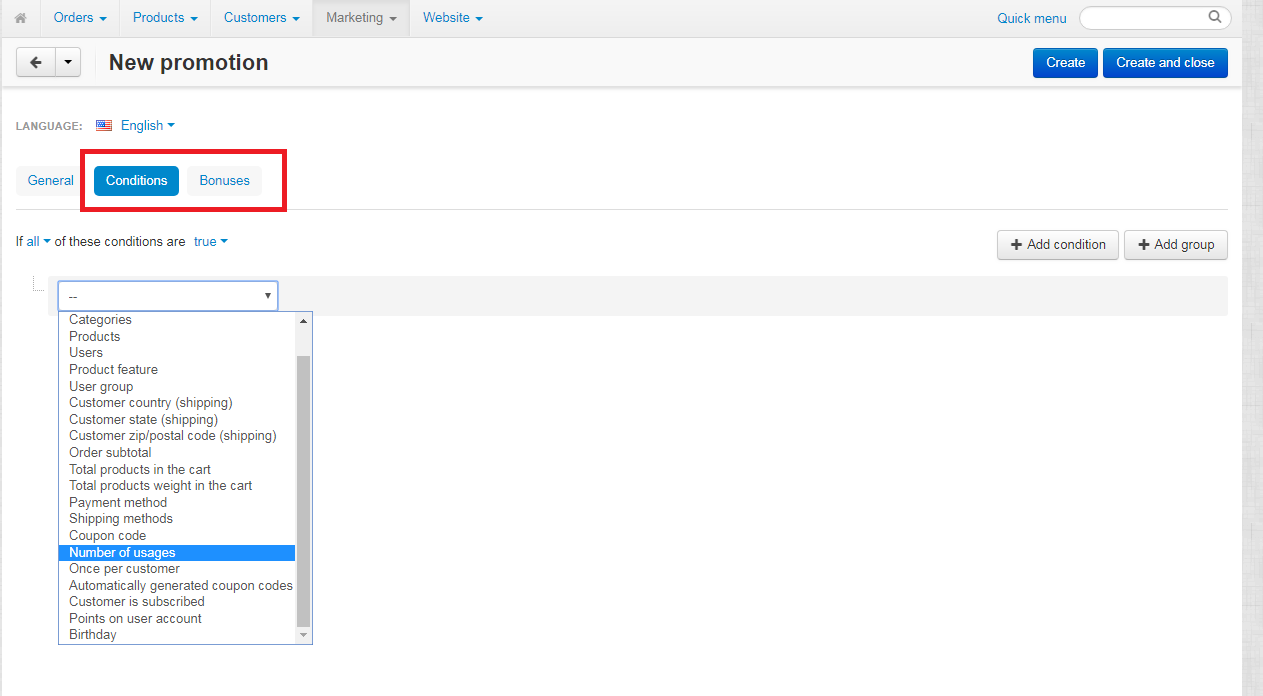
Using a Webkul add-on you will only be able to configure a simple basic promotion, no advanced opportunities.
Design
Do you prefer to go with a ready-to-use theme or would you like to create your own unique design? CS-Cart Multi-Vendor provides you with an opportunity to choose any of the options. In the marketplace, there are lots of ready-made templates.
Also, in the default version there are advances tools:
- On-site editing: you can edit the theme elements right on the storefront and see the results immediately.
- Built-in template editor: using it it is possible to edit the layout of every page, including a vendor’s mini-store.
None of these tools is available in the Webkul add-on.
Conclusion
As you see, both of the solutions have the necessary set of features to start a marketplace.
When we think about what will happen once you open a web store the situations are different. With CS-Cart Multi-Vendor you have a whole bunch of features not only for the beginning of a project but also for its successful development.
As demonstrated in the feature chart, with CS-Cart Multi-Vendor you do not have to purchase any additional add-ons until you have very specific requirements.
With Magento + a Webkul Extension, you will need to use additional modules at each step of a website creation. As a result, you will have a multi vendor system full of add-ons – this means that when upgrading the store you will have to upgrade each add-on separately and the smooth work of them is not guaranteed.
Being feature-rich Multi-Vendor gets 10 points and the extension by Webkul gets 5.
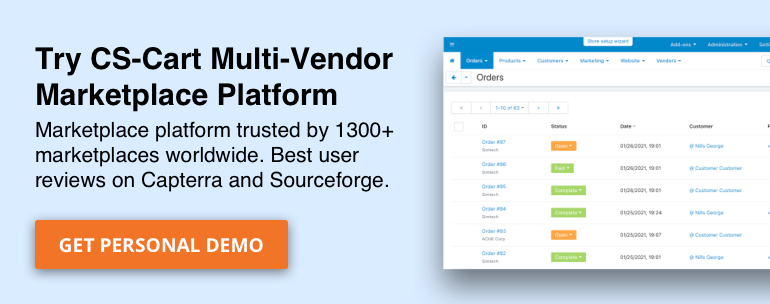
7. How fast and scalable? Speed performance
As Webkul is an add-on installed on Magento it claims to be as scalable as a Magento website is and not to affect the existing store performance by supporting the standard Magento cache handlers. As a result, there will be no limit at a vendor and product level so any number of vendors and products can be added to the store.
Although they list a number of tools used in Magento, there is a notice like that below the list:
“All the above tools are not included in the module as those tools need to be installed and configured properly at your store and working properly with magento , marketplace module work with those tools.”
This is a disadvantage of this software type – the system does not work as a one-piece thing. Each part has to be controlled separately.
Also, Webkul support suggests using a Magento AWS Speed and Security optimization add-on that costs another $550:
https://store.webkul.com/Magento-AWS-Speed-Security-Optimization.html
As for CS-Cart Multi-Vendor, it is scalable and there are no limitations in the number of products, vendors or customers. The docs provide CS-Cart system requirements. The developers recommend using a powerful dedicated server for the huge projects.
We have already talked about stores built on CS-Cart. Among 35000 of them there are the ones that have hundreds of thousands of products. Beside Shopclues, I would also single out Hmizatemall which numbers around 11 thousand of products.
Also, it is noticeable that CS-Cart Multi-Vendor was originally created for an ecommerce shopping mall building which usually implies a lot of users, products, and visitors. That is why the solution pays a lot of attention to the speed performance and uses a lot of tools to optimize page speed.
Not to bore you with too many details, I will list them below:
1) Gzip for HTML, CSS, JS
2) Lazy Image Loading
3) Deferred Script Loading
4) Built-In Cache
5) xCache, Redis, APCu
6) OpCache
Also, CS-Cart provides a guide on how to increase the performance of the online store without any additional add-on buying.To prove the above said, there was a performance testing on the following server with 200,000 products on board: Intel Core i7-6700 Quad-CoreSkylake+ Hyper-Threading64GB DDR4 RAMMySQL 5.7 + MyISAM tablesPHP 7.0.3 + OpCache + APCuRedis for sessionsAPCu for CS-Cart cacheA result showed that the software handles 980 transactions per second for a store with 200,000 products. It means about 8,800,000 transactions, not from the cache plus 75,800,000 transactions from the cache per 24 hours.
Let’s have our own testing right now using Google pagespeed.
I took a store from the Webkul list which Builtwith confirmed – www.aquazy.com – and analyzed it using Google PageSpeed. The result is 47/100 for mobile devices and 32/100 for a computer. Not as good as expected.
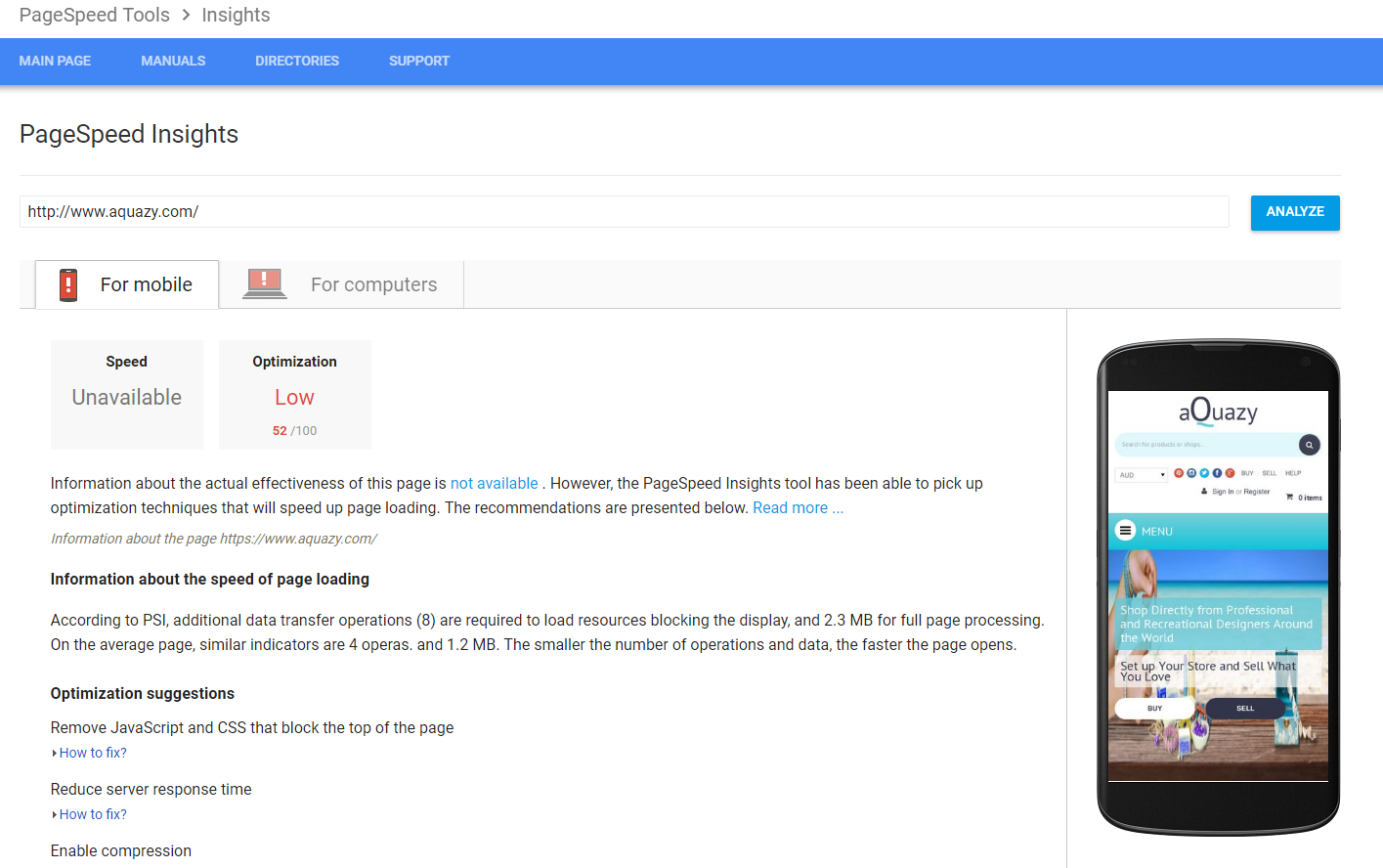
Now goes a CS-Cart Multi-Vendor tribute –https://www.soapwest.com/. It scores 96/100 for mobile devices and 66/100 for computer. Not the best result but still it is a green zone which is pretty good.
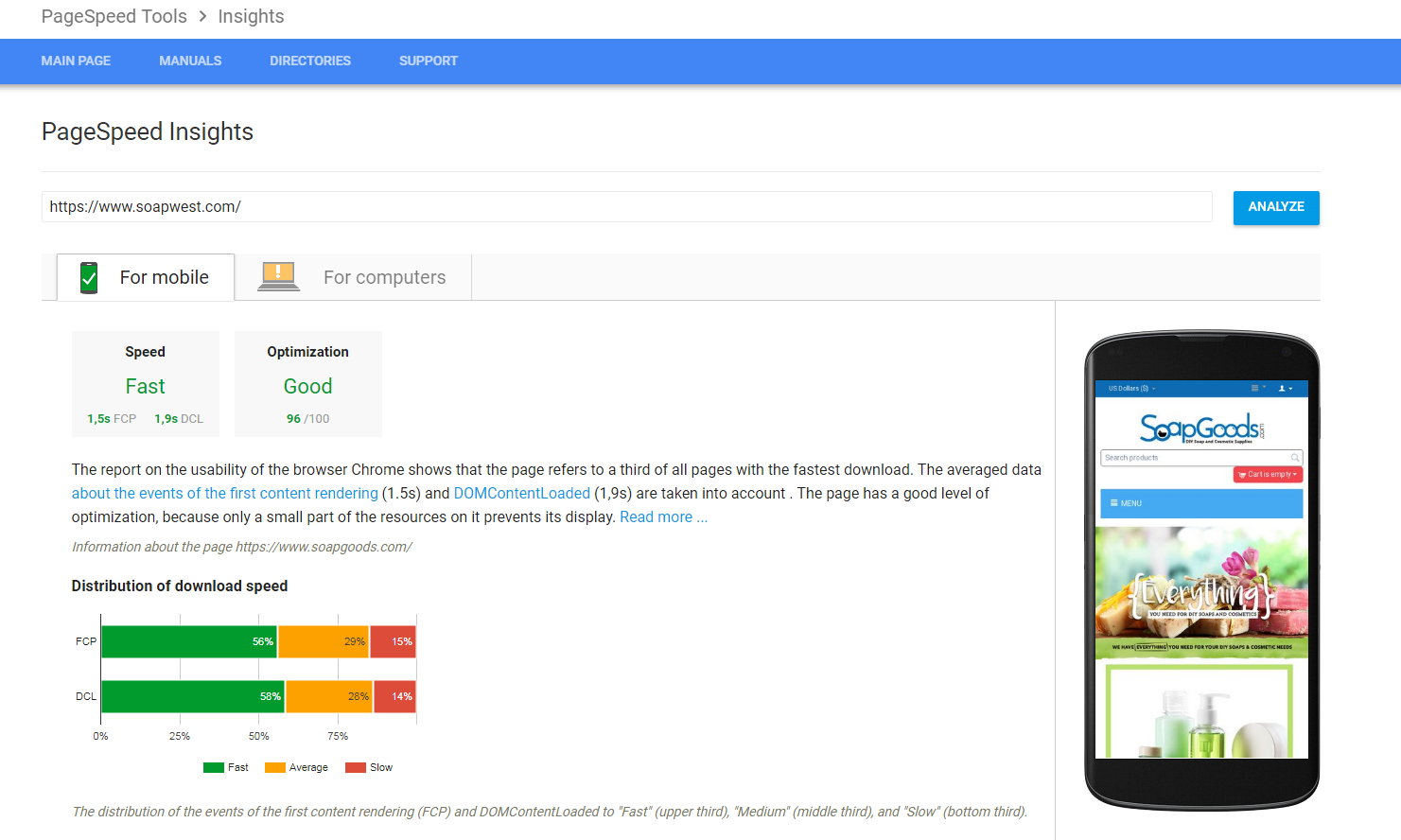
Obviously, Multi-Vendor gets 10 points and Webkul gets 5 for a satisfactory result.
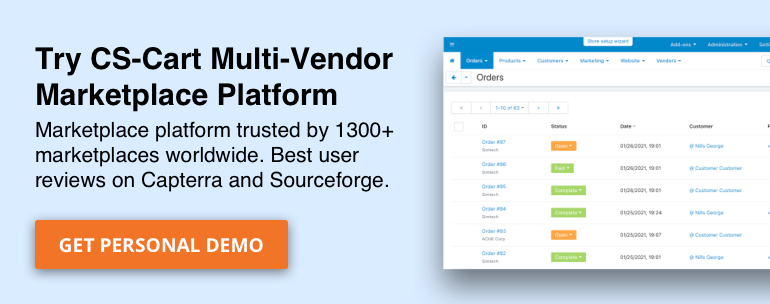
8. How friendly are you? And how mobile-friendly is your store?
When was the last time you ordered something from the Internet using a computer? I don’t remember that either. What I usually do is go to a virtual shop using a mobile browser or an app directly. I am sure so do you. And what is more important, your future customers.
Actually, you will be surprised that what has become natural for us, hasn’t for some of the platforms. There is still some e-commerce software that does not provide a responsive theme.
Both Multi-Vendor by Webkul and CS-Cart do. And both of them work pretty well.
I use a Google Optimization Check for Mobile to see how optimized are the demos. CS-Cart Multi-Vendor got a green “The page is optimized for mobile devices” result.
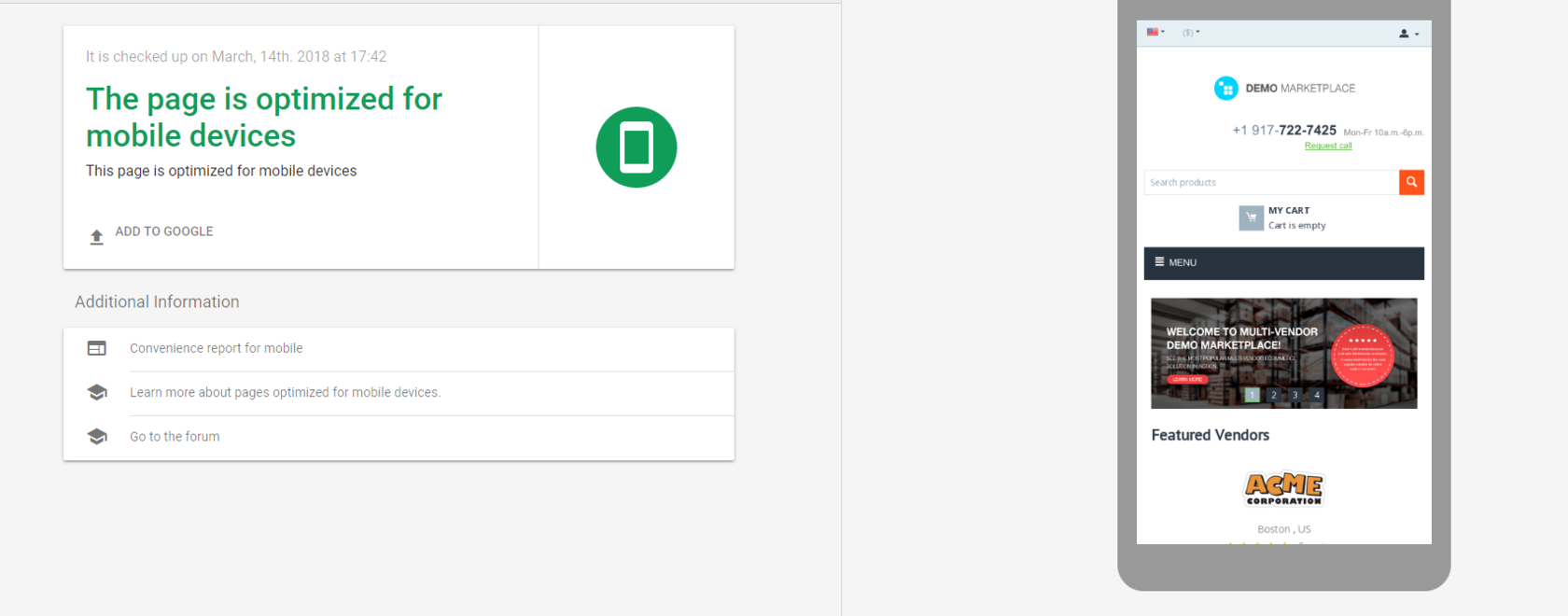
The same result got a Webkul store
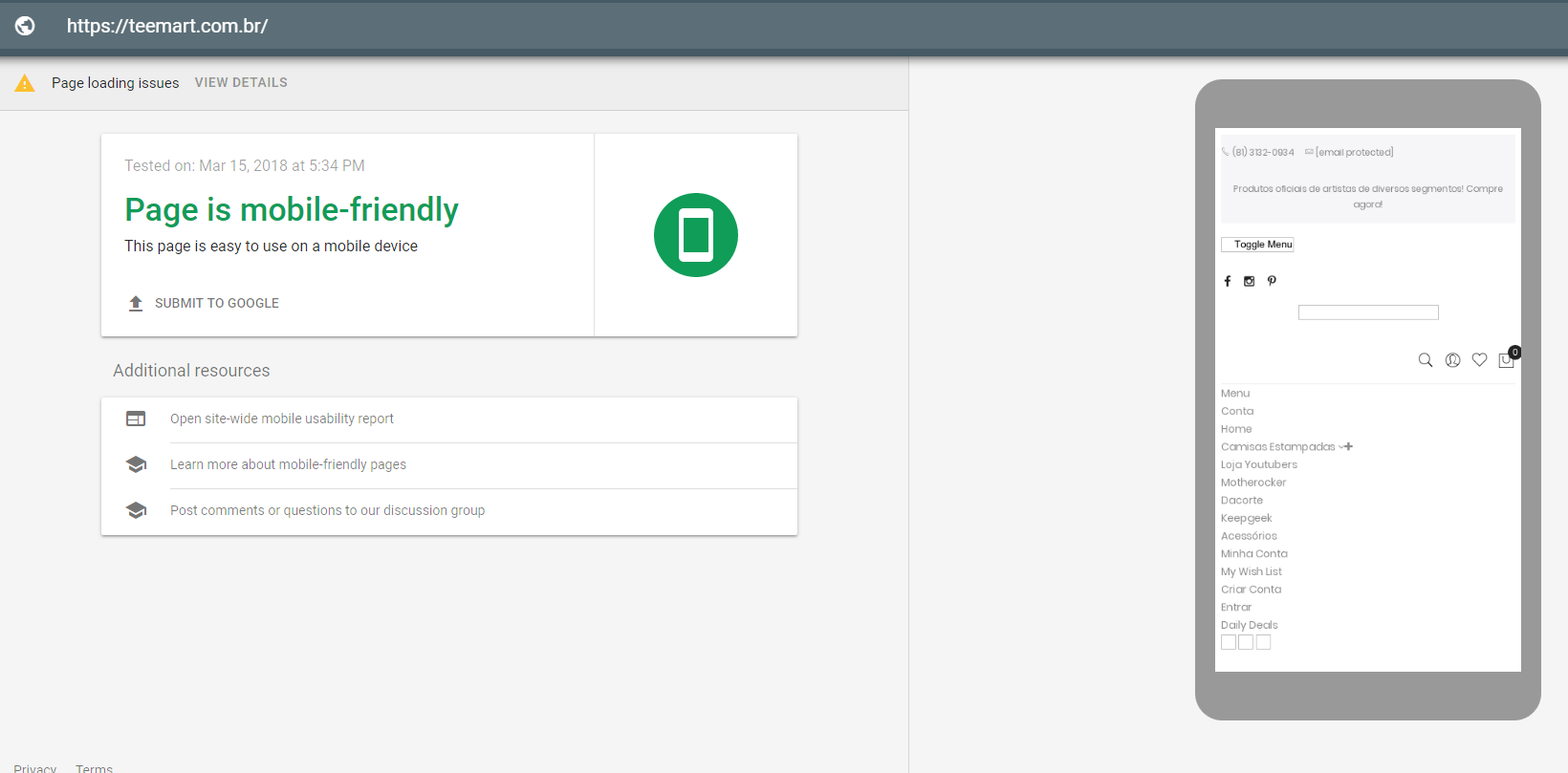
As for the mobile app, any multi vendor platform that offers it in the default package wins a lottery.
Knowing that, CS-Cart is working hard on a native mobile app development and soon will release it. Going to Google Play you can see how the app will look like.
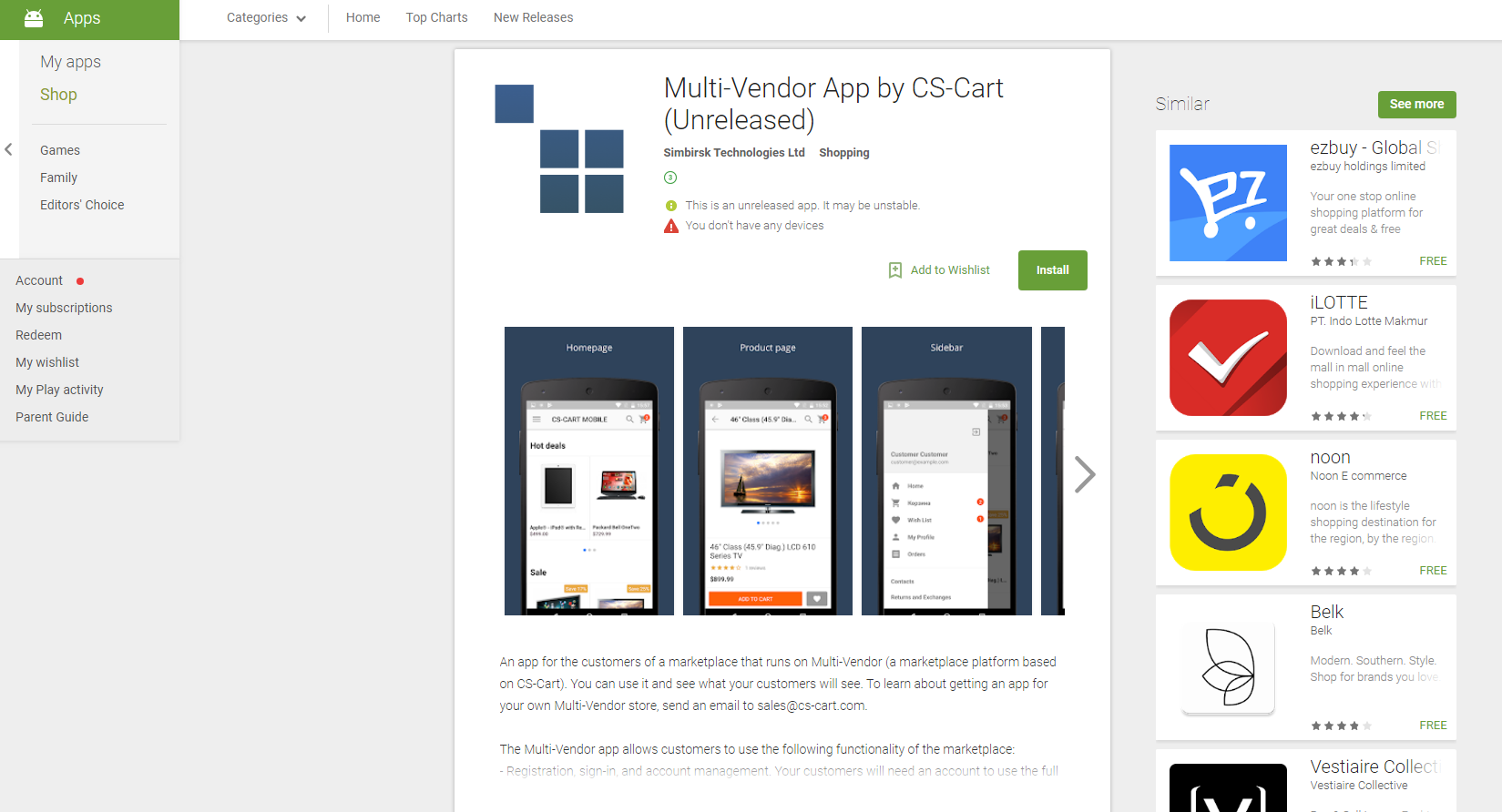
Here are some sneak peek screenshots from a future app that will give you an idea of how it will look like.
A product detail page
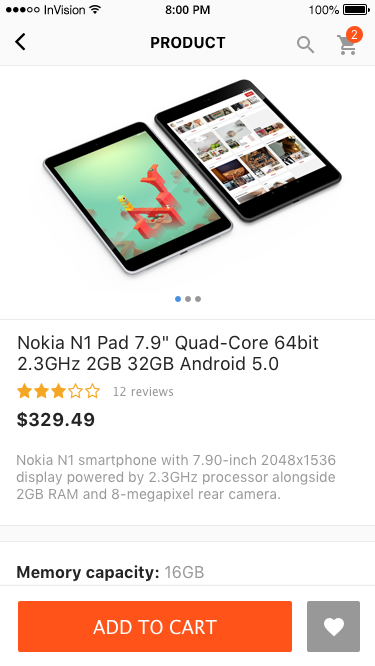
A vendor microstore
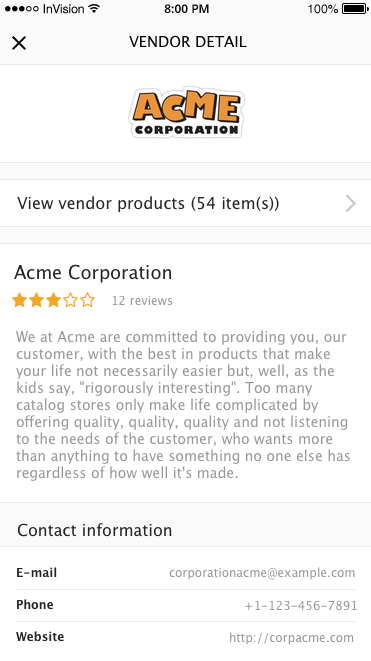
The app will be offered as a standalone product with a configuration opportunity and an open access to the source code.
It will use React Native.
Talking about Webkul, the app is already developed which is great. What darkens the situation a bit is that the app is paid and costs another $599.
If this is not a problem, the app looks fine. It works both for Android and IOS and allows customers to explore your store using their smartphones.
So, CS-Cart Multi-Vendor gets 5 for an app that soon is going to be released (no turning back now) and Magento Extension gets 10 points for the ready-to-use option.
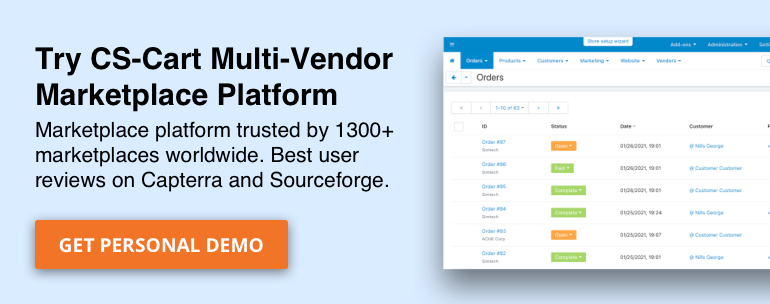
9. SEO Tools
Surely, there is no use of an Internet store if no one can find it. If you want to sell online, you have to make sure the online marketplace builder you use will help you with SEO.
Although the standard Magento offers SEO tools, Webkul support advises the paid add-on that costs $149.
Does it mean that the basic SEO tools are not good enough or guys are just trying to sell additional services? We will never know but it strikes as strange.
In CS-Cart Multi-Vendor there is a built-in SEO add-on that offers the following skills:
- makes the store URLs engine-friendly;
- allows meta description and keywords to products, categories, pages adding;
- allows adding SEO names to products and categories;- automatically generates Google rich snippets;
- supports automatic 301-status redirects.
So basically, this is everything you need.
Funny fact: this SEO feature is so good that even some demo stores are found on Google. If the storefront is not closed, of course.
Conclusion: Be careful what you wish because you just might get it (too soon).
Jokes aside, both systems demonstrate a good SEO ability so you do not have to worry about it. The only difference is that with CS-Cart Multi-Vendor you get it for free and in case of Webkul Magento, it will cost you $149.
So, 5 points go to Webkul and 10 for CS-Cart for the “all-inclusive” service.
10. Pretty is not everything but a lot. Design
An experienced developer will tell you that it is not the looks that sell and will be right. However, an ugly website will have to break bad to attract a client
So selecting a multi vendor website builder and then creating a design for it is a tough task – you need to find a balance between a nice design and a convenient navigation tools that can easily be used by a client.
CS-Cart Multi-Vendor boasts a responsive theme with nine styles. It is possible to take one of the styles and create an individual look and feel of your marketplace based on it.
In CS-Cart there are 2 interesting design tools, one of them is really a unique one.
Let’s start with it right away. I mean a famous CS-Cart layout manager which allows creating individual layouts of a page by simple block adding and drag and drop.
You can easily drag and move blocks around, create new blocks, banners, menus, etc. A layout of each page can be changed, a new one can be created and used as a template for later usage.
Using this tool you can add graphics blocks that link to the desirable pages.
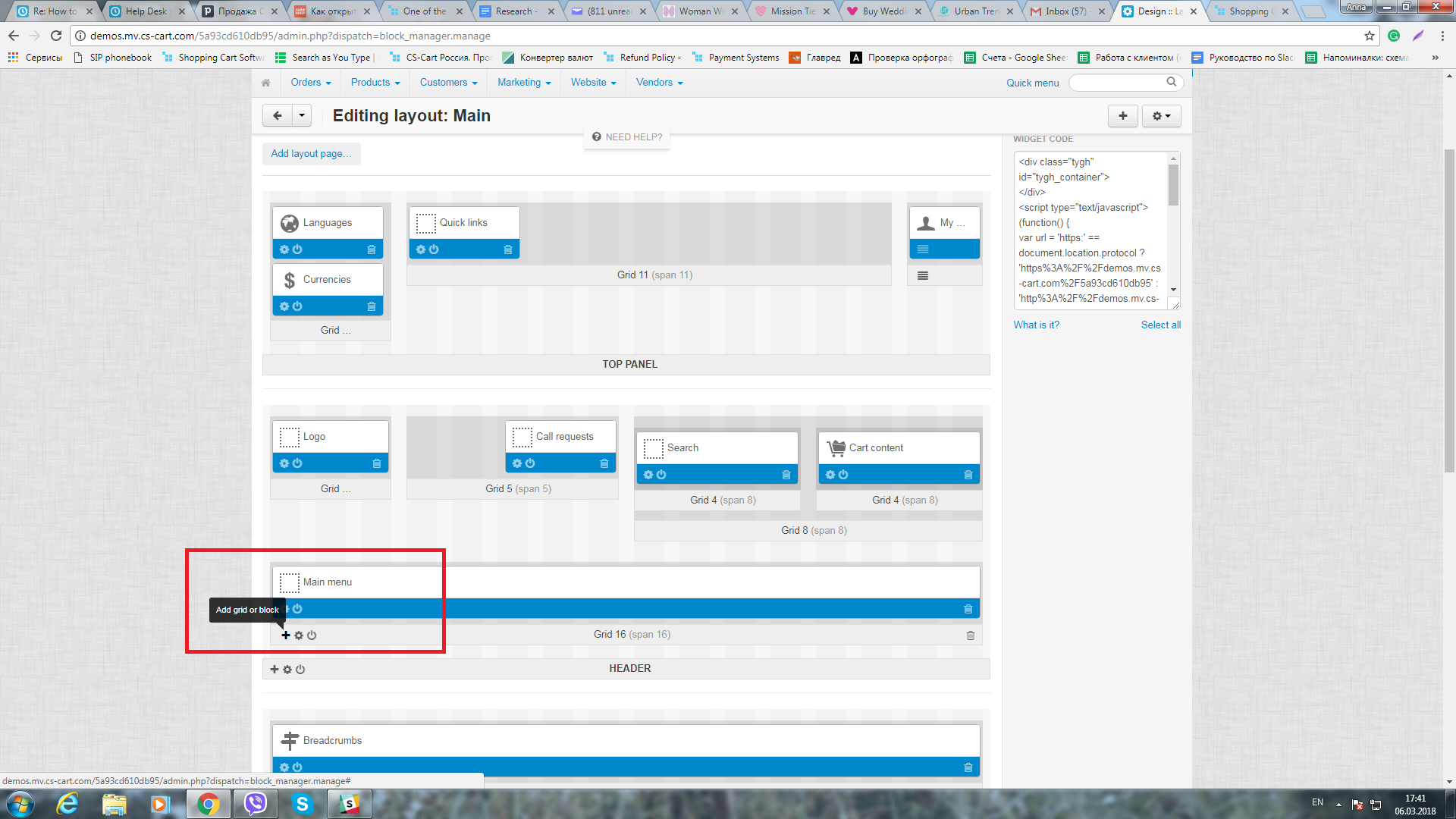
What is good about it that if you allow ecommerce vendors, they can also edit the look of their mini-store.
The second tool is a more classic one – a Theme editor. Using it you can change the theme elements like color, background colors, fonts, logo, and CSS.
Of course, if you do not want to go into the design setting at all, you can select a ready-to-use theme, install it and enjoy the features it offers. CS-Cart Marketplace offers a variety of such themes for newbies and the ones who need to start immediately:
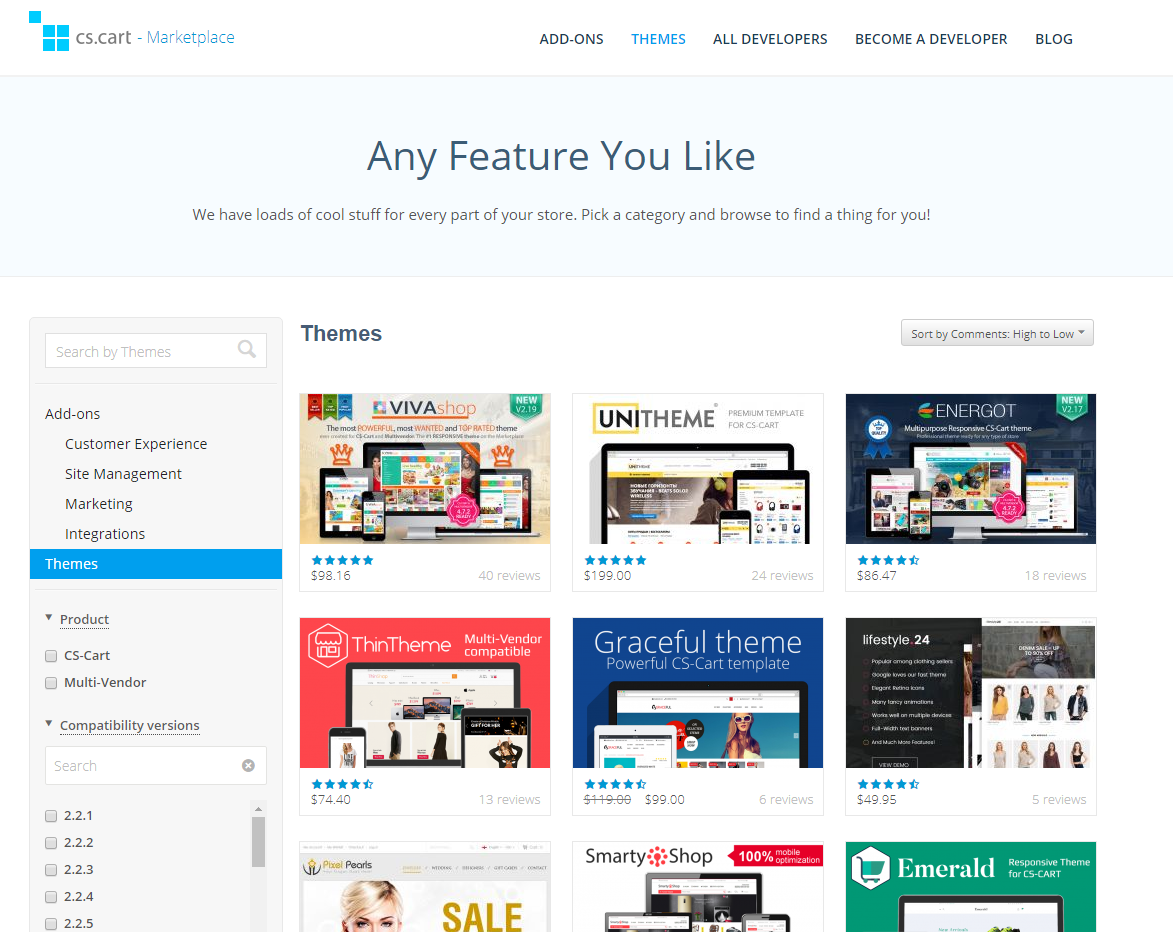
Advice: if I were you I would still play around with the layout and theme editor. You’ll see, it’s fun!
As for the Webkul add-on, it supports all the Magento templates and themes and it will be compatible with responsive web designs.
If you would like to create an individual design for your virtual store, you will need to find a paid theme for it. Luckily, there are lots of ready-to-use themes so you will have a lot of options to choose from. The upsetting thing is that it is almost impossible to do without a paid template.
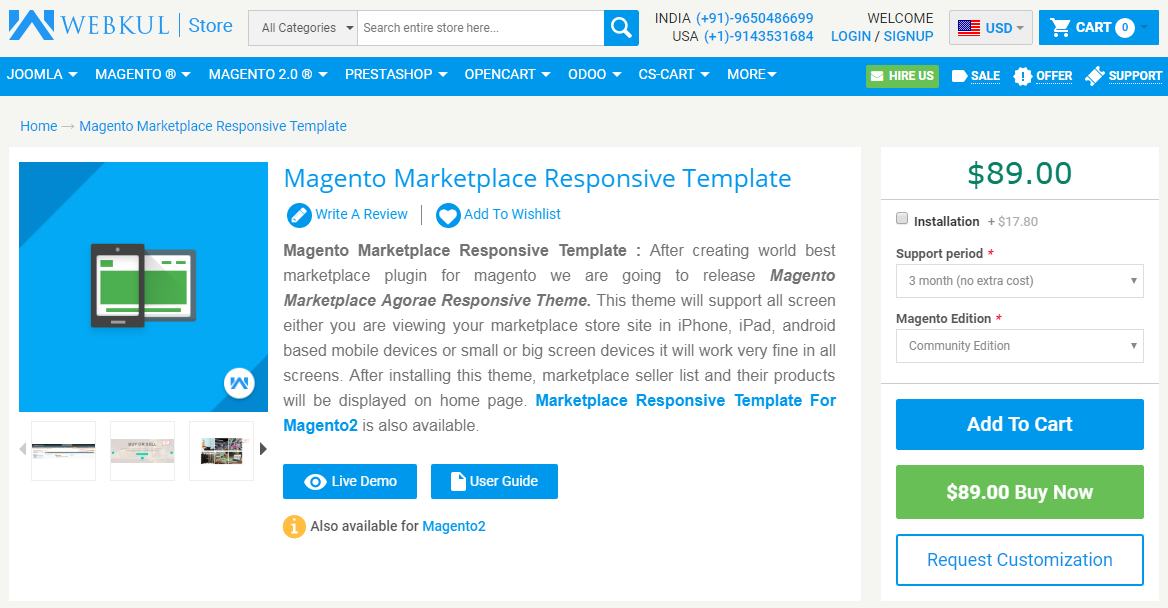
This way the add-on by Webkul gets 5 points for the paid options and CS-Cart Multi-Vendor gets 10 for the variety of choice.
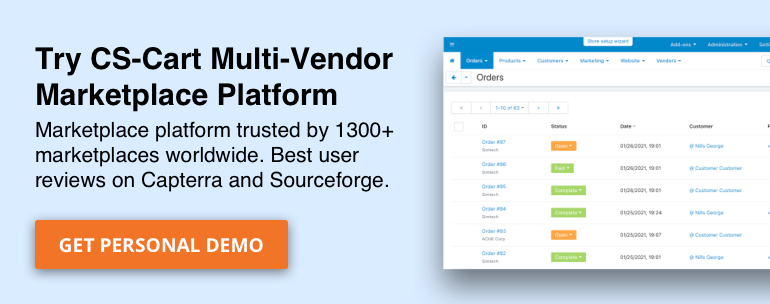
11. Stay young forever. Upgrades
An online store is a dynamic substance, at least it should be. To keep up with all the new features that are non-stop developing in the Internet world your web store has to be regularly renewed.
That is why when selecting a multi vendor platform it is necessary to make sure you are not going to be a dinosaur in a year.
CS-Cart Multi-Vendor releases new versions 3-4 times a year. Each version included new features and updates the ones that were already there. This way we can see that the software is constantly improved.
On purchasing a license you get one year of free access to new Multi-Vendor versions and upgrades. Also, you can get the security patches free of charge.
Once this year is over, and if you want to upgrade your store, a maintenance plan is needed. The prices are a little complicated: $245 / year – within 1 month upon termination. $385 / year – after 1 month upon termination. Not to miss the discounted price, you will be sent 2 notifications: the day the upgrade subscription is over and several days before the 30-day period ends.
As for the Webkul extension, everything is very simple here.
The module support says that they update the solution “on a regular basis”. What is more than nice is that they provide free updates for the lifetime. Besides, you do not have to go into the upgrade process. All you need to do is just send them the order id and they will update your add-on for you.
So it will not cost you anything to have your store updated. Seems appealing.
This way Webkul gets 10 points for free updates and CS-Cart Multi-Vendor gets 5 for the paid option.
12. What if? Technical support
Every future web marketplace owner asks this question – what will happen if something goes wrong with the store? How much money will I lose? How many customers will not return to my virtual store?
Being sure that someone will help you if the online shop is down is a must. Let’s see what the solutions have to offer in terms of technical support.
Starting with Webkul as the situation is a bit more complicated here. You see, every self-hosted solution has 2 main technical sides responsible for the stable work of the marketplace – a hosting and the platform itself.
If you are using a CMS + a plugin another side is added. This does not make an issue investigation easy. It is what happens with Magento + a Webkul plugin.
Webkul offers 3 months of free support from the date of purchase.
Once the support period is over, it is possible to extend it. As far as I can see, the support is $174, 5 for 12 months. I have to note here that drawing information from the Webkul sales team was a tough task.
I have contacted them several times to clarify the support prices and each time I was referred to the website without any details:
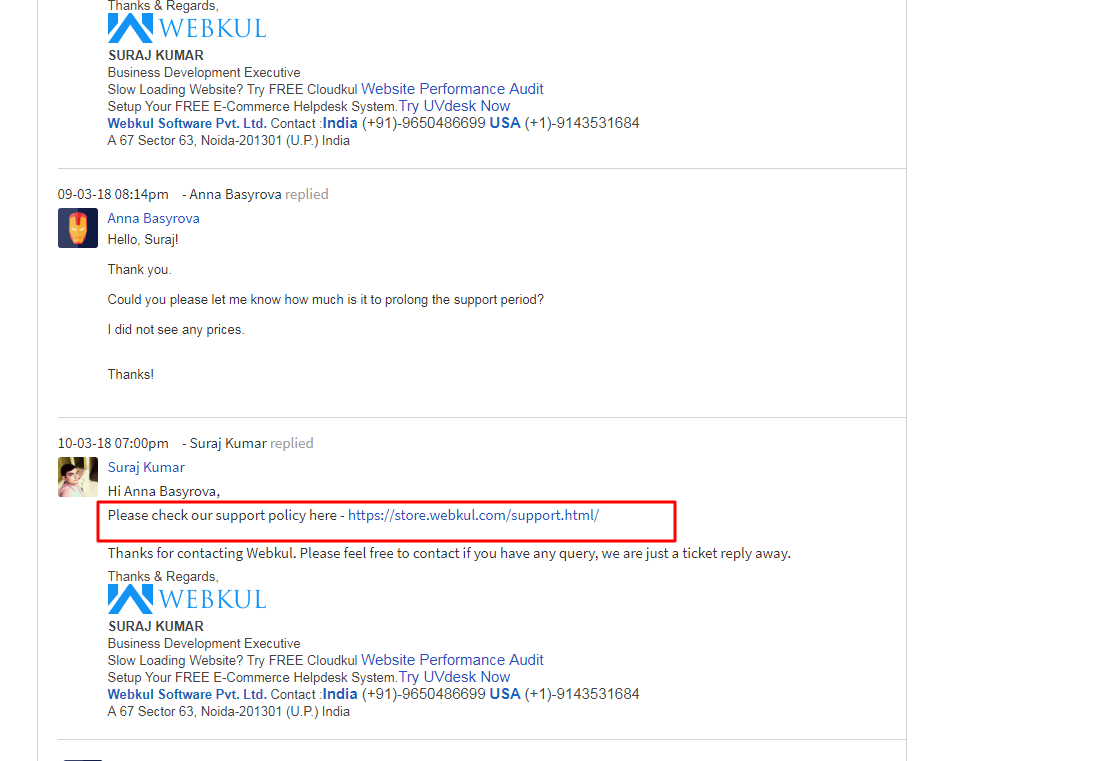
What is also worth mentioning, even bugs are not fixed if you do not extend the support period. So to have the developers’ mistakes solved you have to pay your own money.
With CS-Cart Multi-Vendor the situation is more clear. Together with a license purchase, you get 90 days of free technical support. During this time you will be able to ask an unlimited number of questions about the shopping mall software features. If you have any issues, they will also be solved by the support team.
On the website there is a list of services provided during this period, I do not want to just copy it here:
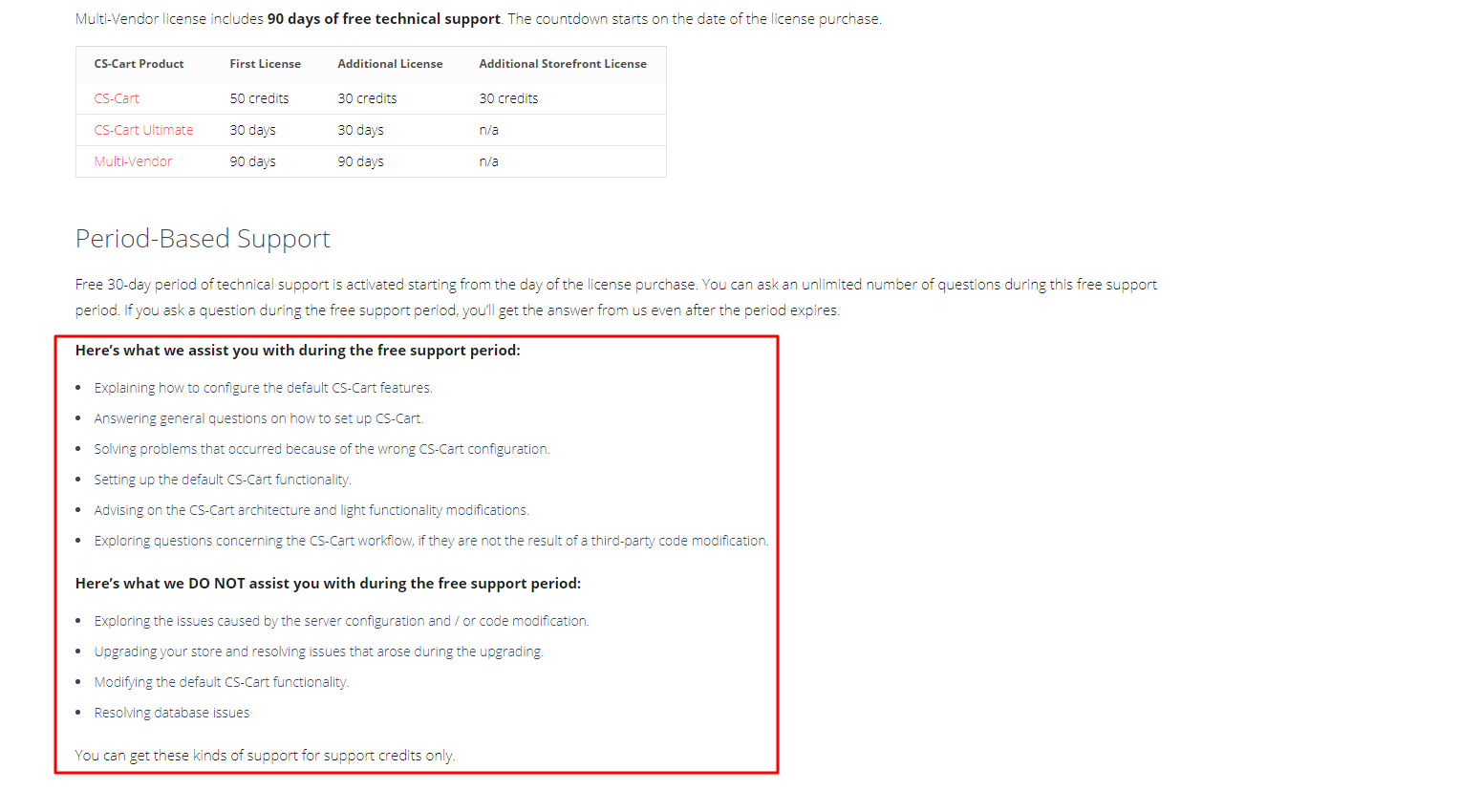
After the support package is over, issue-based support is applied. It means that if you have a question, you submit a technical issue ticket, the specialists estimate a question in 5,10, or 20 credits.
All this information is available on the website as do the prices. It is nice because it is pretty annoying when you are not able to find the prices and always have to contact the Sales. So the following support credit packages are available for purchasing:
- 25 credits – $45
- 50 credits- $85
- 100 credits – $165
- 200 credits – $295
If there is a bug, it will be fixed for free no matter if you have support credits or not. Pretty fair, don’t you think?
Also, what is remarkable, CS-Cart has a timeframe for fixing a bug after its confirmation:
- 45 consecutive days for minor bugs, typos, or tweaks.
- 3 working days for major bugs.
It is kind of hard to give points here as both the multi vendor shopping cart systems offer 3 months of free technical support. As for the support prices, after the free period is over, Webkul’s support seemed to be cheaper. However, this price was not confirmed. Moreover, paid bug fixing brings the mood down.
In this manner, CS-Cart Multi-Vendor gets 10 points for the clear policy and Webkul – 5 points for the vague one.
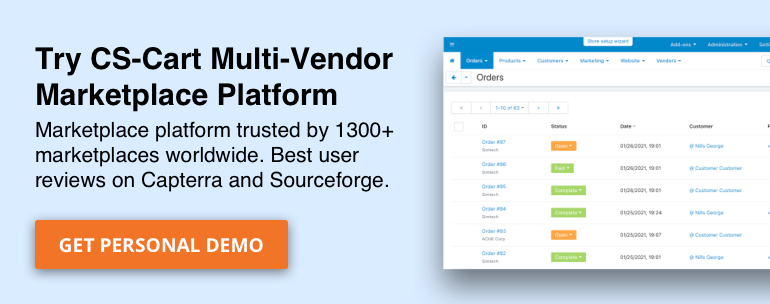
13. People talk. Community
CS-Cart has active community forums where a great number of topics are discussed. There are lots of useful topics for different kinds of users: newbies, store owners, developers, and the one who is looking for a developer for their project.
The website statistics show that there is 321 active user on the forum in 60 minutes. Pretty impressive:
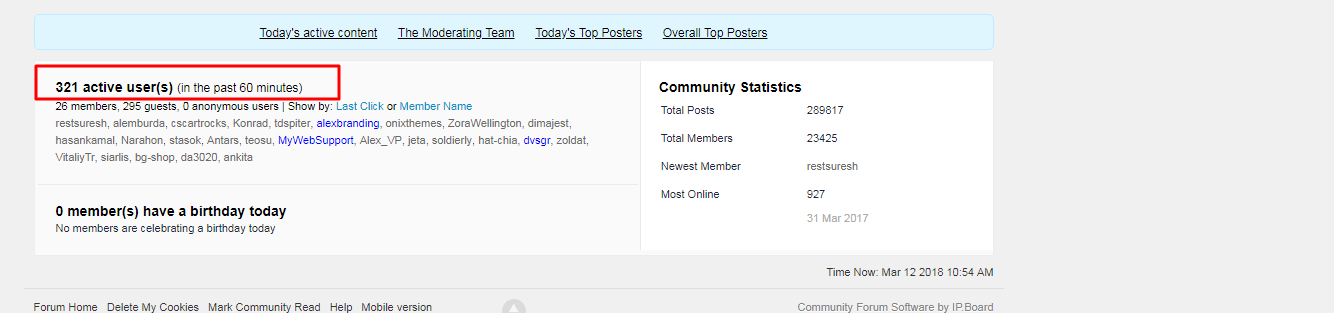
As for Webkul, they do not have a community forum so all the questions are answers by the sales department or the support team.
This way CS-Cart Multi-Vendor gets 10 points and Webkul gets 0 for the absence of the community.
14. Do you have any friends? Partners
Before drawing any conclusions we have to take into account the difference between the 2 solutions and the developer companies.
CS-Cart Multi-Vendor is developed by CS-Cart itself. It is one of the 3 main products offered by the company so everything CS-Cart does is concentrated on these 3 versions. One of them is Multi-Vendor.
CS-Cart thinks of itself as the software developer. Even though the source code is open, they do not provide custom development services. They are provided by their partners.
That is why there are more than 350 partner developers you can contact to get a quote for a modification or a marketplace setting.
There is a filter so you can sort the partners by a country or a language:
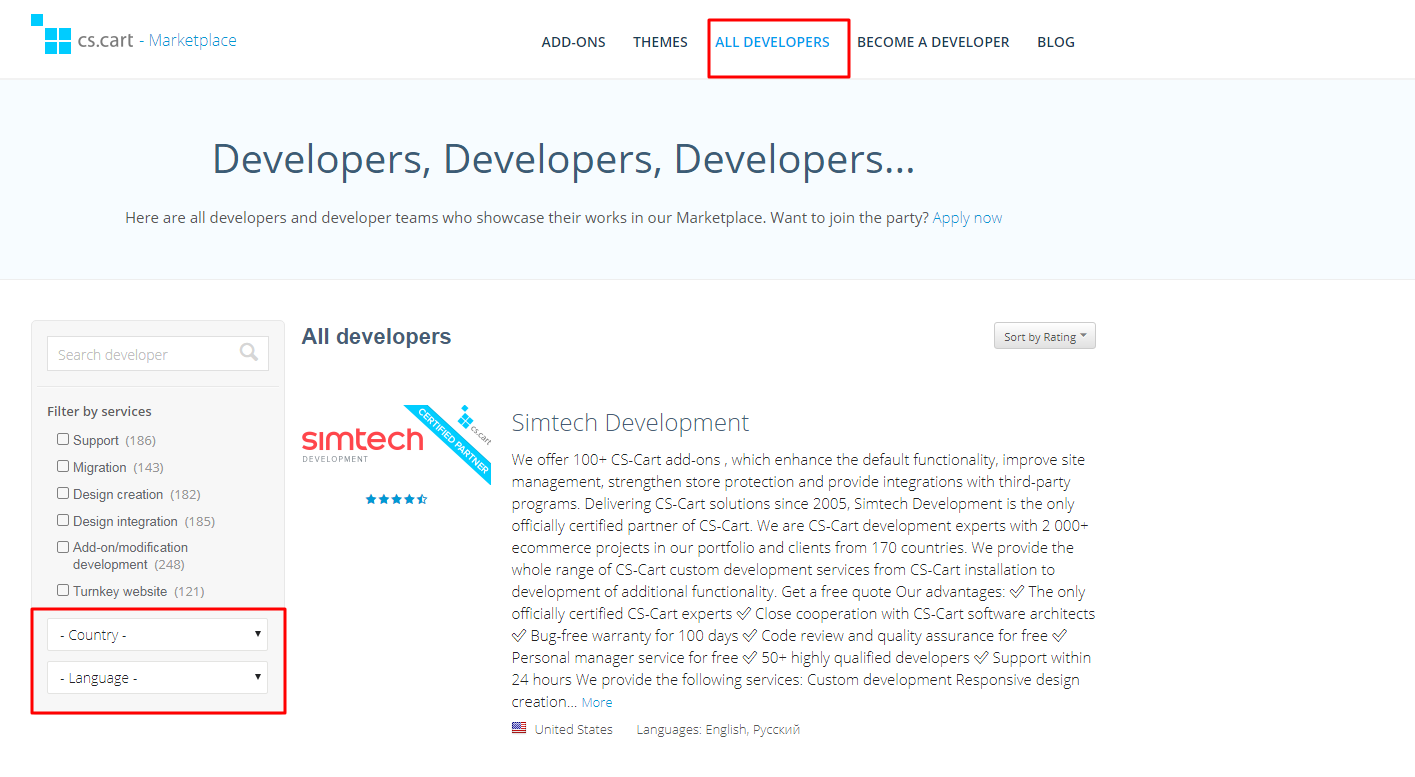
Funny fact: among CS-Cart partners, you can find its current opponent – Webkul.
There is a sufficient number of add-ons for CS-Cart developed by this company:
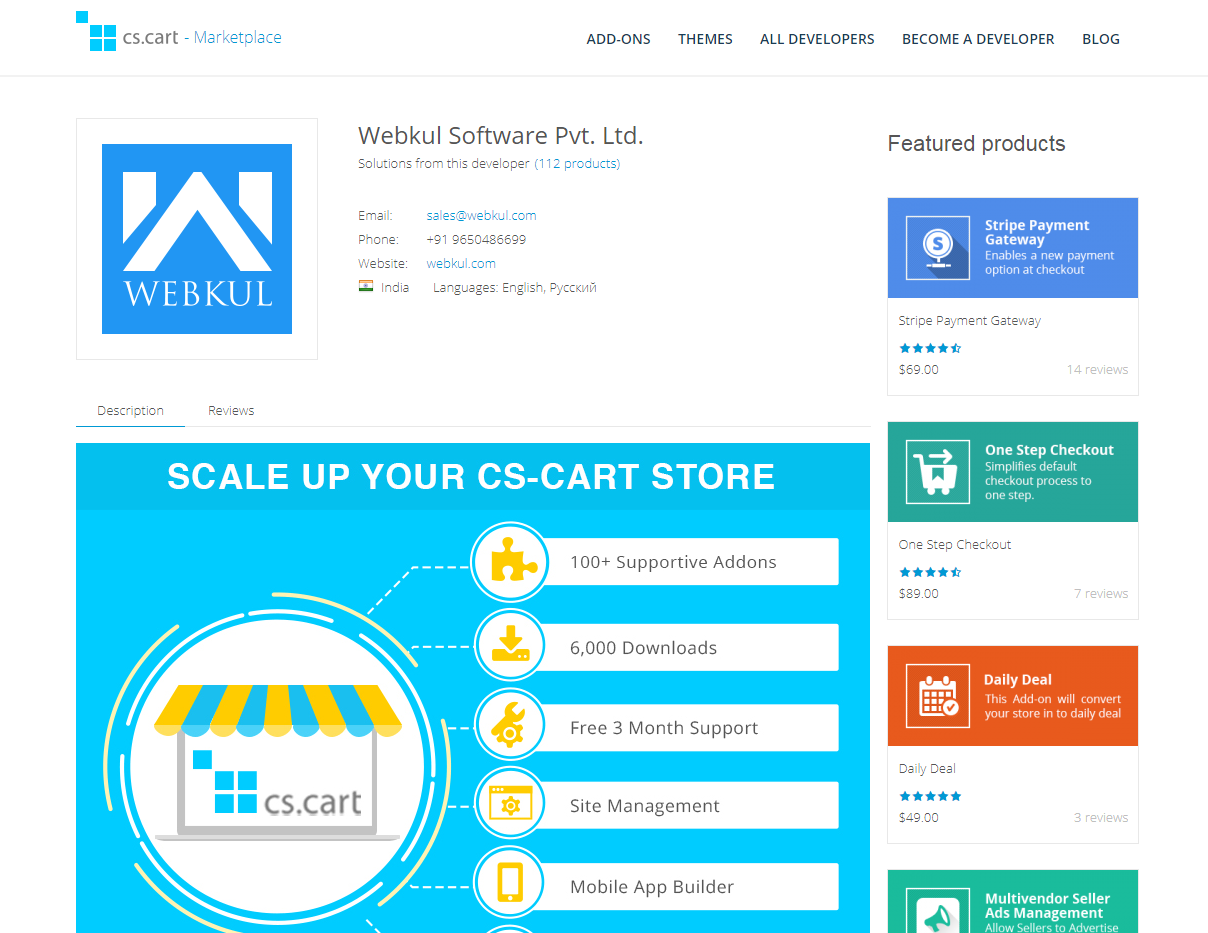
Webkul is a developer that works on the add-ons. They do not develop a grand standalone ecommerce marketplace solution. What they do is extend the present functionality.
If it is required to extend the Webkul add-on features, the company is willing to do it for you. That is why there is no partner network but there is also no necessity for that either.
That is why I think it is only fair that no one gets any points in the round.
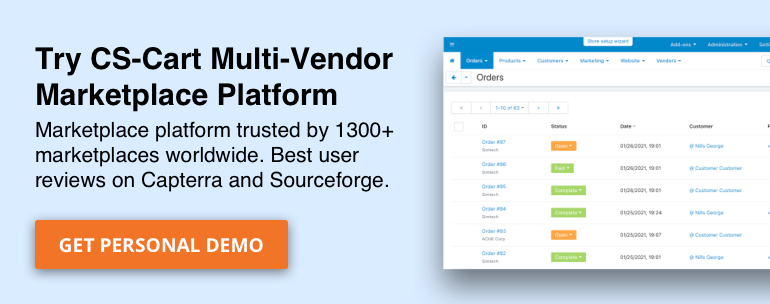
15. How to go about it? Tutorials and docs
When you decided to start an Internet marketplace you do not only need to choose a multi vendor system, you also need to learn how to work with it.
As for me, I like being independent. It means that it is convenient when a company plays openly: all the information is available on the website. Also, having detailed instructions is a must. It is even better when you can watch tutorials not to go to deep into docs.
Webkul provides a User Guide with nicely illustrated instructions
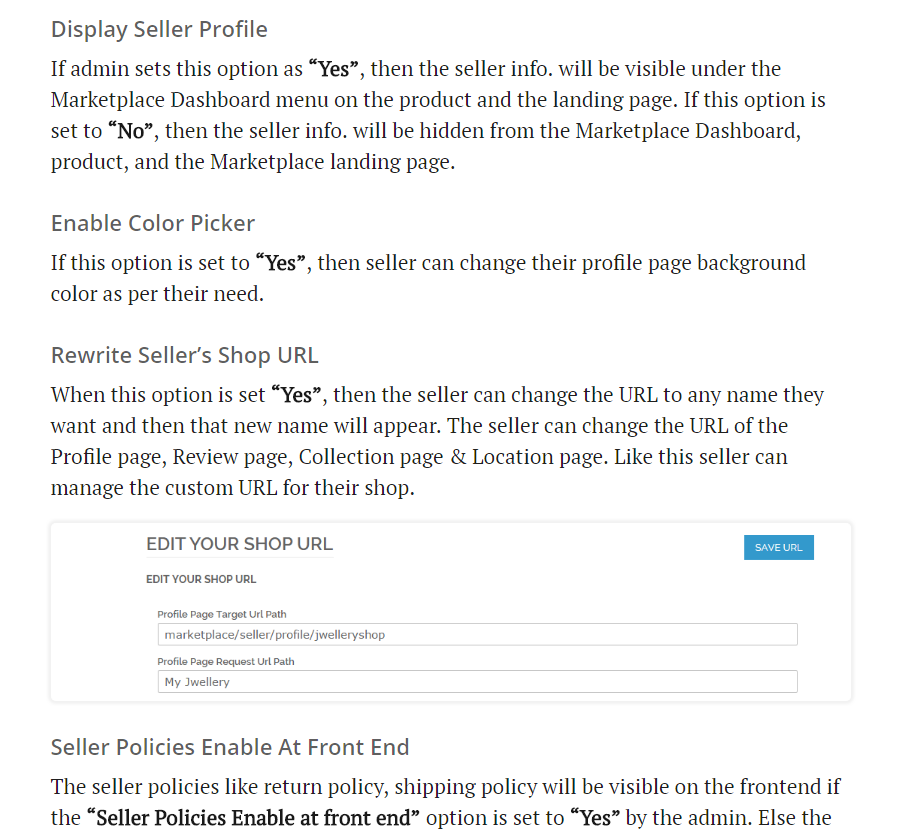
What stroke me as strange, there are no contents. I get an impression that you have to read it from the very beginning or just scroll and scroll it until you find the part you need. It is not convenient when you are working at a marketplace creation and are setting a particular feature at the moment.
On the whole, I would say that this organization of the docs underlines the fact that it is an extension of a limited functionality and can be scrolled through, not a professional solution.
As for CS-Cart Multi-Vendor, here we have a different picture.
First of all, there is a detailed User Guide with a wide content where each feature is covered. There is an instruction on how to install and set the solution. Also, there is a Developer and a Designer sections in the Docs so even your developers will be guided.
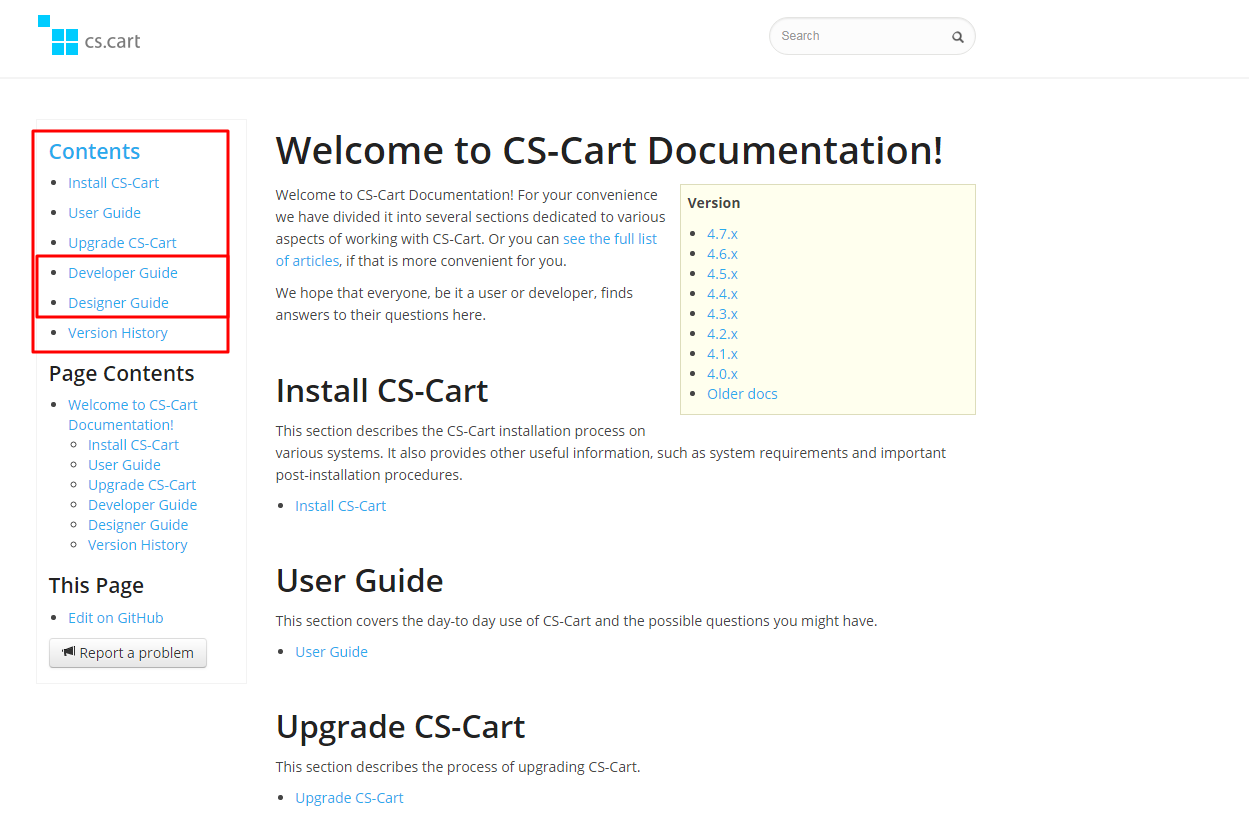
Another strong point is native video tutorials. They are very short and informative. Actually, I would combine the two sources: watch the tutorials first and get a deeper idea using a written guide.
Tutorials can be founded on the website. They are divided into the topics so the navigation is pretty easy:
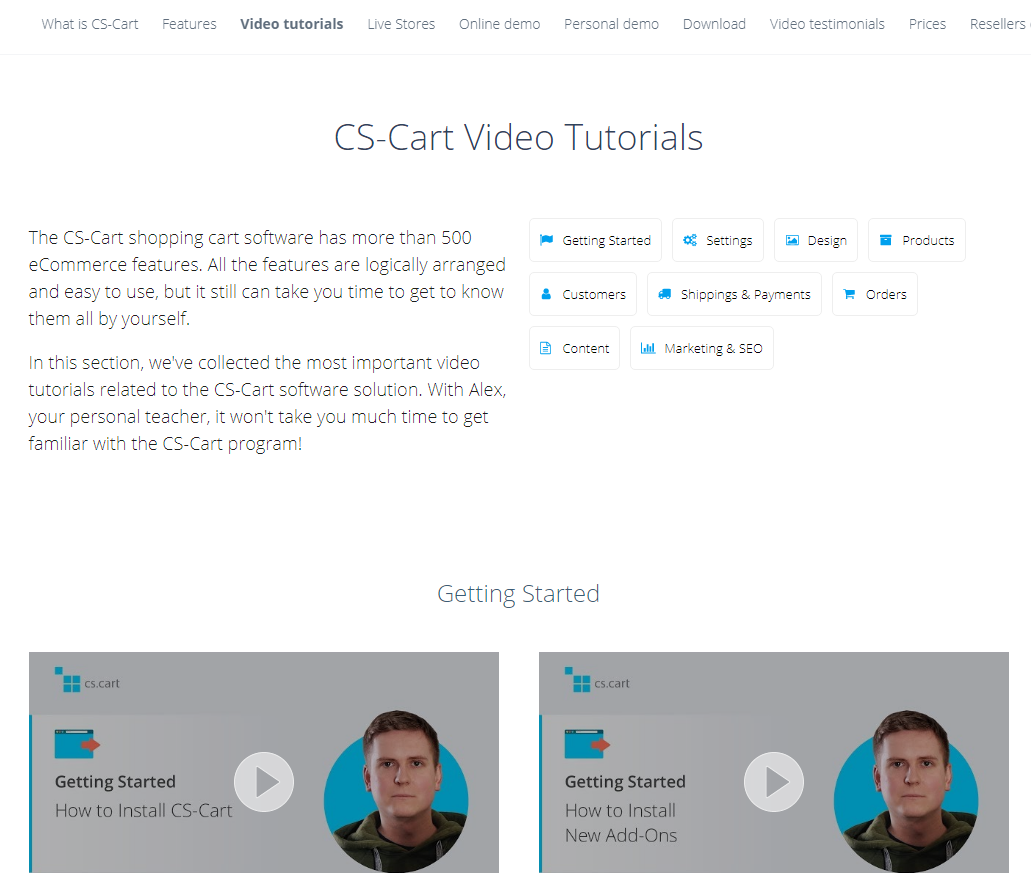
I think it is pretty obvious that 10 points go to CS-Cart for customer care and 5 points go to Webkul for the nice user guide but poor navigation around it and the absence of tutorials.
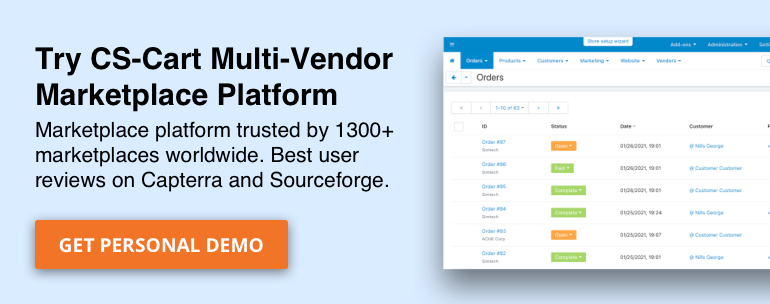
16. How to extend what I got? Marketplace for the marketplace
A project is like a person – there can hardly be two identical ones. Each one has its peculiarities, unique features, a character.
However, when projects are “born” they all look alike. Don’t they? So most virtual shopping malls built on a ready-to-use platform use the similar abilities. Once a project is beginning to grow, it needs some additional skills not included in the box.
Having an opportunity to modify the code is good but also expensive. That is why it is great to have an online marketplace where some ready-to-use extensions can be found.
Both the multi vendor website builders can boast such a place.The difference is that CS-Cart has a marketplace where only third-party themes and add-ons are available. As we discussed above, the company itself does not develop extensions.
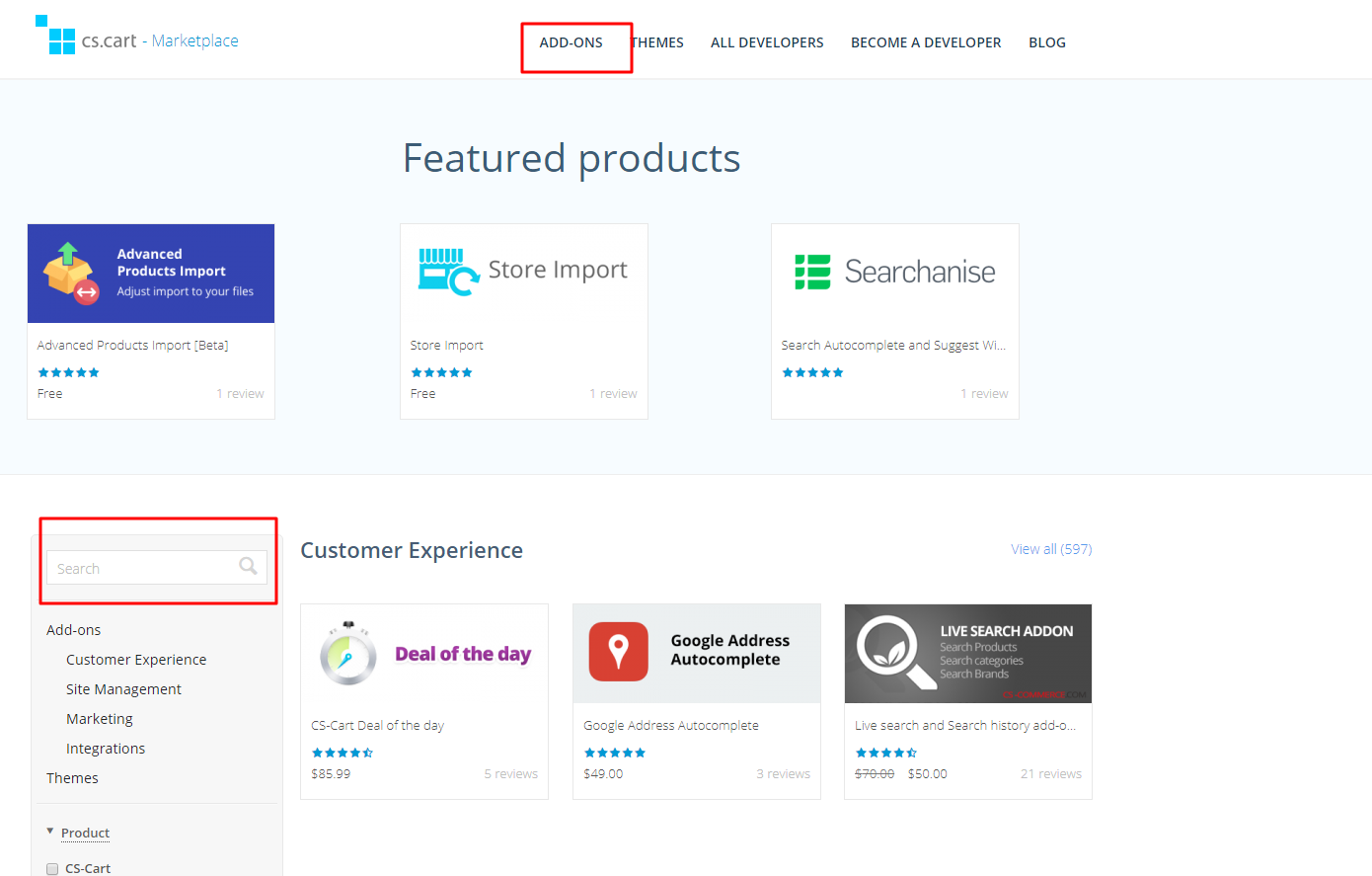
With Webkul there is an opposite situation: their website offers lots of ready-to-use add-ons. Actually, a Magento Marketplace module is one of them. Also, in the User Guide, there are several recommended add-ons mentioned. The good thing about it is that if you purchase all the add-ons from Webkul, all of them will also be supported by the company correspondingly.
It means that if something goes wrong, you know who to call.
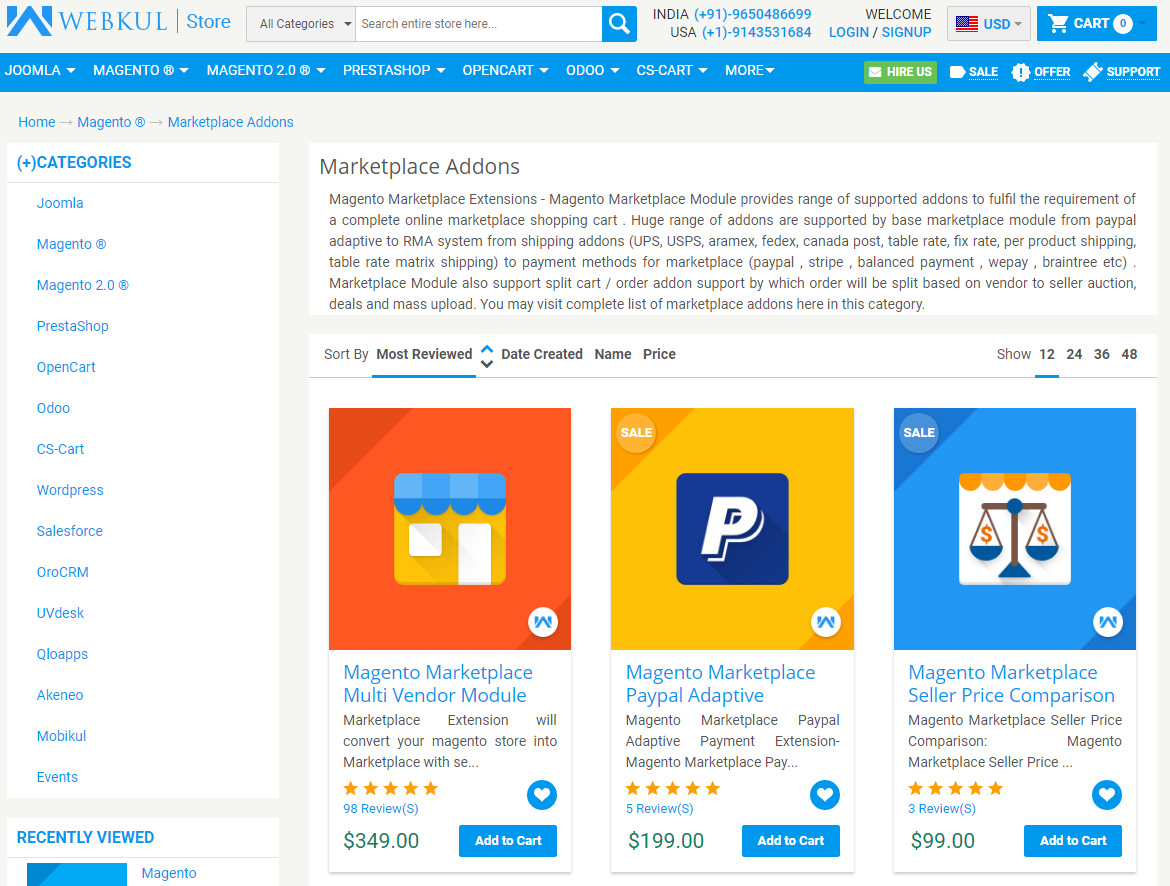
Again, it is difficult to reward the solutions here however, I would give 10 points to Webkul for the opportunity to find everything in one place. 5 points go to CS-Cart for a large marketplace.
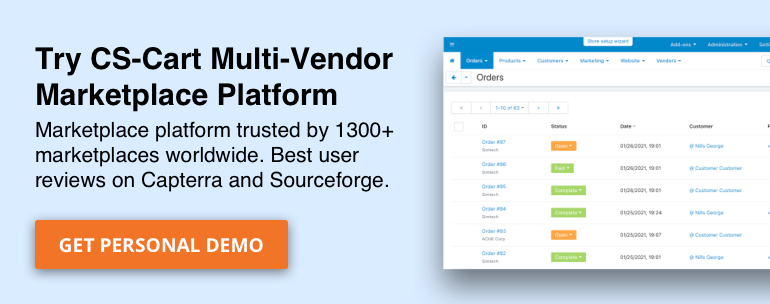
17. Wrap it up? Prices
Finally, let’s see whether the features match the prices.
No extra words here, just numbers.
CS-Cart Multi-Vendor costs 1450 USD, it is a one-time payment.The license is a lifetime one. There are no other obligatory payments.The license package is as follows:
- A lifetime license;
- 90 free days of technical support
- free access to new Multi-Vendor versions and upgrades for a period of one year and the opportunity to get security patches free of charge.
If you would like CS-Cart Multi-Vendor to be installed for you, this service is provided free of charge.
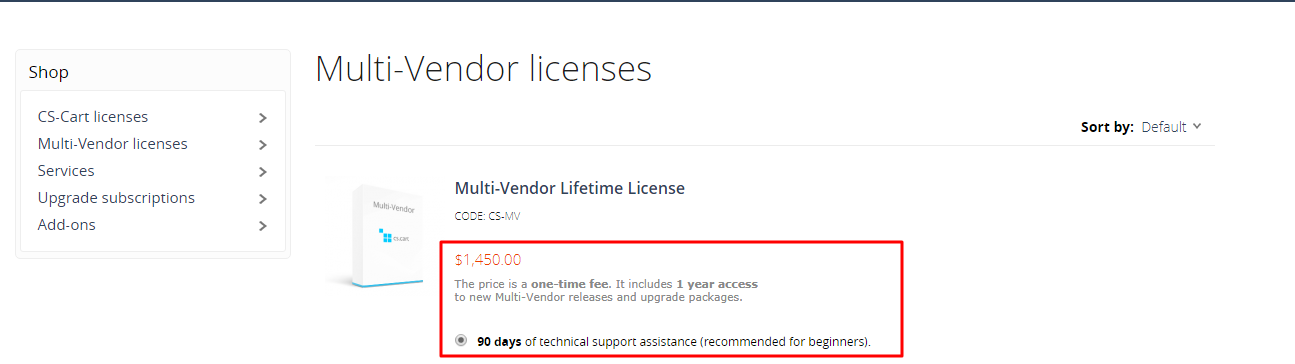
A Webkul Magento Marketplace Multi-Vendor Module costs 349 USD.
Together with the module, you will get 3 months of free support. If you need the add-on to be installed for you, it will cost you 69,80 USD.
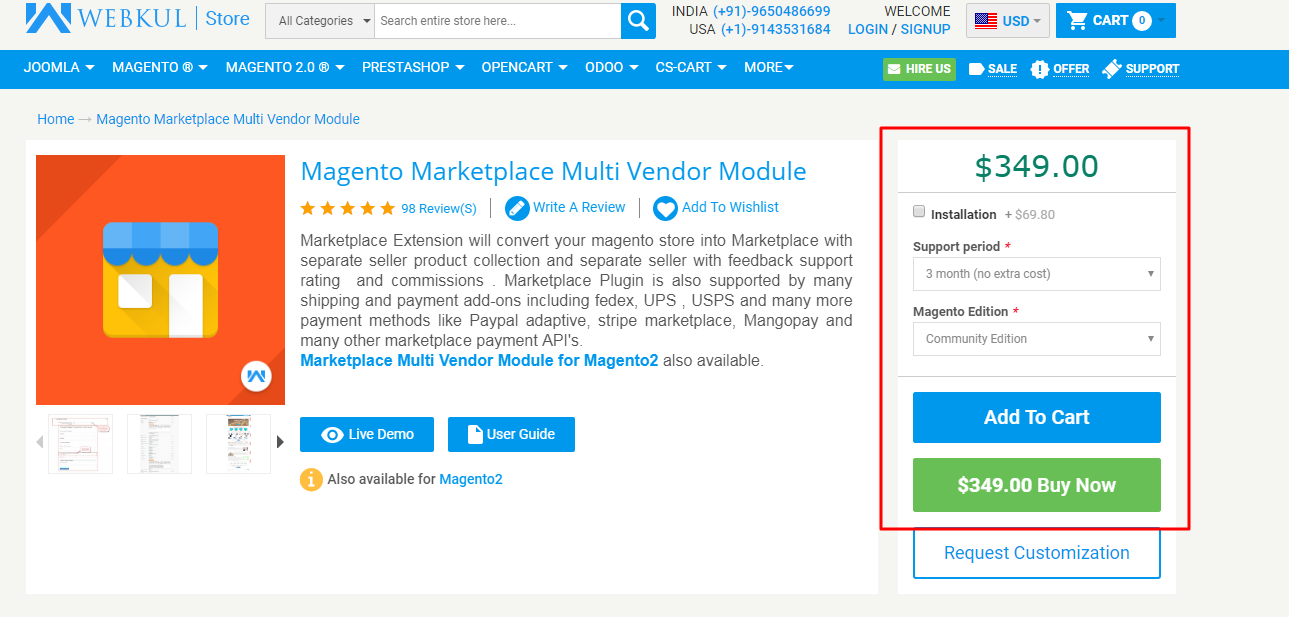
This would be the initial costs and then you will most like start purchasing add-on: the ones we mentioned here, also there are so many of them of their rich marketplace that you would probably buy a good deal of the extensions. As you saw, the default features are no more than basic. This cannot be enough for a marketplace.
I do not think we should give any points here, should we? Let’s wind up so you can actually work on your project already.
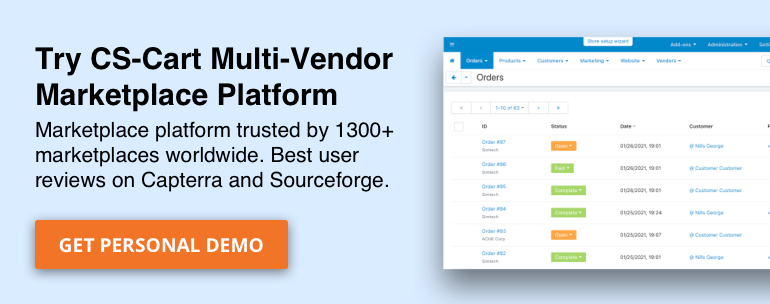
18. Did you read up to here? Conclusion
Ok, everything is compared, it’s time to calculate the points.
CS-Cart Multi-Vendor – 130 points
Marketplace Extension for Magento – 90 points
If you read the whole comparison this will probably not surprise you. The fact that the two represent different marketplace software types defines everything: ease of use, amount of features, sales and support consultations, prices.
CS-Cart Multi-Vendor is a complete professional solution for marketplaces. The classic web marketplace features are already included there. There is no need to look for extra add-ons. Also, you will get the support in one place. As well as the installation and maintenance – just one task per store.
A Magento Extension module is an add-on and it speaks for itself. It has pretty good features and can really turn your store into a shopping mall. However, selecting this option you have to be ready to purchase additional modules to extend a pretty moderate functionality. Also, I would not neglect the fact that it is installed on top of another solution developed by a different company.
Of course, there is no ideal software. Your choice should depend on your project idea and its requirements. Searching among ready-to-use solutions it is hard to find the one that matches your dreams 100% (unless you dream in a very standard marketplace perspective). That is why it is wiser selecting the software that matches most of your “I want”s.
If you have a Magento store and would just like to give a marketplace idea a try, a Webkul extension might work just fine. It is not expensive and has a fair scope of features.
If you dream big and have a serious ambitious marketplace project all planned, CS-Cart Multi-Vendor is surely the option to take. For a reasonable price, you can have more than 500 features out-of-the-box, native support, regular updates and a worldwide community.
Good luck with your marketplace project and I hope to shop there soon!
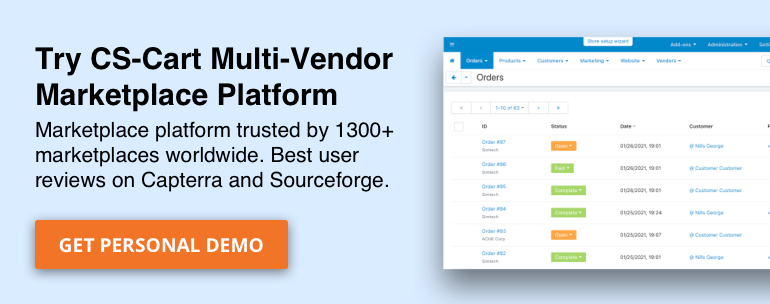
Yan Anderson is the Head of Content Marketing at CS-Cart with over 10 years of experience in the eCommerce industry. He's passionate about explaining complicated things in simple terms. Yan has expertise in building, running and growing eCommerce marketplaces. He loves to educate people about best practices, new technologies, and trends in the global eCommerce industry.